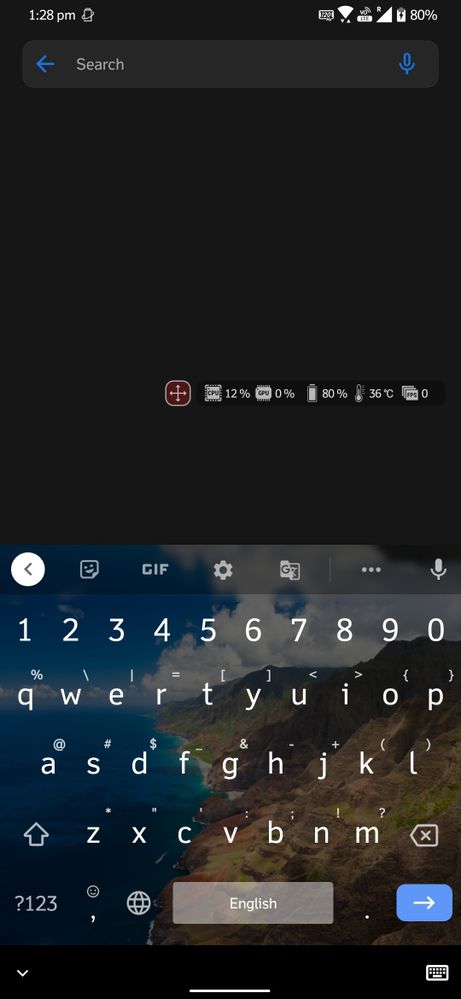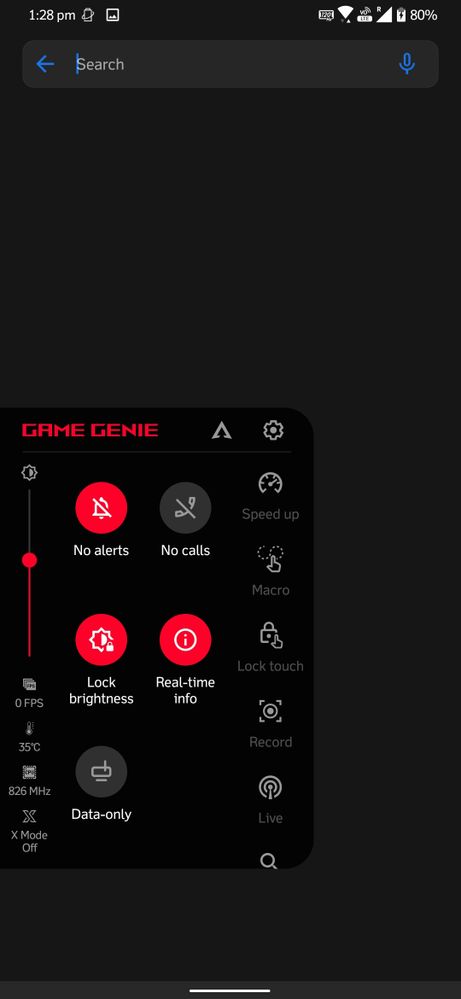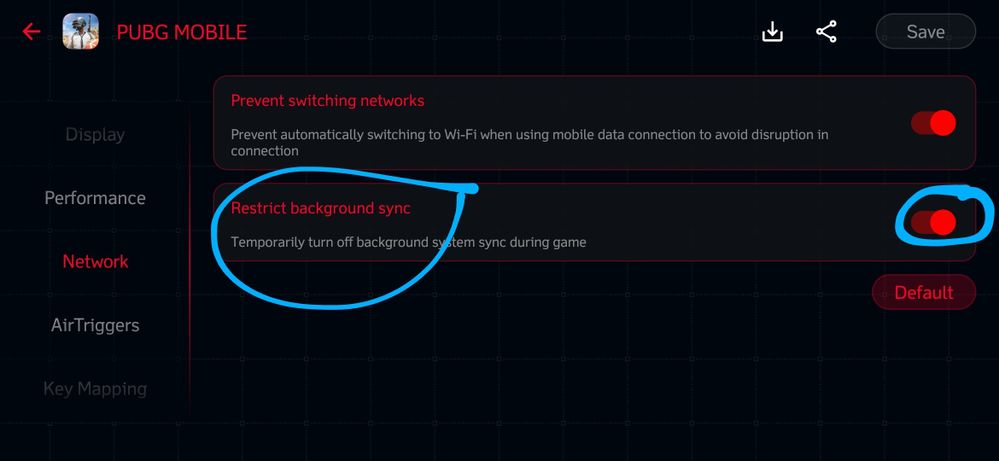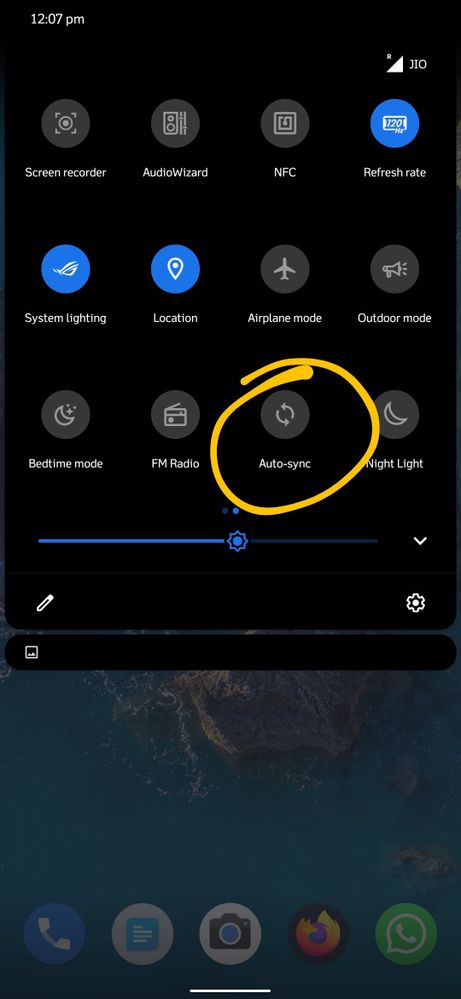- English
- ROG Phone Series
- ROG Phone II
- Auto sync does not turn back on after gameplay is ...
- Subscribe to RSS Feed
- Mark Topic as New
- Mark Topic as Read
- Float this Topic for Current User
- Bookmark
- Subscribe
- Mute
- Printer Friendly Page
Auto sync does not turn back on after gameplay is over
- Mark as New
- Bookmark
- Subscribe
- Mute
- Subscribe to RSS Feed
- Permalink
- Report Inappropriate Content
05-08-2020
05:24 AM
- last edited on
01-16-2024
12:59 AM
by
![]() ZenBot
ZenBot
@Anders_ASUS may be it's a connected problem, to my earlier post.
- Mark as New
- Bookmark
- Subscribe
- Mute
- Subscribe to RSS Feed
- Permalink
- Report Inappropriate Content
05-11-2020 11:35 PM
deeppaul589Which auto sync and which one of your earlier posts? You've written over 200 posts/commentsI've selected the setting where auto sync gets turned off while playing games. I've observed many times it doesn't turn back on after leaving the game. I've to manually turn it on.
@Anders_ASUS may be it's a connected problem, to my earlier post.
Auto sync does not turn back on after gameplay is over
- Mark as New
- Bookmark
- Subscribe
- Mute
- Subscribe to RSS Feed
- Permalink
- Report Inappropriate Content
05-11-2020 11:41 PM
Anders_ASUSI was talking about this earlier posthttps://zentalk.asus.com/en/discussion/27925/auto-sync-does-not-turn-back-on-after-gameplay-is-over
Which auto sync and which one of your earlier posts? You've written over 200 posts/comments
View post
deeppaul589The issue illustrated
I'm not in game still game genie keeps running. This happens when we go outside game without exiting from it.
@Anders_ASUS @LP_ASUS @CH_ASUS
Game genie still running when not in game
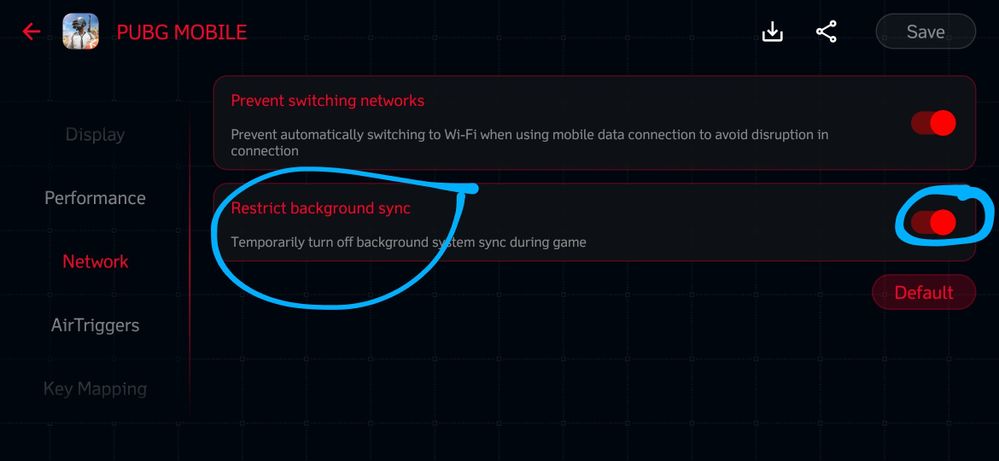
This should temporarily stop sync
But even after exiting from game,
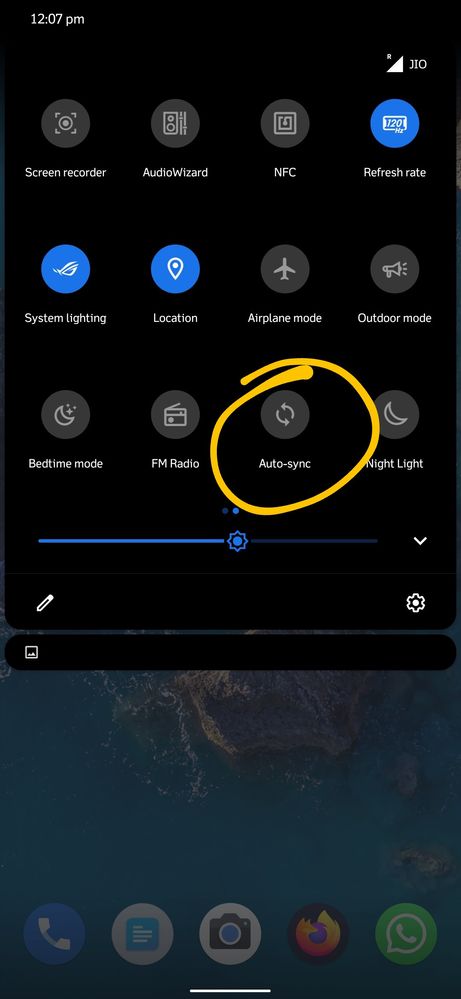
Auto sync remains off.
@Anders_ASUS
- Mark as New
- Bookmark
- Subscribe
- Mute
- Subscribe to RSS Feed
- Permalink
- Report Inappropriate Content
05-12-2020 07:06 AM
deeppaul589Did you exit game genie the correct way or via a notification like you described in your "game genie still running when not in game" post?https://zentalk.asus.com/en/discussion/comment/79198#Comment_79198
I was talking about this earlier post
https://zentalk.asus.com/en/discussion/26514/game-genie-still-running-when-not-in-game
The issue illustrated
This should temporarily stop sync
But even after exiting from game,
Auto sync remains off.
View post
- Mark as New
- Bookmark
- Subscribe
- Mute
- Subscribe to RSS Feed
- Permalink
- Report Inappropriate Content
05-12-2020 07:54 AM
Anders_ASUSI'm not sure. But I'll keep an eye.https://zentalk.asus.com/en/discussion/comment/79202#Comment_79202
Did you exit game genie the correct way or via a notification like you described in your "game genie still running when not in game" post?
View post
- I don't get Software update for 3 months on rog 7 in ROG Phone 7
- Severe Temperature and Performance Issues with the ROG Phone 8 Pro: Is This Really the Best Asus Can in ROG Phone 8
- I'm tired of Asus ROG series... in ROG Phone 8
- Asus ROG 7 PERFORMANCE ISSUE. CPU USAGE SUDDENLY REACHES 100% in ROG Phone 7
- Warzone Mobile for Asus Rog Phone 6 in ROG Phone 6