This widget could not be displayed.
This widget could not be displayed.
Turn on suggestions
Auto-suggest helps you quickly narrow down your search results by suggesting possible matches as you type.
Showing results for
- English
- ROG Phone Series
- ROG Phone 6
- Settings not staying after reboot
Options
- Subscribe to RSS Feed
- Mark Topic as New
- Mark Topic as Read
- Float this Topic for Current User
- Bookmark
- Subscribe
- Mute
- Printer Friendly Page
Settings not staying after reboot
Options
- Mark as New
- Bookmark
- Subscribe
- Mute
- Subscribe to RSS Feed
- Permalink
- Report Inappropriate Content
08-29-2022 07:40 PM
Please tell us some basic information before asking for help:
Model Name: ROG 6
Firmware Version:WW_32.2810.2207.134
Rooted or not: No
Frequency of Occurrence: Frequently after reboot
APP Name & APP Version (If your issue relates to the app): Nil
In addition to information above, please also provide as much details as you can, e.g., using scenario, what troubleshooting you've already done, screenshot, etc.
========================================
Having trouble getting settings to stay after restart specifically battery management options.
I have set some apps to 'restricted' in battery settings and also set auto-start manager to deny all to auto-start. But after a restart, it reset back to default setting. 'battery optimized' and 'allow all' in auto-start manager.
Factory reset twice but still happening. Did not have any battery optimization apps installed or using twin apps etc.
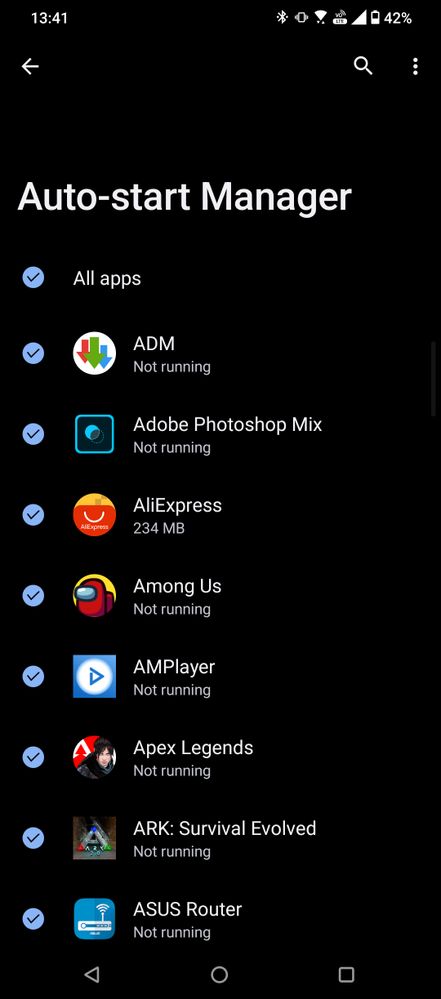
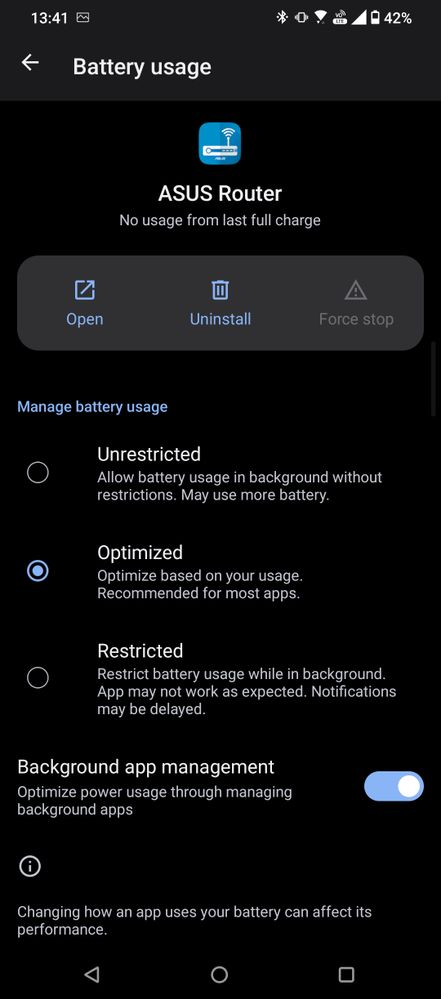
Model Name: ROG 6
Firmware Version:WW_32.2810.2207.134
Rooted or not: No
Frequency of Occurrence: Frequently after reboot
APP Name & APP Version (If your issue relates to the app): Nil
In addition to information above, please also provide as much details as you can, e.g., using scenario, what troubleshooting you've already done, screenshot, etc.
========================================
Having trouble getting settings to stay after restart specifically battery management options.
I have set some apps to 'restricted' in battery settings and also set auto-start manager to deny all to auto-start. But after a restart, it reset back to default setting. 'battery optimized' and 'allow all' in auto-start manager.
Factory reset twice but still happening. Did not have any battery optimization apps installed or using twin apps etc.
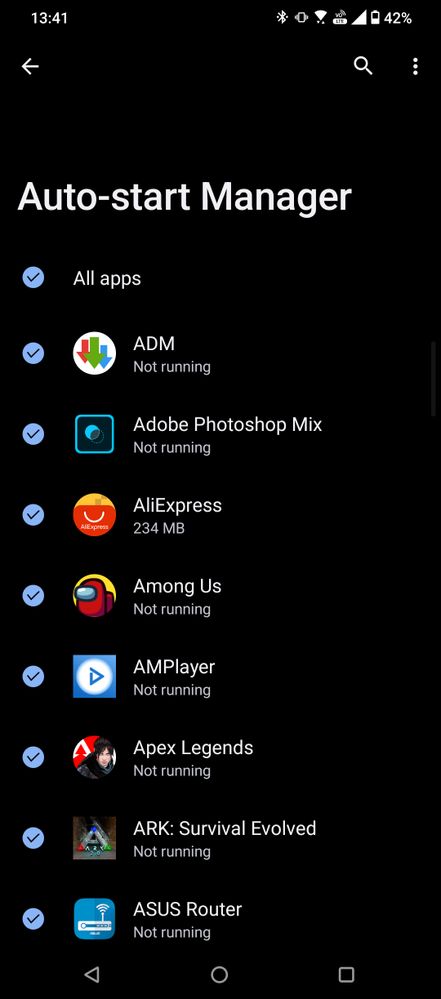
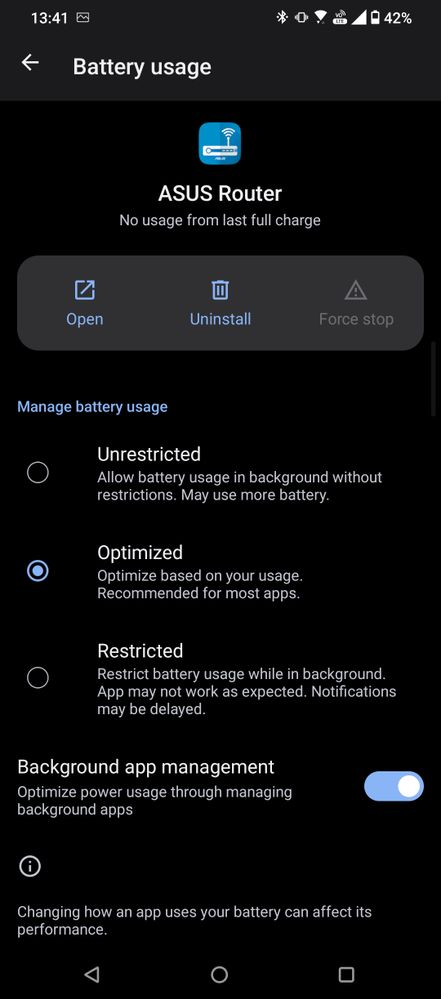
7 REPLIES 7
Options
- Mark as New
- Bookmark
- Subscribe
- Mute
- Subscribe to RSS Feed
- Permalink
- Report Inappropriate Content
08-31-2022 07:03 AM
Hey @Nchls, we recently released a new firmware update, please install the latest firmware version. Do let us know if the problem continues to persist.
Options
- Mark as New
- Bookmark
- Subscribe
- Mute
- Subscribe to RSS Feed
- Permalink
- Report Inappropriate Content
09-01-2022 01:53 AM
Mansi_ASUSHi I've installed the latest update and it's still the same.Hey @Nchls, we recently released a new firmware update, please install the latest firmware version. Do let us know if the problem continues to persist.
View post
Options
- Mark as New
- Bookmark
- Subscribe
- Mute
- Subscribe to RSS Feed
- Permalink
- Report Inappropriate Content
09-01-2022 02:51 AM
Me to, I don't know if it happens after every restart... But I got the problems:
Auto start managed aps are set to default (all restrictions are removed)
And permissions for apps like "ui actions / reading screen" that I set for apps like MacDroid, are automatically denied after some time 😕 that's annoying
Auto start managed aps are set to default (all restrictions are removed)
And permissions for apps like "ui actions / reading screen" that I set for apps like MacDroid, are automatically denied after some time 😕 that's annoying
Options
- Mark as New
- Bookmark
- Subscribe
- Mute
- Subscribe to RSS Feed
- Permalink
- Report Inappropriate Content
09-01-2022 06:40 AM
Alright, thanks for bringing this to our notice. I have forwarded the issue to the R&D team.
