This widget could not be displayed.
This widget could not be displayed.
Turn on suggestions
Auto-suggest helps you quickly narrow down your search results by suggesting possible matches as you type.
Showing results for
- English
- ROG Phone Series
- ROG Phone 5
- Suddenly no sim service provided, Sim card detecte...
Options
- Subscribe to RSS Feed
- Mark Topic as New
- Mark Topic as Read
- Float this Topic for Current User
- Bookmark
- Subscribe
- Mute
- Printer Friendly Page
Suddenly no sim service provided, Sim card detected but no service
Options
- Mark as New
- Bookmark
- Subscribe
- Mute
- Subscribe to RSS Feed
- Permalink
- Report Inappropriate Content
12-07-2022 01:09 AM
Basic information before asking for help:
Model Name: ROG Phone 5
Firmware Version: 18.0830.2101.86
Rooted or not: not
Frequency of Occurrence: 3 times. It will recover itself but causing bad experience
APP Name & APP Version (If your issue relates to the app):
=======================================
video that proven sim does not have malfunction.
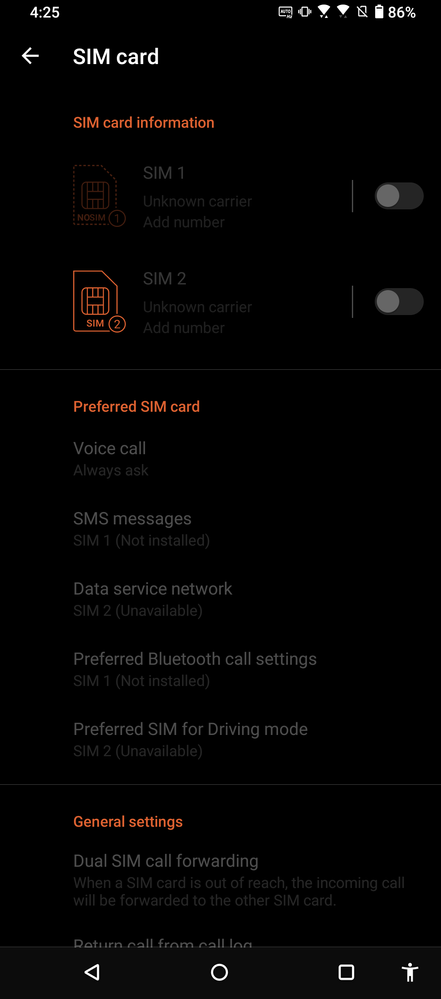
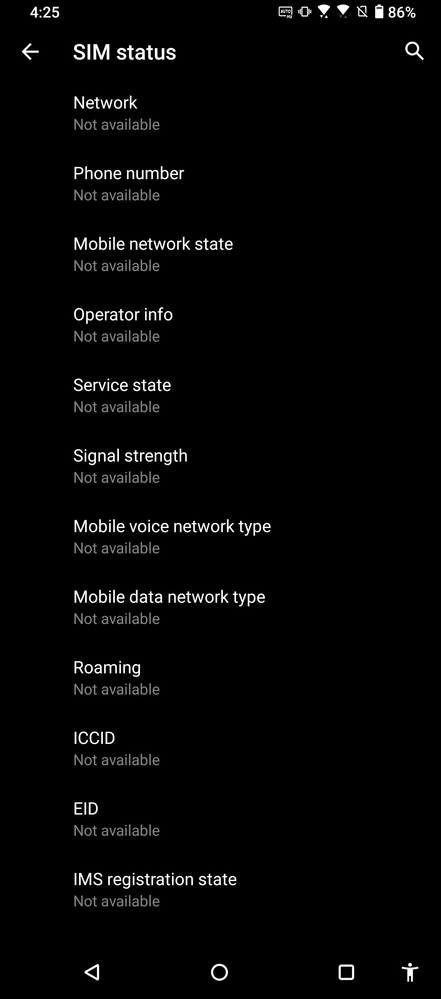
Model Name: ROG Phone 5
Firmware Version: 18.0830.2101.86
Rooted or not: not
Frequency of Occurrence: 3 times. It will recover itself but causing bad experience
APP Name & APP Version (If your issue relates to the app):
=======================================
video that proven sim does not have malfunction.
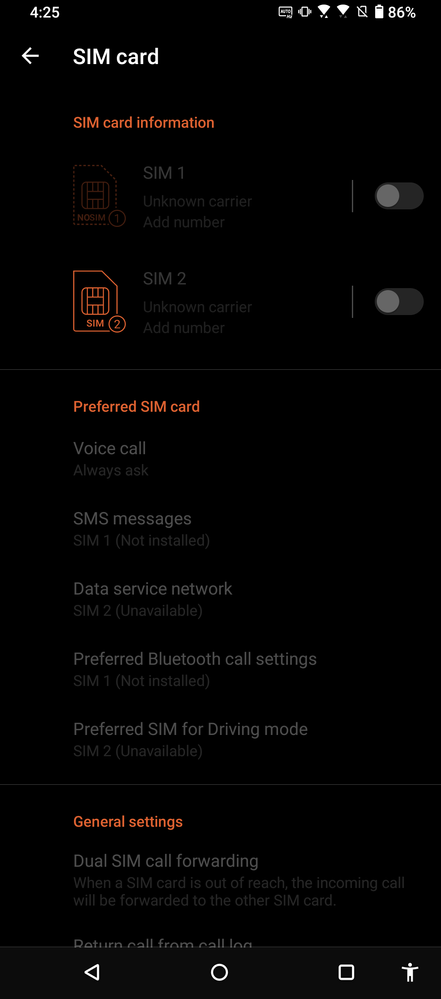
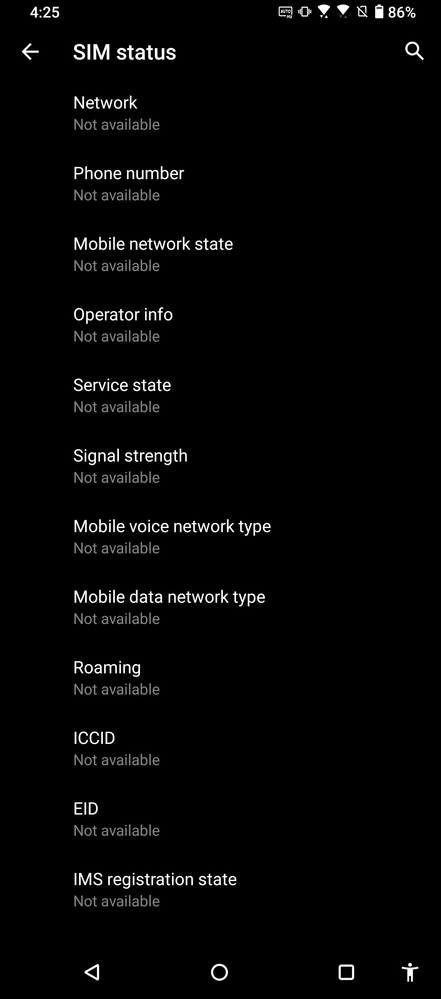
8 REPLIES 8
Options
- Mark as New
- Bookmark
- Subscribe
- Mute
- Subscribe to RSS Feed
- Permalink
- Report Inappropriate Content
12-07-2022 06:19 AM
I can't comment or write link in post, but I did upload the video on youtube.
ROG Phone Sim error - Rubick Do
ROG Phone Sim error - Rubick Do
Options
- Mark as New
- Bookmark
- Subscribe
- Mute
- Subscribe to RSS Feed
- Permalink
- Report Inappropriate Content
12-07-2022 07:06 AM
18.0830.2101.86 Deliberate choice or tencent model?
You are not a video specialist lol, the angle is really not great
The causes can be
1) IMEI of the Rog 5 is Blacklisted by the operator, multiple causes, report of theft in progress, someone's bad joke, usually the cheated girlfriend 🙂
2) Chipset burned out, connection cable disconnected, same for the antenna cable
Not seen any other rog 5 with the Sim chipset in question but many with the connection cable disconnected
The cause is always the same, the cable which has no length margin is disconnected or torn by the flexing caused when the smartphone is carried in the front/rear trouser pockets.
It breaks in two when the bending is large, the cable disconnects in the medium term with a lot of small bending.
You can test the operation of the sim in the 2 slots with .12345= and another sim but I think that is the cause.
Does your fingerprint reader still work?
You are not a video specialist lol, the angle is really not great
The causes can be
1) IMEI of the Rog 5 is Blacklisted by the operator, multiple causes, report of theft in progress, someone's bad joke, usually the cheated girlfriend 🙂
2) Chipset burned out, connection cable disconnected, same for the antenna cable
Not seen any other rog 5 with the Sim chipset in question but many with the connection cable disconnected
The cause is always the same, the cable which has no length margin is disconnected or torn by the flexing caused when the smartphone is carried in the front/rear trouser pockets.
It breaks in two when the bending is large, the cable disconnects in the medium term with a lot of small bending.
You can test the operation of the sim in the 2 slots with .12345= and another sim but I think that is the cause.
Does your fingerprint reader still work?
Options
- Mark as New
- Bookmark
- Subscribe
- Mute
- Subscribe to RSS Feed
- Permalink
- Report Inappropriate Content
12-07-2022 07:49 AM
18.0830.2101.86 is tencent model.
But the problem occurs will recover back to normal somehow, like this time it recovers at time 10 something. But the problem will be back again and again......
So, IMO I don't think is the chipset burnout...
Fingerprint reader still working
and what it the .12345= means I don't know what was that😅
Yeah, the video did look sucks, but i tried😓
But the problem occurs will recover back to normal somehow, like this time it recovers at time 10 something. But the problem will be back again and again......
So, IMO I don't think is the chipset burnout...
Fingerprint reader still working
and what it the .12345= means I don't know what was that😅
Yeah, the video did look sucks, but i tried😓
Options
- Mark as New
- Bookmark
- Subscribe
- Mute
- Subscribe to RSS Feed
- Permalink
- Report Inappropriate Content
12-07-2022 08:06 AM
Never seen half HS chipset, it's all or nothing, so I'm thinking for the cable which is starting to disconnect a bit.
If it's the cable, you can try pressing hard on the back (smartphone lying flat on a cloth) at the bottom of the phone just a little below the fingerprint sensor. in some cases it works, otherwise you have to open the smartphone to reconnect the tablecloth/cable
Here is the calculator test manual, sorry, I only have it in French, but hey, the pictures should suffice.
le site n'accepte pas les pdf, j'ai changé l'extension en jpg, si ça passe renomme en .pdf
If it's the cable, you can try pressing hard on the back (smartphone lying flat on a cloth) at the bottom of the phone just a little below the fingerprint sensor. in some cases it works, otherwise you have to open the smartphone to reconnect the tablecloth/cable
Here is the calculator test manual, sorry, I only have it in French, but hey, the pictures should suffice.
le site n'accepte pas les pdf, j'ai changé l'extension en jpg, si ça passe renomme en .pdf
Related Content
- rog 8 pro suddenly wifi and sim card stop working both sim 1 and 2 in ROG Phone 8
- ASUS ROG5s in ROG Phone 5
- "no sim card detected, airtriggers not working, vibration is not functioning anymore" in ROG Phone 5
- ROG PHONE 5s Pro Turned off doesn’t turn on! in ROG Phone 5
- Wifi and hotspot not working. in ROG Phone 5
