This widget could not be displayed.
This widget could not be displayed.
Turn on suggestions
Auto-suggest helps you quickly narrow down your search results by suggesting possible matches as you type.
Showing results for
- English
- ROG Phone Series
- ROG Phone 5
- ROG Phone 5 ROG Kunai 3 right controller not worki...
Options
- Subscribe to RSS Feed
- Mark Topic as New
- Mark Topic as Read
- Float this Topic for Current User
- Bookmark
- Subscribe
- Mute
- Printer Friendly Page
ROG Phone 5 ROG Kunai 3 right controller not working when attached to bumper
Options
- Mark as New
- Bookmark
- Subscribe
- Mute
- Subscribe to RSS Feed
- Permalink
- Report Inappropriate Content
10-15-2022 08:26 AM
Please tell us some basic information before asking for help:
Model Name: ROG PHONE 5 / ROG KUNAI 3
Firmware Version: I cannot even check the firmware version nor update it
Rooted or not:not
Frequency of Occurrence:Always
APP Name & APP Version (If your issue relates to the app):Home screen, Any games
In addition to information above, please also provide as much details as you can, e.g., using scenario, what troubleshooting you've already done, screenshot, etc.
========================================
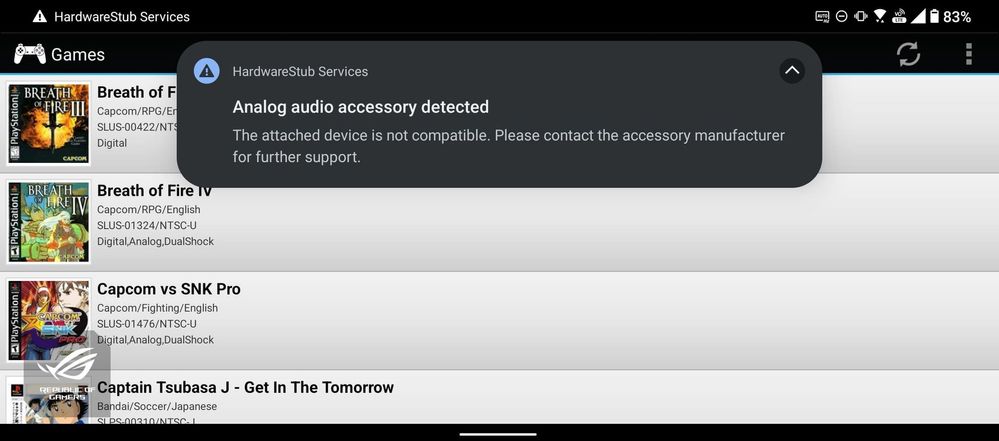
The right controller does not work when attached to the bumper. The phone will display this message: "Analog audio accessory detected The attached device is not compatible. Please contact the accessory manufacturer for further support. It used to work for the first few months. It stopped working since around July.
However, the controller does work fine if I connect it to the phone using a USB C cable. Both sides of the controller will work.
How do I solve this issue? I cannot seem to trigger a firmware update as well.
Model Name: ROG PHONE 5 / ROG KUNAI 3
Firmware Version: I cannot even check the firmware version nor update it
Rooted or not:not
Frequency of Occurrence:Always
APP Name & APP Version (If your issue relates to the app):Home screen, Any games
In addition to information above, please also provide as much details as you can, e.g., using scenario, what troubleshooting you've already done, screenshot, etc.
========================================
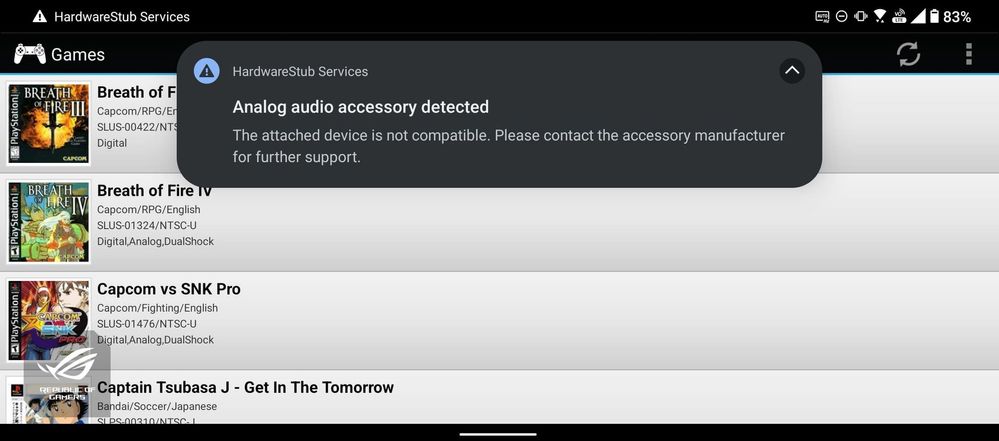
The right controller does not work when attached to the bumper. The phone will display this message: "Analog audio accessory detected The attached device is not compatible. Please contact the accessory manufacturer for further support. It used to work for the first few months. It stopped working since around July.
However, the controller does work fine if I connect it to the phone using a USB C cable. Both sides of the controller will work.
How do I solve this issue? I cannot seem to trigger a firmware update as well.
25 REPLIES 25
Options
- Mark as New
- Bookmark
- Subscribe
- Mute
- Subscribe to RSS Feed
- Permalink
- Report Inappropriate Content
10-15-2022 03:09 PM
lease tell us some basic information before asking for help:
Model Name: ROG PHONE 5 / ROG KUNAI 3
Firmware Version: Left controller version V3.3.3 Right controller version Not connected Charger version vff.ff.fe B;uetooth version v3.0.8
Rooted or not:not
Frequency of Occurrence:Always
APP Name & APP Version (If your issue relates to the app):Home screen, Any games
Model Name: ROG PHONE 5 / ROG KUNAI 3
Firmware Version: Left controller version V3.3.3 Right controller version Not connected Charger version vff.ff.fe B;uetooth version v3.0.8
Rooted or not:not
Frequency of Occurrence:Always
APP Name & APP Version (If your issue relates to the app):Home screen, Any games
Options
- Mark as New
- Bookmark
- Subscribe
- Mute
- Subscribe to RSS Feed
- Permalink
- Report Inappropriate Content
10-15-2022 03:18 PM
The firmware version changes all the time. It seems to depend on how the controller is connected.
When I connect it with USBC cable with the controller set to USB mode both left and right controller shows V 3.10
When I connect it with USBC cable with the controller set to USB mode both left and right controller shows V 3.10
Options
- Mark as New
- Bookmark
- Subscribe
- Mute
- Subscribe to RSS Feed
- Permalink
- Report Inappropriate Content
10-15-2022 03:57 PM
After trying for 5 hours, it somehow triggered a firmware update for my right controller.
And the update failed!!!!!!!!!!!!!!!!!!!!!!!!
And the update failed!!!!!!!!!!!!!!!!!!!!!!!!
Options
- Mark as New
- Bookmark
- Subscribe
- Mute
- Subscribe to RSS Feed
- Permalink
- Report Inappropriate Content
10-15-2022 04:01 PM
ok I found the way to keep triggering the update!
Go to armoury crate>> Game Genie>> Manage my games Game toolbar
And just scroll around and wait.. if you are lucky it will trigger a firmware update for the right controller
The update will just fail
Go to armoury crate>> Game Genie>> Manage my games Game toolbar
And just scroll around and wait.. if you are lucky it will trigger a firmware update for the right controller
The update will just fail
