This widget could not be displayed.
This widget could not be displayed.
Turn on suggestions
Auto-suggest helps you quickly narrow down your search results by suggesting possible matches as you type.
Showing results for
- English
- ROG Phone Series
- ROG Phone 5
- Re: rog 5s reboots and wifi is off
Options
- Subscribe to RSS Feed
- Mark Topic as New
- Mark Topic as Read
- Float this Topic for Current User
- Bookmark
- Subscribe
- Mute
- Printer Friendly Page
rog 5s reboots and wifi is off
Options
- Mark as New
- Bookmark
- Subscribe
- Mute
- Subscribe to RSS Feed
- Permalink
- Report Inappropriate Content
12-01-2022 01:35 AM
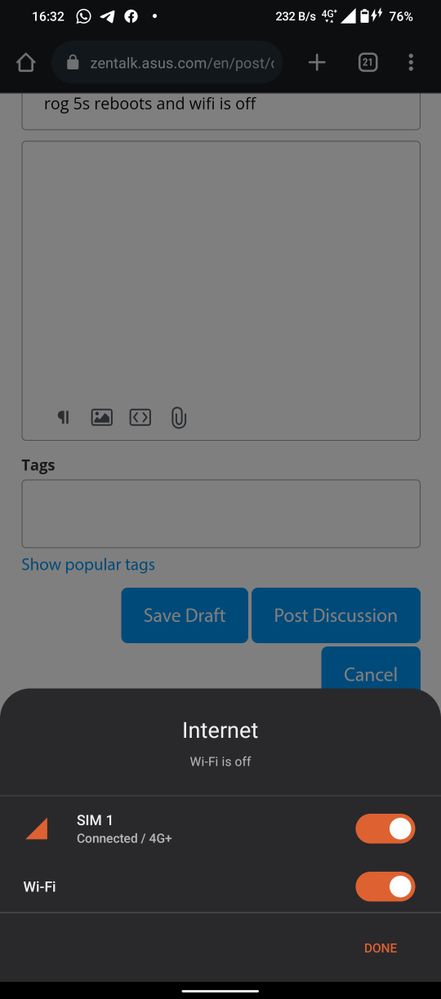
yesterday my cellphone restarted for the first time without any command to repeat and after turning on I checked the wifi couldn't be activated, when activated it will return to off mode
and when I activate the hotspot, then there is an error warning
what should i do to fix this problem?
4 REPLIES 4
Options
- Mark as New
- Bookmark
- Subscribe
- Mute
- Subscribe to RSS Feed
- Permalink
- Report Inappropriate Content
12-01-2022 02:39 AM
Join this post, although the title title does not match the failure, but I'm tired of explaining that this is not an update that breaks Wifi, the problem is the same, as on all the Rog5 /5s/ ultimate series.
If your Rog 5 is no longer under warranty, expect a quote of +-3/4 of new
If you continue to use it you will continue to lose functions, Sim, Airtrigger, footprints or totally dead.
In warranty or out of warranty, the repair is done by changing the motherboard and as many users witness, the dead Wifi problem will come back again.
4 times for the most stubborn user to change the motherboard.
https://zentalk.asus.com/en/discussion/65954/consumer-lawsuit-against-asus-for-update-31-0810-1226-1...
Go sign this petition that is finally moving, since I reposted it it has gone up from 59 to 98, don't let it fall asleep.
https://www.change.org/p/asus-india-recall-all-asus-rog-phone-5-and-provide-full-refund-d55475d1-53a...
Finally, if a moderator like @Jiaszzz_ASUS asks you to apply a Wifi problem solving faq, totally useless because since May 2021 we know it's the motherboard, apply this faq and write him the result, if it's by private message made a copy / paste of this result in public. Do not neglect to do so, ASUS could use this argument showing that the user did nothing to help out and that the problem was not hardware/hidden defect at the time it occurred.
If your Rog 5 is no longer under warranty, expect a quote of +-3/4 of new
If you continue to use it you will continue to lose functions, Sim, Airtrigger, footprints or totally dead.
In warranty or out of warranty, the repair is done by changing the motherboard and as many users witness, the dead Wifi problem will come back again.
4 times for the most stubborn user to change the motherboard.
https://zentalk.asus.com/en/discussion/65954/consumer-lawsuit-against-asus-for-update-31-0810-1226-1...
Go sign this petition that is finally moving, since I reposted it it has gone up from 59 to 98, don't let it fall asleep.
https://www.change.org/p/asus-india-recall-all-asus-rog-phone-5-and-provide-full-refund-d55475d1-53a...
Finally, if a moderator like @Jiaszzz_ASUS asks you to apply a Wifi problem solving faq, totally useless because since May 2021 we know it's the motherboard, apply this faq and write him the result, if it's by private message made a copy / paste of this result in public. Do not neglect to do so, ASUS could use this argument showing that the user did nothing to help out and that the problem was not hardware/hidden defect at the time it occurred.
Options
- Mark as New
- Bookmark
- Subscribe
- Mute
- Subscribe to RSS Feed
- Permalink
- Report Inappropriate Content
12-01-2022 02:58 AM
I have sign that petition.
Thank u for reply
Thank u for reply
Options
- Mark as New
- Bookmark
- Subscribe
- Mute
- Subscribe to RSS Feed
- Permalink
- Report Inappropriate Content
12-01-2022 06:25 PM
Hello, Royalblue .
As I replied in another of your comment, may I ask if you have troubleshooted the Wi-Fi issue?
[Phone/Pad] What to do if my phone won't connect to a Wi-Fi network? | Official Support | ASUS Globa...Please check the PM inbox to help confirm the details.
Thank you.
As I replied in another of your comment, may I ask if you have troubleshooted the Wi-Fi issue?
[Phone/Pad] What to do if my phone won't connect to a Wi-Fi network? | Official Support | ASUS Globa...Please check the PM inbox to help confirm the details.
Thank you.
Options
- Mark as New
- Bookmark
- Subscribe
- Mute
- Subscribe to RSS Feed
- Permalink
- Report Inappropriate Content
12-01-2022 07:16 PM
Jiaszzz_ASUSI have reply for PM thank u for reply hereHello, Royalblue .
As I replied in another of your comment, may I ask if you have troubleshooted the Wi-Fi issue?
https://www.asus.com/support/FAQ/1006657/
Please check the PM inbox to help confirm the details.
Thank you.
View post
