- English
- ROG Phone Series
- ROG Phone 5
- Performance issue After motherboard replacement
- Subscribe to RSS Feed
- Mark Topic as New
- Mark Topic as Read
- Float this Topic for Current User
- Bookmark
- Subscribe
- Mute
- Printer Friendly Page
Performance issue After motherboard replacement
- Mark as New
- Bookmark
- Subscribe
- Mute
- Subscribe to RSS Feed
- Permalink
- Report Inappropriate Content
01-08-2022 08:55 AM
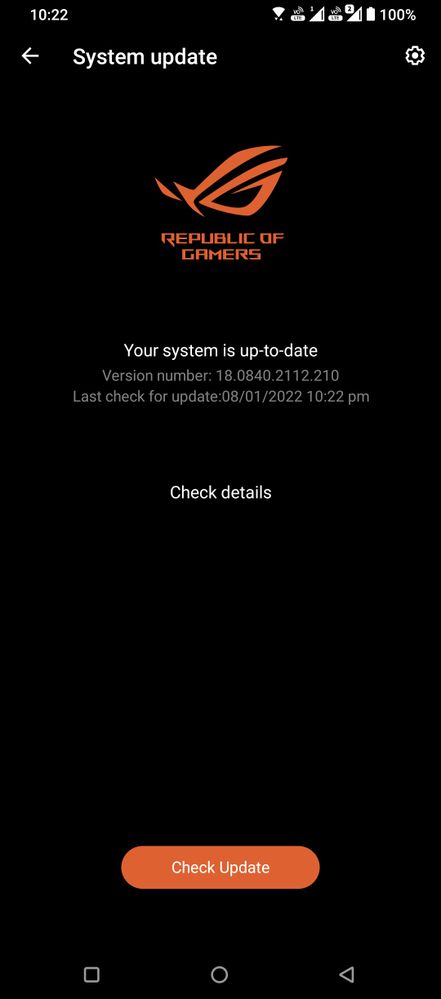
- Mark as New
- Bookmark
- Subscribe
- Mute
- Subscribe to RSS Feed
- Permalink
- Report Inappropriate Content
01-10-2022 05:11 AM
DanishbluntYes, I forgot to mention that it is just a workaround for now until it gets fixed.https://zentalk.asus.com/en/discussion/comment/200704#Comment_200704
This is because xmode sets to max frequency and then gets overridden by the govenor. It has always behaved like that.
View post
- Mark as New
- Bookmark
- Subscribe
- Mute
- Subscribe to RSS Feed
- Permalink
- Report Inappropriate Content
01-10-2022 05:13 AM
SarkiriShare the website link and share your profile alsohttps://zentalk.asus.com/en/discussion/comment/200741#Comment_200741
You need to adjust the maximum temperature limit and other settings as well, not just the CPU clock speed to get the performance or it will start thermal throttling since the default temperature value is set to 2. I would not recommend increasing the maximum temperature limit too much if you do not have the cooler as the device will heat up very fast, try experimenting with the settings.
You can go to this website and read what each settings does if you want to try it, but its in chinese. You can use google translate to translate it to english.
View post
- Mark as New
- Bookmark
- Subscribe
- Mute
- Subscribe to RSS Feed
- Permalink
- Report Inappropriate Content
01-10-2022 05:23 AM
I have read the entire discussion here, I was testing the .210 firmware before release and the performance wasn't a issue. Whatever the ghz it is operating on you need to first check and confirm if you are getting a decent and steady FPs with a lag free gaming.
If the FPS and gaming is not stable and you phone has been recently serviced please share me your details under personal inbox.
I am gaming heavily on .210 - Need for speed no limits, Call of duty Mobile, BGMI, Asphalt 9. FPS is stable, game is stable and temps are a little around 43-44
- Mark as New
- Bookmark
- Subscribe
- Mute
- Subscribe to RSS Feed
- Permalink
- Report Inappropriate Content
01-10-2022 06:29 AM
ARP_ASUSIf you have really read the entire discussion then I guess you already know that we are not getting the performance as we are suppose to.Hi hp9976802431,
I have read the entire discussion here, I was testing the .210 firmware before release and the performance wasn't a issue. Whatever the ghz it is operating on you need to first check and confirm if you are getting a decent and steady FPs with a lag free gaming.
If the FPS and gaming is not stable and you phone has been recently serviced please share me your details under personal inbox.
I am gaming heavily on .210 - Need for speed no limits, Call of duty Mobile, BGMI, Asphalt 9. FPS is stable, game is stable and temps are a little around 43-44
View post
The game feels laggy because the CPU is clocked at 1.42Ghz and not utilizing the full 2.84Ghz frequency no matter what the settings so we are getting less FPS in games when previously before replacing the motherboard, my CPU would clock at 2.84Ghz and 2.38Ghz with X-Mode ON.
I have tried with X-Mode ON, Advanced Settings with Thermal Limit, CPU, GPU and RAM Performance all set to High and the Game Tuning set to Level 3 in Game Scenario Profile but still the CPU would not reach 2.84Ghz or even the 2Ghz mark even when the temperature is around 33C and I am getting less FPS in games dropping as low as 25FPS.
The System Modes are bugged and all the Profiles X-Mode, Dynamic, Ultra Durable and Advanced are all clocking at the same 1.42Ghz speed.
I am gaming heavily on .210 - Need for speed no limits, Call of duty Mobile, BGMI, Asphalt 9. FPS is stable, game is stable and temps are a little around 43-44
Those games listed above are not a graphics intensive games and the phone is easily able to run them and I won't be able to notice if my phone is performing worse than before. Try Genshin Impact with the highest settings and I know that this is not same performance that I had experienced before replacing the motherboard.
A temporary workaround right now before you release an update to fix the performance is through Advanced Hardcore Tuning in Game Scenario Profiles. I was able to restore to my original performance with 2.84Ghz but now I have go to all the game profiles and do the same settings when previously all I had to do was turn on X-Mode and the CPU would clock at 2.84Ghz to 2.38Ghz and get the best performance.
Please forward the issue to the software/technical team. It is a firmware issue.
- Mark as New
- Bookmark
- Subscribe
- Mute
- Subscribe to RSS Feed
- Permalink
- Report Inappropriate Content
01-10-2022 06:36 AM
hp9976802431Sorry, I forgot to put the link lol. Uploading a video might take a while though because I am still experimenting with the settings but I'll upload the video soon.https://zentalk.asus.com/en/discussion/comment/200755#Comment_200755
Share the website link and share your profile also
View post
It looks like I cannot post a link in the forum yet. So copy the link below and paste it on your browser and remove the spaces.
h ttps:// rogbbs-test.asus.com.cn /groups/1/posts/463
