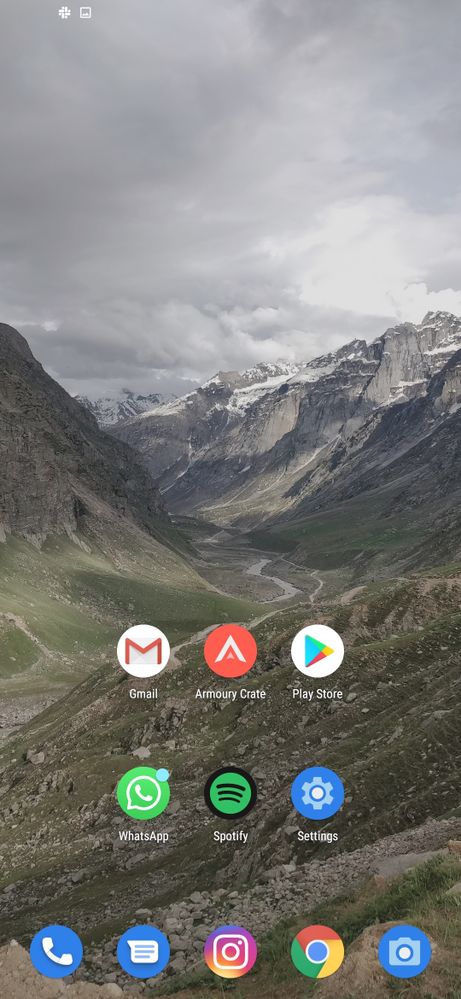This widget could not be displayed.
This widget could not be displayed.
Turn on suggestions
Auto-suggest helps you quickly narrow down your search results by suggesting possible matches as you type.
Showing results for
- English
- ROG Phone Series
- ROG Phone 3
- Statusbar issue: Asus Team just read for further d...
Options
- Subscribe to RSS Feed
- Mark Topic as New
- Mark Topic as Read
- Float this Topic for Current User
- Bookmark
- Subscribe
- Mute
- Printer Friendly Page
Statusbar issue: Asus Team just read for further details
Options
- Mark as New
- Bookmark
- Subscribe
- Mute
- Subscribe to RSS Feed
- Permalink
- Report Inappropriate Content
09-04-2020
07:44 AM
- last edited on
01-16-2024
12:46 AM
by
![]() ZenBot
ZenBot
Dear Asus Team,
I found out if you remove the clock from the left corner in the statusbar, the clock is correctly not visible anymore, but every other left corner statusbar icon like listening music with YouTube Player still shows the icon like there still would be a clock. The space is still there. Is this normal or a Bug? In a normal case the icon should be completely left and without space by disabling the statusbar clock. If I change the clock back while already having statusbar Icons in the left corner right next to the clock, the clock disappears and right Icons next to the clock change their Position correctly to the left. This scenario is only working while changing it during already having symbols in the corner. In every other scenario a completely not used space shows Up.
Appreciate any further Investigation
I found out if you remove the clock from the left corner in the statusbar, the clock is correctly not visible anymore, but every other left corner statusbar icon like listening music with YouTube Player still shows the icon like there still would be a clock. The space is still there. Is this normal or a Bug? In a normal case the icon should be completely left and without space by disabling the statusbar clock. If I change the clock back while already having statusbar Icons in the left corner right next to the clock, the clock disappears and right Icons next to the clock change their Position correctly to the left. This scenario is only working while changing it during already having symbols in the corner. In every other scenario a completely not used space shows Up.
Appreciate any further Investigation
7 REPLIES 7
Options
- Mark as New
- Bookmark
- Subscribe
- Mute
- Subscribe to RSS Feed
- Permalink
- Report Inappropriate Content
09-04-2020 09:37 AM
I am also having exactly same issue.
Options
- Mark as New
- Bookmark
- Subscribe
- Mute
- Subscribe to RSS Feed
- Permalink
- Report Inappropriate Content
09-05-2020 07:21 PM
Same bro.... I have turned off everything in status bar and when notification icon show up 1cm away from the left corner. It looks wierd.
Options
- Mark as New
- Bookmark
- Subscribe
- Mute
- Subscribe to RSS Feed
- Permalink
- Report Inappropriate Content
09-08-2020 06:47 AM
This should not happen. I'm unable to replicate on my test device, but you can help us out with a device log so I can pass it on to our devs. @Helo ;PuweY
I'm sending you a PM with instructions.
I'm sending you a PM with instructions.
Options
- Mark as New
- Bookmark
- Subscribe
- Mute
- Subscribe to RSS Feed
- Permalink
- Report Inappropriate Content
09-08-2020 08:45 AM