This widget could not be displayed.
This widget could not be displayed.
Turn on suggestions
Auto-suggest helps you quickly narrow down your search results by suggesting possible matches as you type.
Showing results for
- English
- ROG Phone Series
- ROG Phone 3
- Rog phone 3 wifi not connecting automatically. Whe...
Options
- Subscribe to RSS Feed
- Mark Topic as New
- Mark Topic as Read
- Float this Topic for Current User
- Bookmark
- Subscribe
- Mute
- Printer Friendly Page
Rog phone 3 wifi not connecting automatically. When connected manually, showing no internet.
Options
- Mark as New
- Bookmark
- Subscribe
- Mute
- Subscribe to RSS Feed
- Permalink
- Report Inappropriate Content
09-15-2020
04:55 AM
- last edited on
01-16-2024
12:42 AM
by
![]() ZenBot
ZenBot
Please tell us some basic information before asking for help:
Model Name: Rog phone 3
Firmware Version: 17.0823.2007.58
Rooted or not: Not rooted
Frequency of Occurrence: continuously
APP Name & APP Version (If your issue relates to the app):
Since last 3 days, my phone is not connecting to wifi automatically. I have to connect it manually and once connect it shows as no internet.
Other devices connected to same wifi are having good net connectivity.
Attached screenshot.
I tried with other wifi network and the problem is same...
Kindly advise a solution for this..
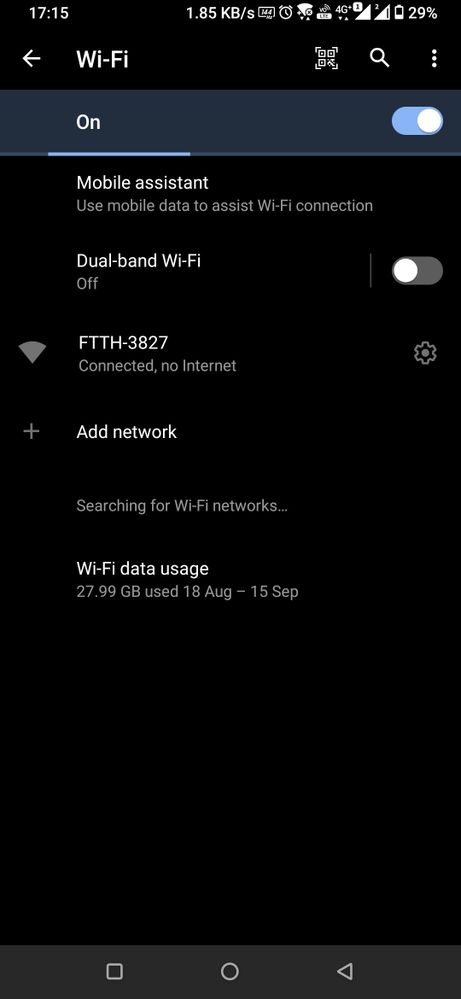
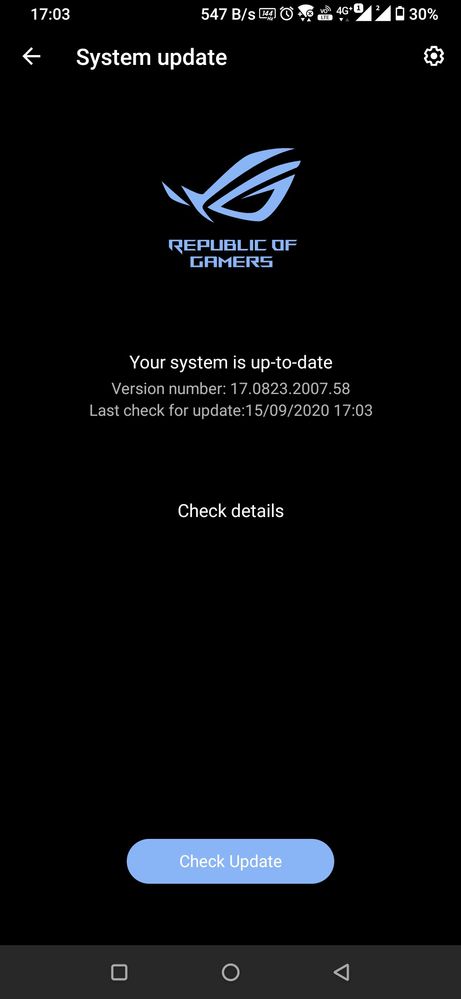
Model Name: Rog phone 3
Firmware Version: 17.0823.2007.58
Rooted or not: Not rooted
Frequency of Occurrence: continuously
APP Name & APP Version (If your issue relates to the app):
Since last 3 days, my phone is not connecting to wifi automatically. I have to connect it manually and once connect it shows as no internet.
Other devices connected to same wifi are having good net connectivity.
Attached screenshot.
I tried with other wifi network and the problem is same...
Kindly advise a solution for this..
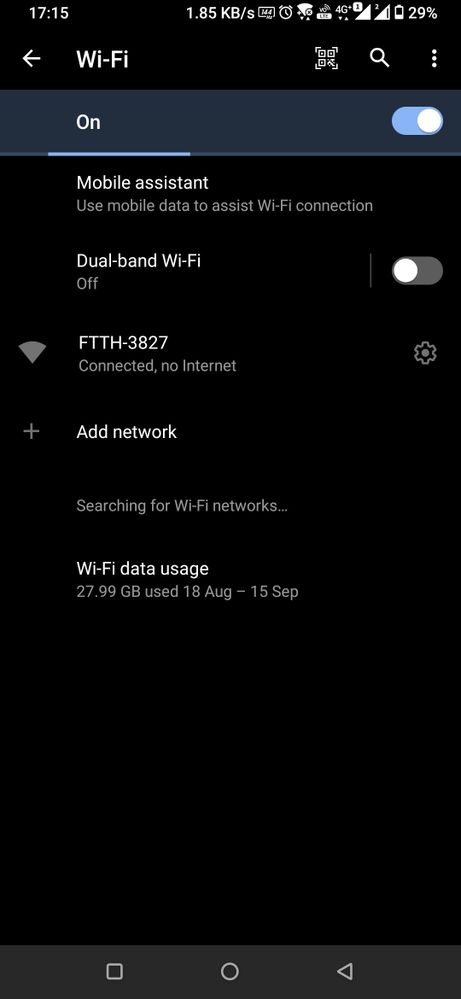
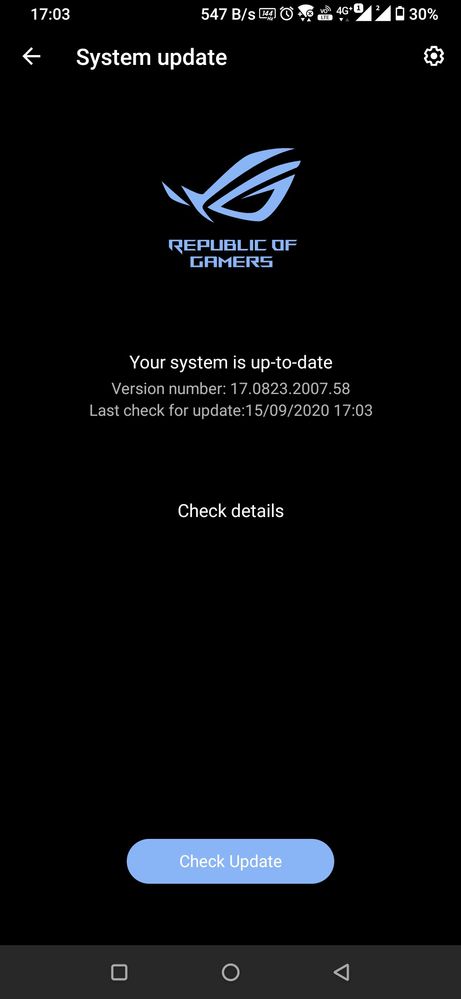
4 REPLIES 4
Options
- Mark as New
- Bookmark
- Subscribe
- Mute
- Subscribe to RSS Feed
- Permalink
- Report Inappropriate Content
09-16-2020 07:42 AM
Hi,
It seems you have tried with a different network and also a different device.
Best would be to try a factory reset once. Also, changing router settings such as Wifi channel may help.
If nothing works,
Kindly visit the nearest service center:
Due to the lockdown, service centers may not be functional. Kindly call the service center before you visit one.
https://www.asus.com/in/support/service-center/india
It seems you have tried with a different network and also a different device.
Best would be to try a factory reset once. Also, changing router settings such as Wifi channel may help.
If nothing works,
Kindly visit the nearest service center:
Due to the lockdown, service centers may not be functional. Kindly call the service center before you visit one.
https://www.asus.com/in/support/service-center/india
Options
- Mark as New
- Bookmark
- Subscribe
- Mute
- Subscribe to RSS Feed
- Permalink
- Report Inappropriate Content
09-16-2020 10:59 PM
Have you installed a power-saving application or set a power-saving configuration on your device? If so, try disabling them
Options
- Mark as New
- Bookmark
- Subscribe
- Mute
- Subscribe to RSS Feed
- Permalink
- Report Inappropriate Content
09-25-2020 09:05 PM
No .. I have not installed any Power saving app...
It seems to be working randomly and then gets disconnected again...
It seems to be working randomly and then gets disconnected again...
Options
- Mark as New
- Bookmark
- Subscribe
- Mute
- Subscribe to RSS Feed
- Permalink
- Report Inappropriate Content
09-25-2020 09:07 PM
After doing factory reset... All seems to be working normally..
Related Content
- Mobile Network not connecting in ROG Phone 3
- ELGATO ISSUE WHEN AEROACTIVE COOLER IS CONNECTED in ROG Phone 8
- CHARGING ISSUE WHEN MY AEROACTIVE COOLER IS CONNECTED in ROG Phone 8
- Charging issue while my aero active cooler is connected and in game in ROG Phone 8
- Rog7 died when connected to charger in ROG Phone 7
