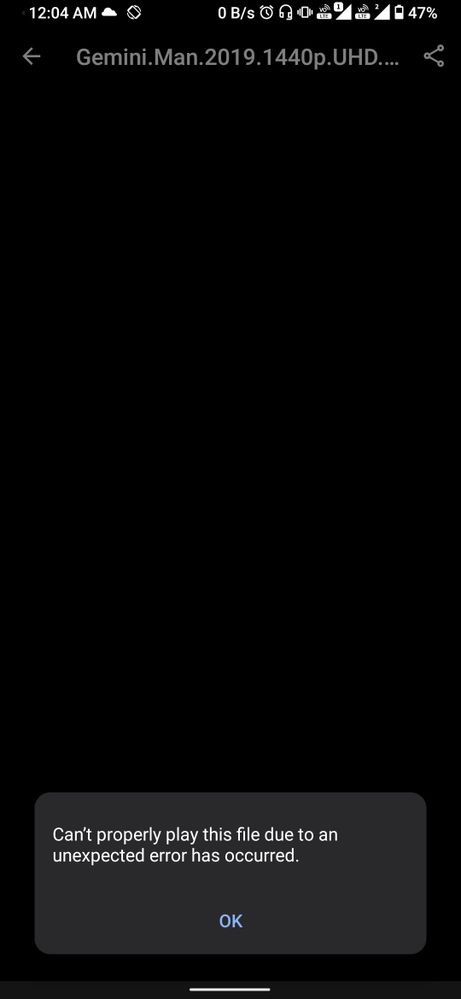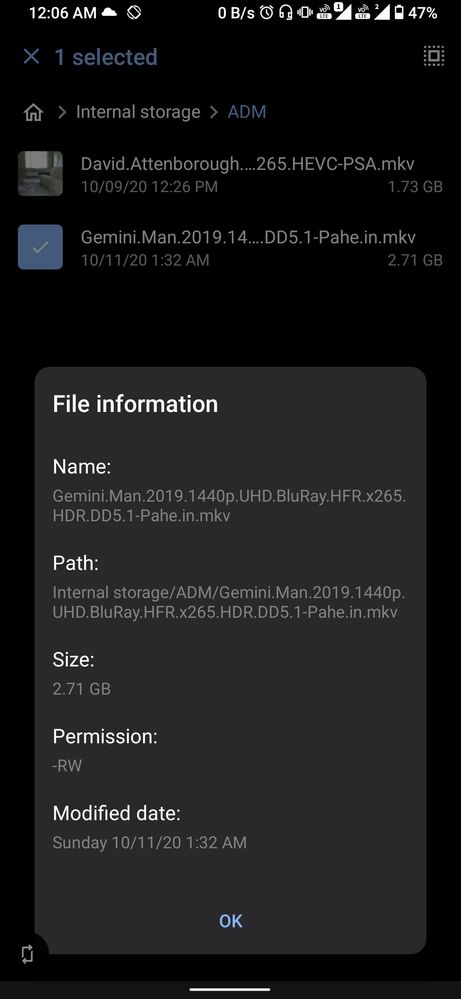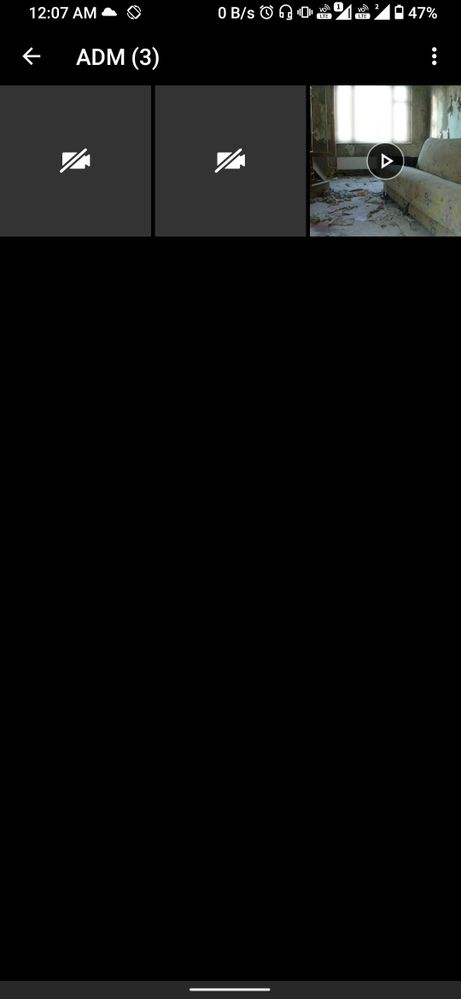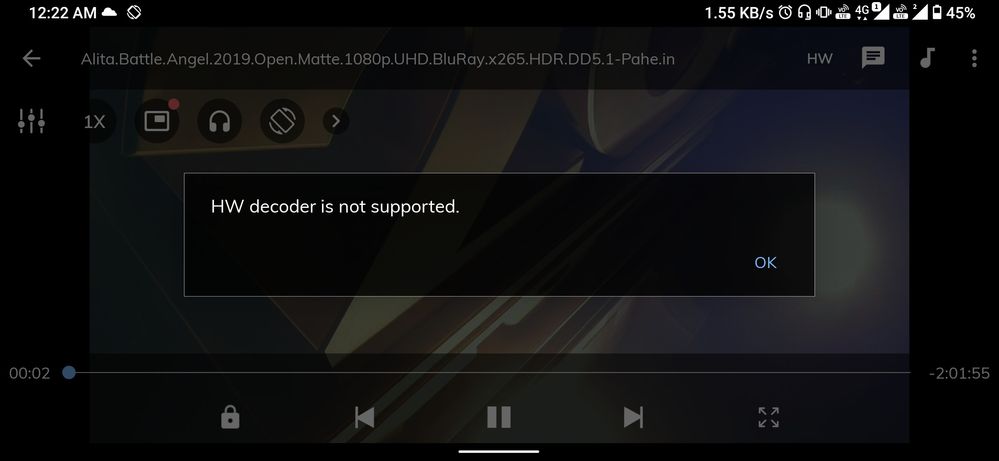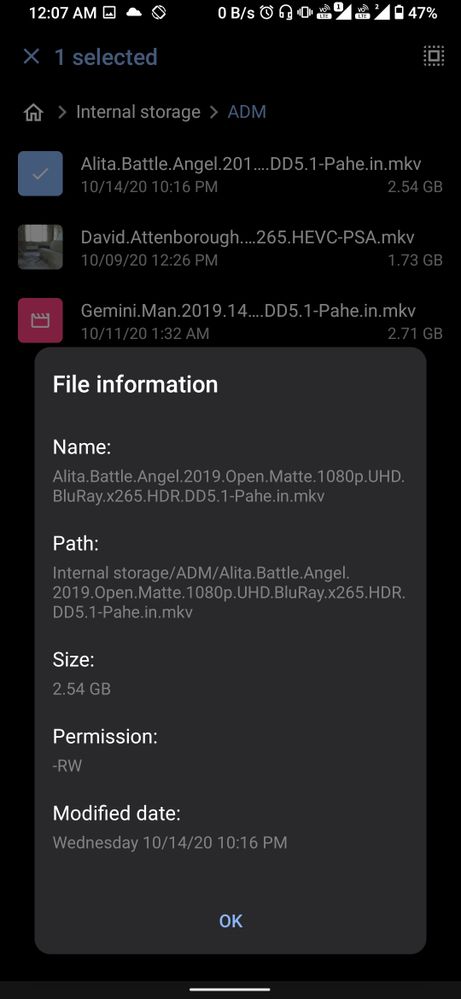- English
- ROG Phone Series
- ROG Phone 3
- Problem in opening a video
- Subscribe to RSS Feed
- Mark Topic as New
- Mark Topic as Read
- Float this Topic for Current User
- Bookmark
- Subscribe
- Mute
- Printer Friendly Page
Problem in opening a video
- Mark as New
- Bookmark
- Subscribe
- Mute
- Subscribe to RSS Feed
- Permalink
- Report Inappropriate Content
10-14-2020
11:59 AM
- last edited on
01-16-2024
12:37 AM
by
![]() ZenBot
ZenBot
Model Name: Rog 3
Firmware Version: .78
Rooted or not: Not rooted
Frequency of Occurrence: Always
APP Name & APP Version (If your issue relates to the app): File manager/ gallery/ default video player/ any 3rd party video player.
In addition to information above, please also provide as much details as you can, e.g., using scenario, what troubleshooting you've already done, screenshot, etc.
========================================
As per the hardware specifications of this device, it should play each and every type of video . But the scenario is something different. I'm attaching few screenshots of video formats which this device fails to play with the native video Player app. It doesn't even open with the file manager. However with 3rd party apps like MX Player, it simply denies to play with HW DECODER. It opens either with HW+ or SW decoder. So, please if something can be done, pass it to Devs team and enable the playback of HDR videos with native video player app.
@Anders_ASUS , @gustavohenriquue@ARP_ASUS@Gustav_ASUS
@ARP_ASUS
Please have a look at this a do the needful.
Thank you.
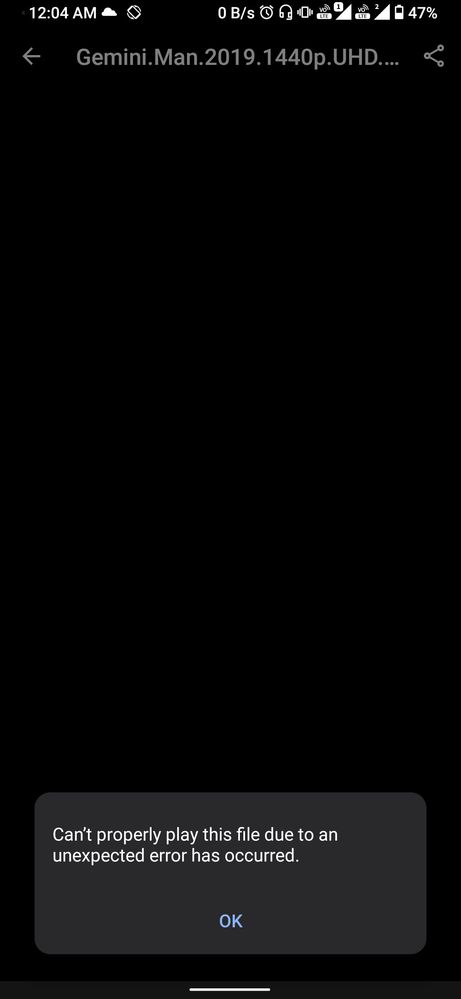

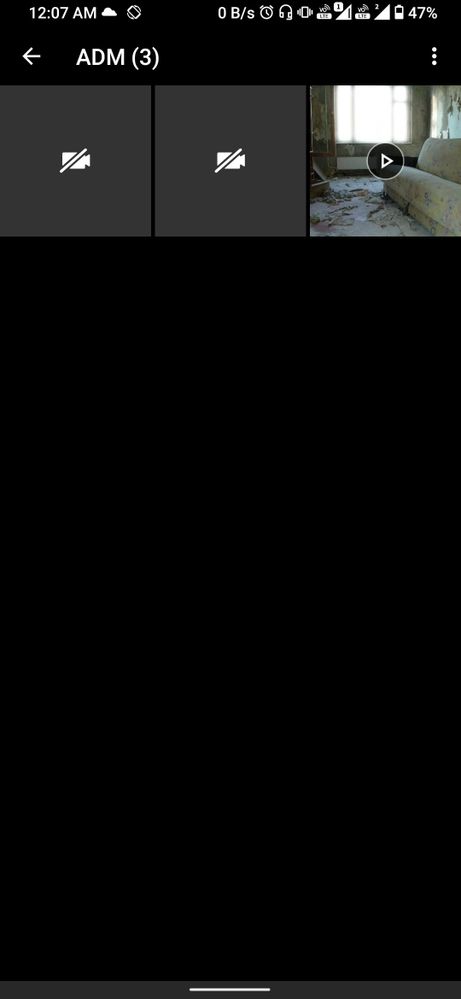

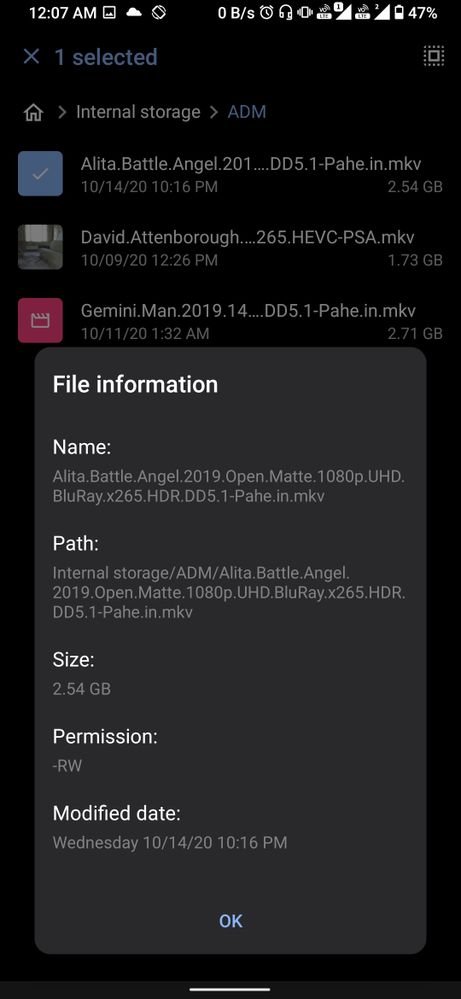
- Mark as New
- Bookmark
- Subscribe
- Mute
- Subscribe to RSS Feed
- Permalink
- Report Inappropriate Content
10-15-2020 12:29 AM
gugulWell x265 is just a library it might still have some weird coding that prevents our video player from playing it.Please tell us some basic information before asking for help:
- Model Name: Rog 3
- Firmware Version: .78
- Rooted or not: Not rooted
- Frequency of Occurrence: Always
- APP Name & APP Version (If your issue relates to the app): File manager/ gallery/ default video player/ any 3rd party video player.
In addition to information above, please also provide as much details as you can, e.g., using scenario, what troubleshooting you've already done, screenshot, etc.
========================================
As per the hardware specifications of this device, it should play each and every type of video . But the scenario is something different. I'm attaching few screenshots of video formats which this device fails to play with the native video Player app. It doesn't even open with the file manager. However with 3rd party apps like MX Player, it simply denies to play with HW DECODER. It opens either with HW+ or SW decoder. So, please if something can be done, pass it to Devs team and enable the playback of HDR videos with native video player app.
@Anders_ASUS , @gustavohenriquue@ARP_ASUS@Gustav_ASUS
Please have a look at this a do the needful.
Thank you.
Problem in opening a video
You can download sample videos from below and see that x265 is working
https://x265.com/hevc-video-files/
- Mark as New
- Bookmark
- Subscribe
- Mute
- Subscribe to RSS Feed
- Permalink
- Report Inappropriate Content
10-15-2020 01:07 AM
Anders_ASUSWell thanks for your reply. I think x265 coding is causing that problem. I'll download some HDR x264 videos and try to play them and get back to you if I face any kind of problem in that.https://zentalk.asus.com/en/discussion/37890/problem-in-opening-a-video
Well x265 is just a library it might still have some weird coding that prevents our video player from playing it.
You can download sample videos from below and see that x265 is working
https://x265.com/hevc-video-files/
View post