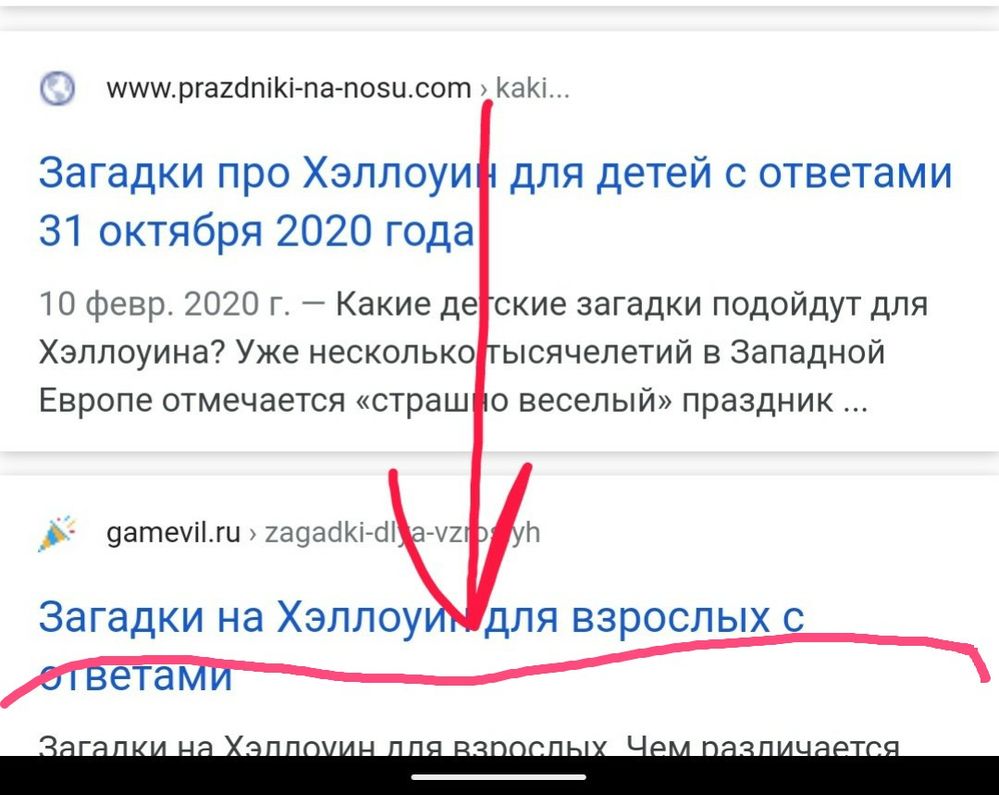gesture control
Options
- Mark as New
- Bookmark
- Subscribe
- Mute
- Subscribe to RSS Feed
- Permalink
- Report Inappropriate Content
11-02-2020 05:21 AM
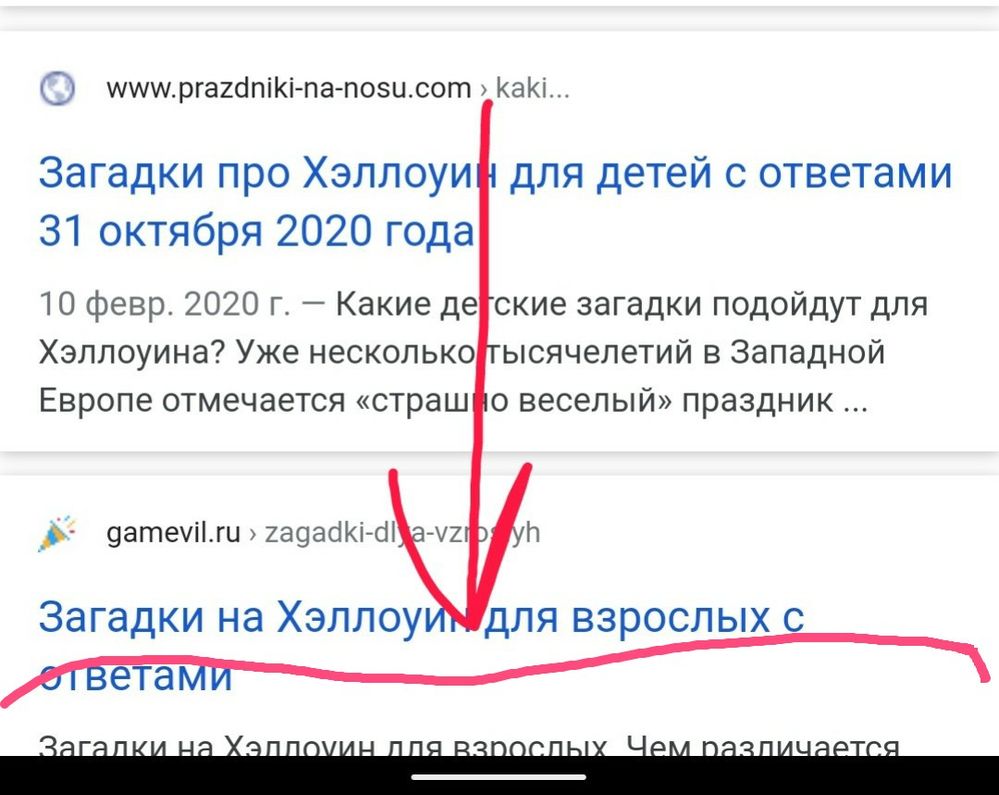
Very inconvenient gesture control, even worse is that after turning on the gestures, a black bar remains under the screen, which terribly spoils the view ... When, like on devices from other manufacturers, there is no such shortcoming when you turn on gesture control. Please pay attention to this Asus.
3 REPLIES 3
Options
- Mark as New
- Bookmark
- Subscribe
- Mute
- Subscribe to RSS Feed
- Permalink
- Report Inappropriate Content
11-02-2020 05:40 AM
abdullinainur91This is android 10/11 design
Very inconvenient gesture control, even worse is that after turning on the gestures, a black bar remains under the screen, which terribly spoils the view ... When, like on devices from other manufacturers, there is no such shortcoming when you turn on gesture control. Please pay attention to this Asus.
gesture control
Google pixel has the same gesture design with a black bar on the bottom
But yes some OEMs have added the option to hide it I guess
From what I understand Asus is trying to stick to Google's design choices for android as far as possible,so I don't think they'll do any changes to the gesture control
Options
- Mark as New
- Bookmark
- Subscribe
- Mute
- Subscribe to RSS Feed
- Permalink
- Report Inappropriate Content
11-02-2020 05:41 AM
And by the way you can change between recent apps with ease just with a swipe on that black bar that's the primary purpose it exists for imo
Options
- Mark as New
- Bookmark
- Subscribe
- Mute
- Subscribe to RSS Feed
- Permalink
- Report Inappropriate Content
11-02-2020 06:56 AM