This widget could not be displayed.
This widget could not be displayed.
Turn on suggestions
Auto-suggest helps you quickly narrow down your search results by suggesting possible matches as you type.
Showing results for
- English
- ROG Phone Series
- ROG Phone 3
- Fingerprint rog3 doesnt work after repair at asus ...
Options
- Subscribe to RSS Feed
- Mark Topic as New
- Mark Topic as Read
- Float this Topic for Current User
- Bookmark
- Subscribe
- Mute
- Printer Friendly Page
Fingerprint rog3 doesnt work after repair at asus service center
Options
- Mark as New
- Bookmark
- Subscribe
- Mute
- Subscribe to RSS Feed
- Permalink
- Report Inappropriate Content
10-27-2020 05:19 AM
I just take my rog 3 at asus service center and when i was at the service center i forgot to check the fingerprint sensor then when i checked it at home the fingerprint doesnt work, any solution? . Here the screenshot. Thx a lot
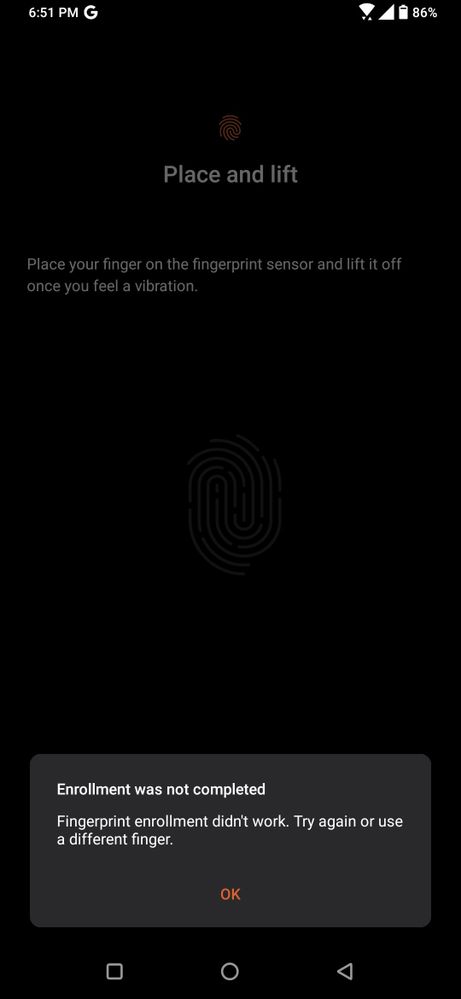
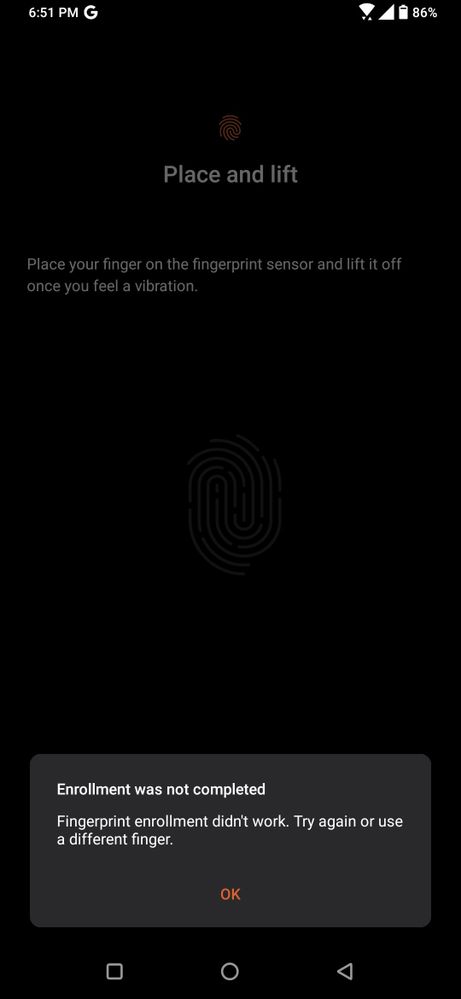
19 REPLIES 19
Options
- Mark as New
- Bookmark
- Subscribe
- Mute
- Subscribe to RSS Feed
- Permalink
- Report Inappropriate Content
11-04-2020 05:46 PM
Hi Gia and shashwatpandey2015@gmail.com
Thank you for your reply.
1. May you help me to check your SMMI test? Does it pass or fail?
Calculator> type ".12345+=">SMMI TEST>Single Test>Fingerprint Test
2. Does the fingerprint work in "Safe Mode"?
# How to enter and exit "Safe Mode"
https://www.asus.com/support/FAQ/1005163/
3. Does the fingerprint work after performing the Factory Reset?
If you are in the firmware version V99 and the fingerprint still can not work. Please let me know your test result above.
Thank you for your reply.
1. May you help me to check your SMMI test? Does it pass or fail?
Calculator> type ".12345+=">SMMI TEST>Single Test>Fingerprint Test
2. Does the fingerprint work in "Safe Mode"?
# How to enter and exit "Safe Mode"
https://www.asus.com/support/FAQ/1005163/
3. Does the fingerprint work after performing the Factory Reset?
If you are in the firmware version V99 and the fingerprint still can not work. Please let me know your test result above.
Options
- Mark as New
- Bookmark
- Subscribe
- Mute
- Subscribe to RSS Feed
- Permalink
- Report Inappropriate Content
11-04-2020 11:21 PM
Still the same after updated v99, is this possible a hardware problem because wrong installation with ur service center technician? But when i checked it with smmi test, the fingerprint test pass the test.
Options
- Mark as New
- Bookmark
- Subscribe
- Mute
- Subscribe to RSS Feed
- Permalink
- Report Inappropriate Content
11-05-2020 01:53 AM
Hi Gia
I may need the logs for further checking. Please check your inbox and PM me back to avoid any personal information leaking.
I may need the logs for further checking. Please check your inbox and PM me back to avoid any personal information leaking.
Options
- Mark as New
- Bookmark
- Subscribe
- Mute
- Subscribe to RSS Feed
- Permalink
- Report Inappropriate Content
11-07-2020 08:12 AM
My fingerprint passed the smmi test. I also opened it in safe mode but still the same msg pops up.
Options
- Mark as New
- Bookmark
- Subscribe
- Mute
- Subscribe to RSS Feed
- Permalink
- Report Inappropriate Content
11-09-2020 01:41 AM
Hi shashwatpandey2015@gmail.com
Thank you for your asking. Kindly provide the information below so that we can better assist you.
1. Have you encountered the issue after repaired your device from ASUS repair center?
2. Your current firmware version
Settings>System>About Phone>Software information>Build Number
If you try to update to the latest version, does the issue still persist?
3. Also, does the situation remains the same after performing "the Factory Reset"?
Settings>System>Reset options>Erase all data(factory reset)
Please note that once the Factory Reset is completed, all data, apps, settings and personal information will be deleted.
Thank you for your asking. Kindly provide the information below so that we can better assist you.
1. Have you encountered the issue after repaired your device from ASUS repair center?
2. Your current firmware version
Settings>System>About Phone>Software information>Build Number
If you try to update to the latest version, does the issue still persist?
3. Also, does the situation remains the same after performing "the Factory Reset"?
Settings>System>Reset options>Erase all data(factory reset)
Please note that once the Factory Reset is completed, all data, apps, settings and personal information will be deleted.
