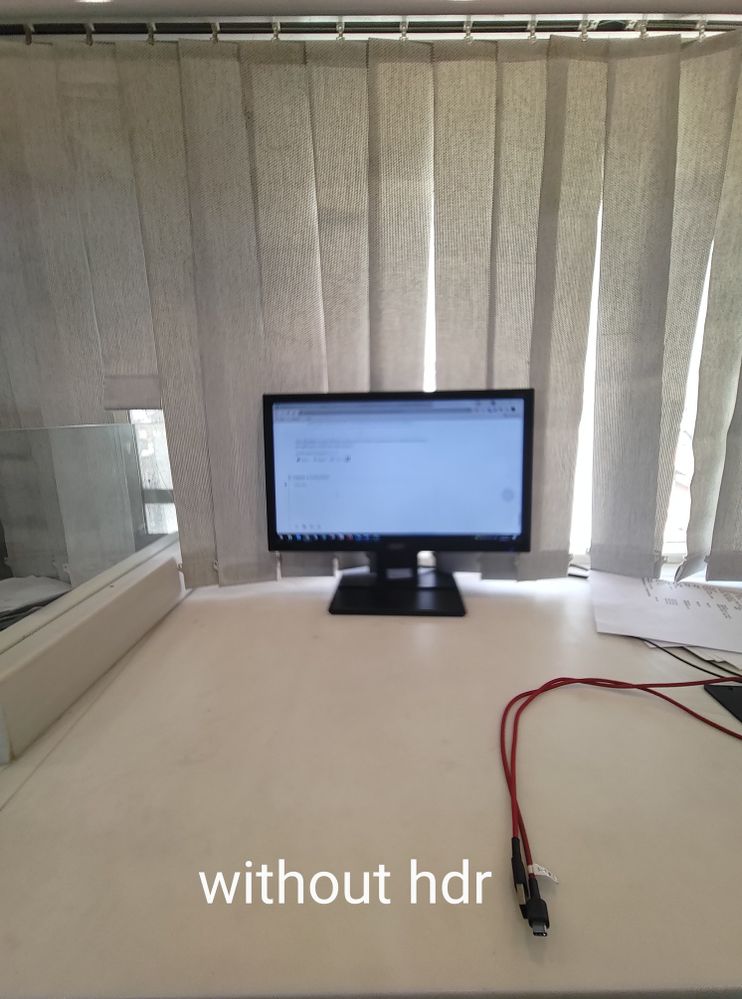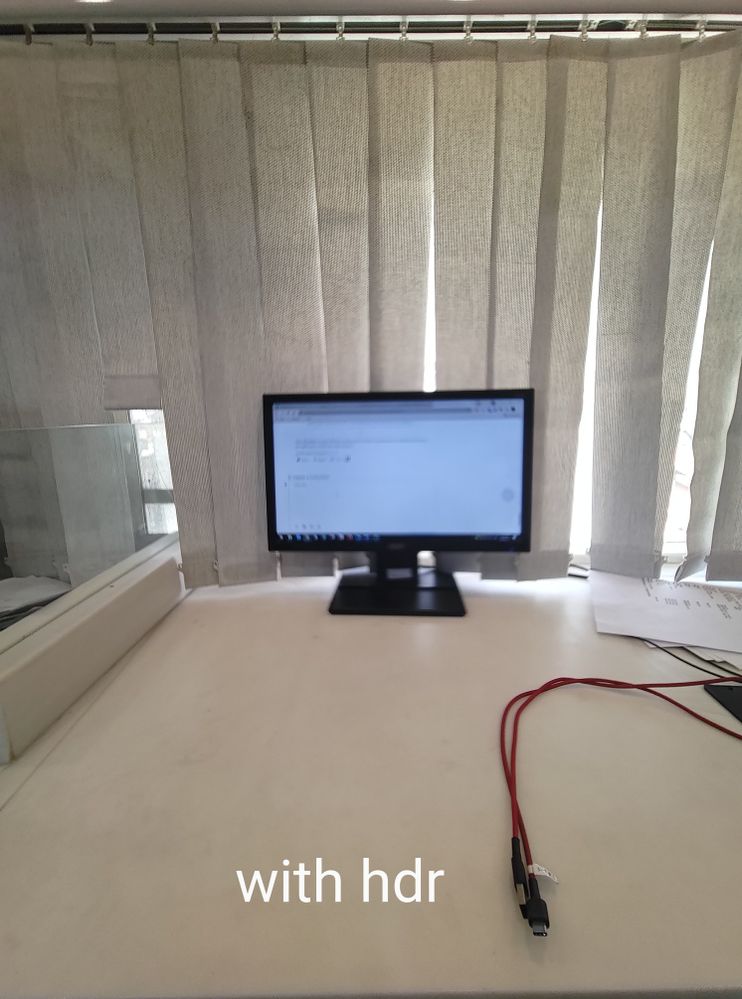- English
- ROG Phone Series
- ROG Phone 3
- Re: Blur spots in middle of every wide angle photo...
- Subscribe to RSS Feed
- Mark Topic as New
- Mark Topic as Read
- Float this Topic for Current User
- Bookmark
- Subscribe
- Mute
- Printer Friendly Page
Blur spots in middle of every wide angle photo.
- Mark as New
- Bookmark
- Subscribe
- Mute
- Subscribe to RSS Feed
- Permalink
- Report Inappropriate Content
03-14-2021 08:07 AM
Model Name: Rog 3
Firmware Version:ww.17.0823.2012.131
Rooted or not: No
Frequency of Occurrence: evey time
APP Name & APP Version (If your issue relates to the app): camera 7.4.17.0
In addition to information above, please also provide as much details as you can, e.g., using scenario, what troubleshooting you've already done, screenshot, etc.
========================================
I tried clearing camera storage and also tried safe mode but nothing happens.

- Mark as New
- Bookmark
- Subscribe
- Mute
- Subscribe to RSS Feed
- Permalink
- Report Inappropriate Content
03-17-2021 08:54 AM
gugulThe ultrawide cam does not have any focus. I tested my ultrawide and it seemed normal, no blur in the middle and I got consistent images, you did check your lens right? Otherwise maybe something is wrong with the camera lens itself.https://zentalk.asus.com/en/discussion/45751/blur-spots-in-middle-of-every-wide-angle-photo
I've been asking to fix it since last 3 months. The wide angle cam is fixed focused. You really have to be careful to get a sharp image. You won't get it everytime too. I've stopped using the wide angle cam, instead I'm using the panorama mode from the primary cam and it's much much better.
View post
- Mark as New
- Bookmark
- Subscribe
- Mute
- Subscribe to RSS Feed
- Permalink
- Report Inappropriate Content
03-17-2021 11:48 AM
DanishbluntYeahhh buddy, I had checked mine. As I've mentioned no blur specifically in the middle, but the images are not sharp at all. Looks kinda cheap as if taken from a 5mp ultrawide cam. It has been like that since the .78 update. Gcam somehow manages to get me a decent usable image from that ultrawide(only in well lit situation, not in artificial or low light), but the stock cam doesn't.https://zentalk.asus.com/en/discussion/comment/156874#Comment_156874
The ultrawide cam does not have any focus. I tested my ultrawide and it seemed normal, no blur in the middle and I got consistent images, you did check your lens right? Otherwise maybe something is wrong with the camera lens itself.
View post
The primary cam is literally excellent. I love the output (except the edge detection in portrait mode). The team just needs to fine-tune the edge detection and look into the ultrawide cam problem.
For now I use the main cam in panorama mode for wide shots which gives me 10times better result than the ultrawide cam.
- Mark as New
- Bookmark
- Subscribe
- Mute
- Subscribe to RSS Feed
- Permalink
- Report Inappropriate Content
03-17-2021 02:32 PM
gugulThe ultrawide is much inferior to the normal camera. Specswise it's simply much worse to it will never match the main camera.https://zentalk.asus.com/en/discussion/comment/157589#Comment_157589
Yeahhh buddy, I had checked mine. As I've mentioned no blur specifically in the middle, but the images are not sharp at all. Looks kinda cheap as if taken from a 5mp ultrawide cam. It has been like that since the .78 update. Gcam somehow manages to get me a decent usable image from that ultrawide(only in well lit situation, not in artificial or low light), but the stock cam doesn't.
The primary cam is literally excellent. I love the output (except the edge detection in portrait mode). The team just needs to fine-tune the edge detection and look into the ultrawide cam problem.
For now I use the main cam in panorama mode for wide shots which gives me 10times better result than the ultrawide cam.
View post
- Mark as New
- Bookmark
- Subscribe
- Mute
- Subscribe to RSS Feed
- Permalink
- Report Inappropriate Content
03-17-2021 11:45 PM
Check out these photos.
I contacted Service center and they said its some kind of bug and you need to wait for the update to get this fixed.
and the lenses of camera are okay.
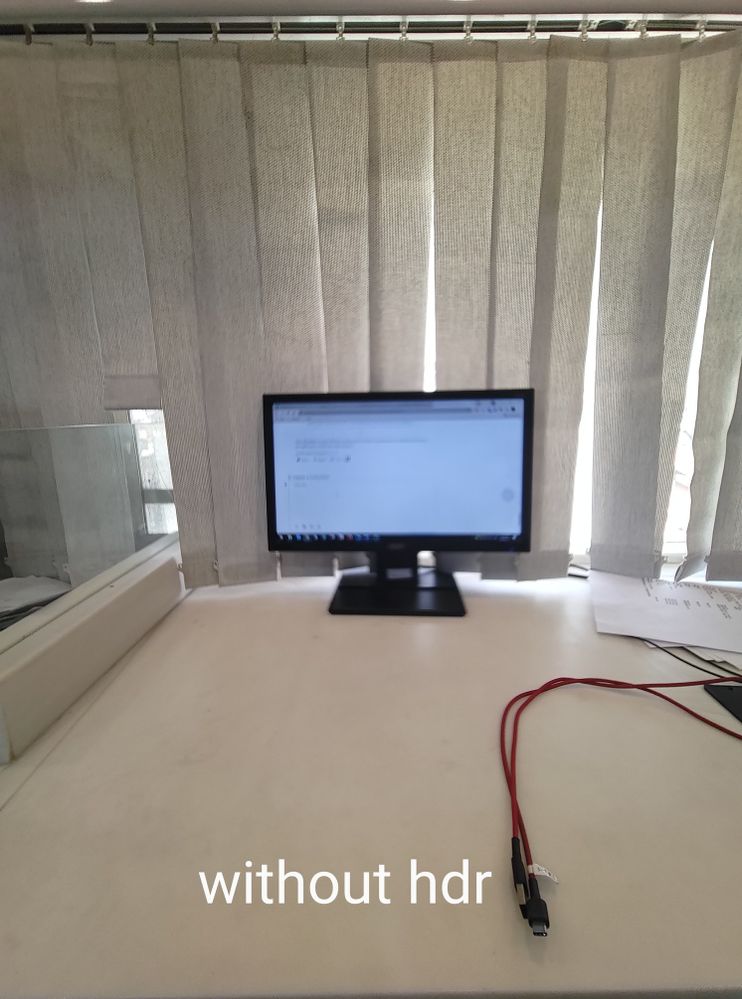
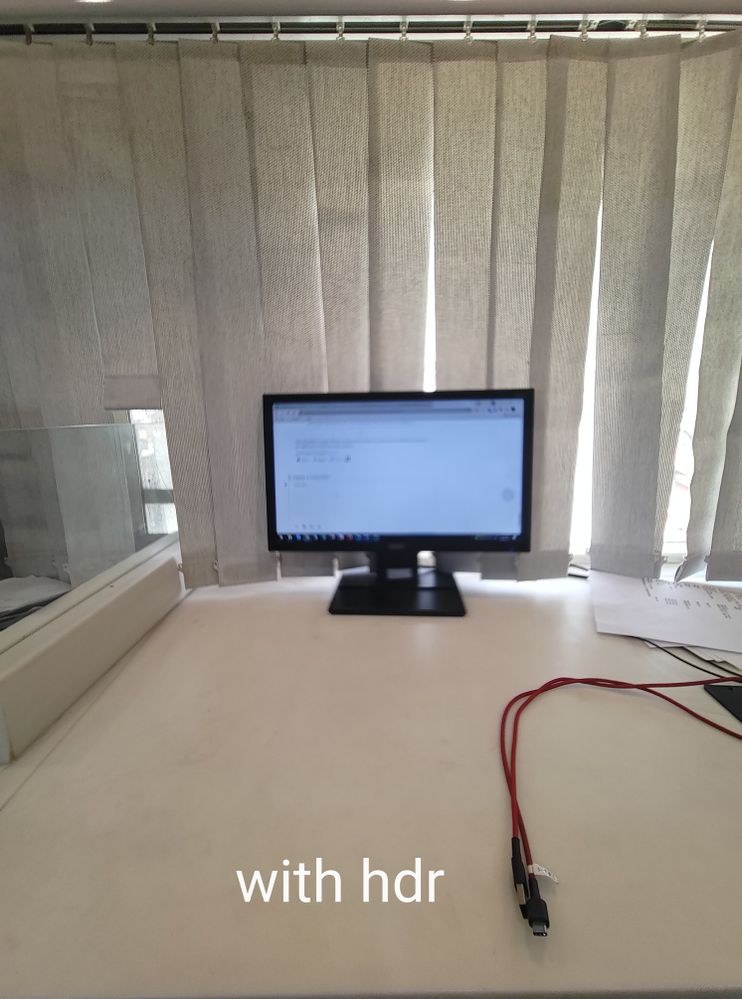
ARP_ASUSHi,
Try this and share results:
- Click 2 Photos. 1 with and without HDR on
- In Camera settings enable Pre-AF and tracking AF
Let me know if this helps is better results
View post
- Mark as New
- Bookmark
- Subscribe
- Mute
- Subscribe to RSS Feed
- Permalink
- Report Inappropriate Content
03-18-2021 06:13 AM
rehbaraliI call B.SHello Guys,
Check out these photos.
I contacted Service center and they said its some kind of bug and you need to wait for the update to get this fixed.
and the lenses of camera are okay.
https://zentalk.asus.com/en/discussion/comment/157568#Comment_157568
View post

This is the stock app in low light no less. No blurspots or similair. If this is indeed caused by software I should also have the blurspot.