This widget could not be displayed.
This widget could not be displayed.
Turn on suggestions
Auto-suggest helps you quickly narrow down your search results by suggesting possible matches as you type.
Showing results for
- English
- ROG Phone Series
- ROG Phone 3
- Asus ROG Phone 3 Fingerprint Scanner Not Working s...
Options
- Subscribe to RSS Feed
- Mark Topic as New
- Mark Topic as Read
- Float this Topic for Current User
- Bookmark
- Subscribe
- Mute
- Printer Friendly Page
Asus ROG Phone 3 Fingerprint Scanner Not Working solution (solved)
Options
- Mark as New
- Bookmark
- Subscribe
- Mute
- Subscribe to RSS Feed
- Permalink
- Report Inappropriate Content
12-19-2021 09:45 PM
Solved tested.

Download and install this app link given
https://drive.google.com/file/d/10P2B7IcljCHVVN-1TNTRchs4ZggBg6S1/view?usp=drivesdk
Open app see this page click on start
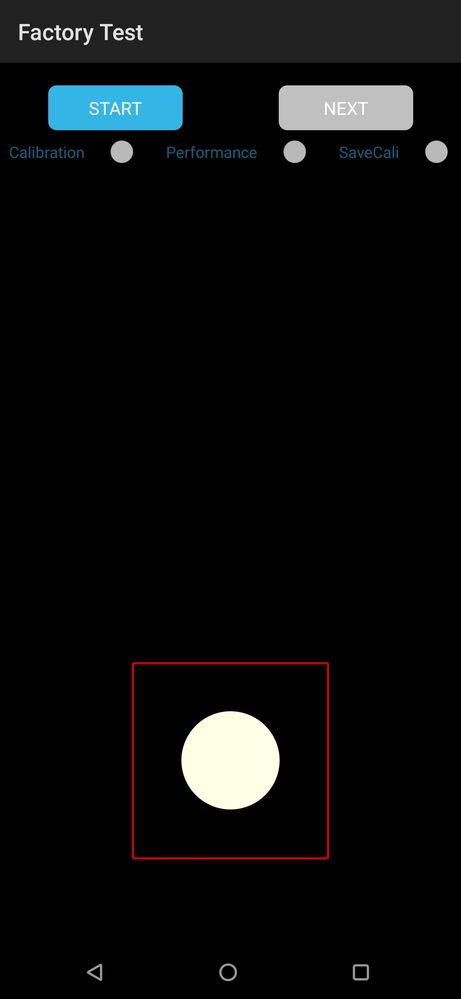
1.Click on next
2.Put white paper:white_large_square: in red square area
3.Wait 30 seconds
4.Click on next
5.put black paper:black_large_square: in red square area
6.wait 30 seconds
7.click on next
8.put finger in small square
9.wait until show failed/complete or almost 30 seconds
10.close app add Fingerprint in settings it's working like magic
I found this solution after researching continuesly 3days
Smart tech
intelpeople12@gmail.com

Download and install this app link given
https://drive.google.com/file/d/10P2B7IcljCHVVN-1TNTRchs4ZggBg6S1/view?usp=drivesdk
Open app see this page click on start
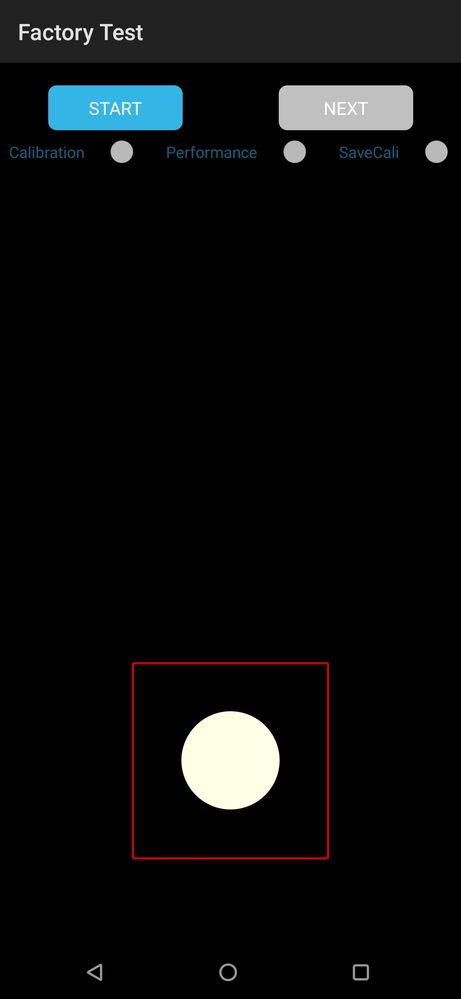
1.Click on next
2.Put white paper:white_large_square: in red square area
3.Wait 30 seconds
4.Click on next
5.put black paper:black_large_square: in red square area
6.wait 30 seconds
7.click on next
8.put finger in small square
9.wait until show failed/complete or almost 30 seconds
10.close app add Fingerprint in settings it's working like magic
I found this solution after researching continuesly 3days
Smart tech
intelpeople12@gmail.com
0 REPLIES 0
Related Content
- The AeroActive Cooler X Pro suddenly stopped working after turning off the phone screen for about 20 in ROG Phone 9
- Asus ROG 5s Problem fixed in ROG Phone 5
- ROG Phone Pro Fingerprint sensor issues in ROG Phone 9
- Crackling Sound via Bluetooth (Aptx Lossless) in ROG Phone 7
- Wifi and Hotspot stopped working on Asus Rog Phone 5! Anyone has a solution? in ROG Phone 5
