Are this System Apps in any way necessary on a Rog 3 ?
Options
- Mark as New
- Bookmark
- Subscribe
- Mute
- Subscribe to RSS Feed
- Permalink
- Report Inappropriate Content
01-28-2021 08:50 AM
I always disabled this System Apps on my past devices, because I never needed them and they always update themself from the Play Store if I leave them activated.
I know what they can, but I would like to know if they disturb anything on a ROG 3 Device?
Any helpful Information for me?
Should I keep something better activated??
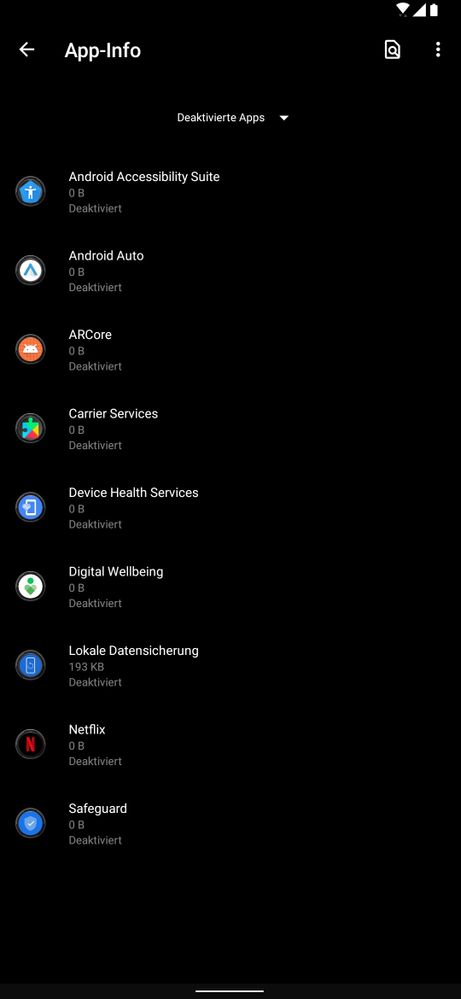
I know what they can, but I would like to know if they disturb anything on a ROG 3 Device?
Any helpful Information for me?
Should I keep something better activated??
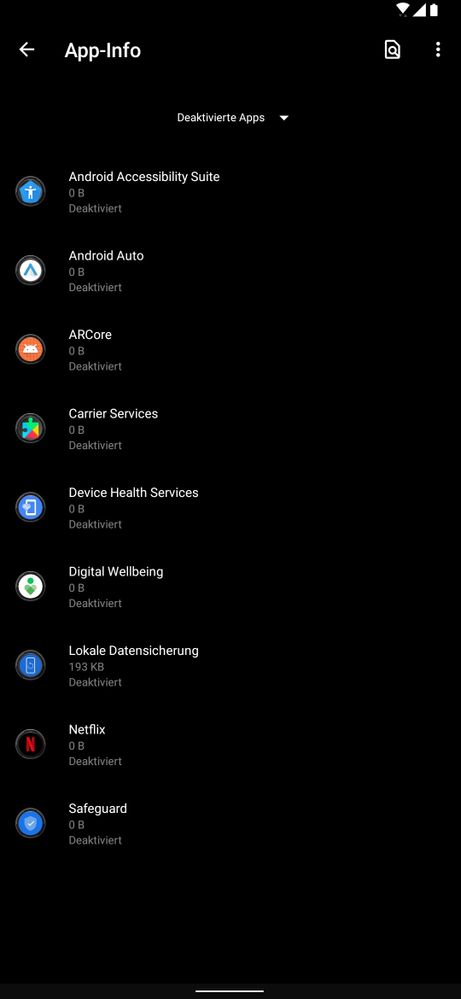
3 REPLIES 3
Options
- Mark as New
- Bookmark
- Subscribe
- Mute
- Subscribe to RSS Feed
- Permalink
- Report Inappropriate Content
01-28-2021 08:55 AM
I suggest to keep the device health services since I think it has something to do with giving you information about battery health etc. And maybe carrier services for better mobile data connections But it's better for a mod to answer since I also don't know these apps
Options
- Mark as New
- Bookmark
- Subscribe
- Mute
- Subscribe to RSS Feed
- Permalink
- Report Inappropriate Content
01-28-2021 09:14 AM
GREEKLEADERDevice Health Service is the only app I'm also struggling...I suggest to keep the device health services since I think it has something to do with giving you information about battery health etc. And maybe carrier services for better mobile data connections But it's better for a mod to answer since I also don't know these apps
View post
Android already has his system app Device Health, and this one is a "Service" App, so only for further tweaks ( in this case for any other users except Pixel Users, this App only is usable to reset auto brightness ). I think Pixel Users need it, because they have no other way to see what's goin in the battery.
Safeguard and Local Data Save is selfexplained...I just disabled them, because I will never use them, Google Drive for saving my Backups is completely enough for me.
Android Auto: I have no car..so don't need it.
Android Accessibility Suite: just adds a few more Taptalk Action in your device options. I don't use Taptalk.
ArCore: if you play f.e. Pokemon Go, than you need this App updated, if you do anything in AR, this app must be up to date, but so far I don't use any AR Apps, so I disabled it.
Carrier Services: was a long search, but this may kill WhatsApp in the Future, it's the background app from Google self which helps to communicate normal Messages (SMS) from your Sim Card via Internet Connection except via Sim Card Connection. It transforms you regular SMS Message System to a WhatsApp System. If this App stays on, you can send normal Messages and handle them like a chat ( like WhatsApp for example, sending also pictures, videos etc..via internet connection, not your sim card provider ). If Carrier Service is off, you can see in the regular MessageApp that you can't send them via Internet as a Chat Message anymore, just through your Sim Provider as a normal SMS ( with Pictures or Videos it would be a MMS ).
Digital Wellbeeing: I don't need any art of app that tracks everything I'm doing, how long, how often etc... that's why this App is also disabled for me. If you disable it, it completely will be gone in your Settings.
Netflix: Because you can't uninstall it anymore after the latest FOTA Patch, it became a System App.
I just wanted to know if anything breaks something on an Asus Device if I keep them off.
Options
- Mark as New
- Bookmark
- Subscribe
- Mute
- Subscribe to RSS Feed
- Permalink
- Report Inappropriate Content
02-24-2021 06:16 AM
@Helo ;PuweY Seems I missed this thread when it was made. Just popping in to give a broad answer for your question:
In general, disabling system apps will not have a noticeable effect on performance, load times etc. As has been said above, you also run the risk of messing up a dependancy without knowing it at the time. Best to leave them be and monitor performance/security/privacy from the settings menu instead and the different tools provided to you there.
In general, disabling system apps will not have a noticeable effect on performance, load times etc. As has been said above, you also run the risk of messing up a dependancy without knowing it at the time. Best to leave them be and monitor performance/security/privacy from the settings menu instead and the different tools provided to you there.
