This widget could not be displayed.
This widget could not be displayed.
Turn on suggestions
Auto-suggest helps you quickly narrow down your search results by suggesting possible matches as you type.
Showing results for
- English
- Other Products
- Laptop
- Others
- Re: ROG XG Mobile activation/deactivation window b...
Options
- Subscribe to RSS Feed
- Mark Topic as New
- Mark Topic as Read
- Float this Topic for Current User
- Bookmark
- Subscribe
- Mute
- Printer Friendly Page
ROG XG Mobile activation/deactivation window bad usability
Options
- Mark as New
- Bookmark
- Subscribe
- Mute
- Subscribe to RSS Feed
- Permalink
- Report Inappropriate Content
01-19-2022 06:07 AM
System: Windows 11 Pro 22000.446
Battery or AC: ROG XG Mobile
Model: GV301QC
Frequency of occurrence: always
Screenshot or video: https://youtu.be/-WvD-OUyzfM
========================
Detailed description:
When I deactivate ROG XG Mobile the confirmation dialog jumps around the screen causing too many mouse movements and time to accomplish an action. See recorded video.
Also, the system places apps to NVidia GPU incorrectly. As you can see neither of the 3 apps below aura must not use discrete GPU. I raised that question to all developers and Modern Flyouts users checked that it does not happen on Surface Book with discrete GPU.
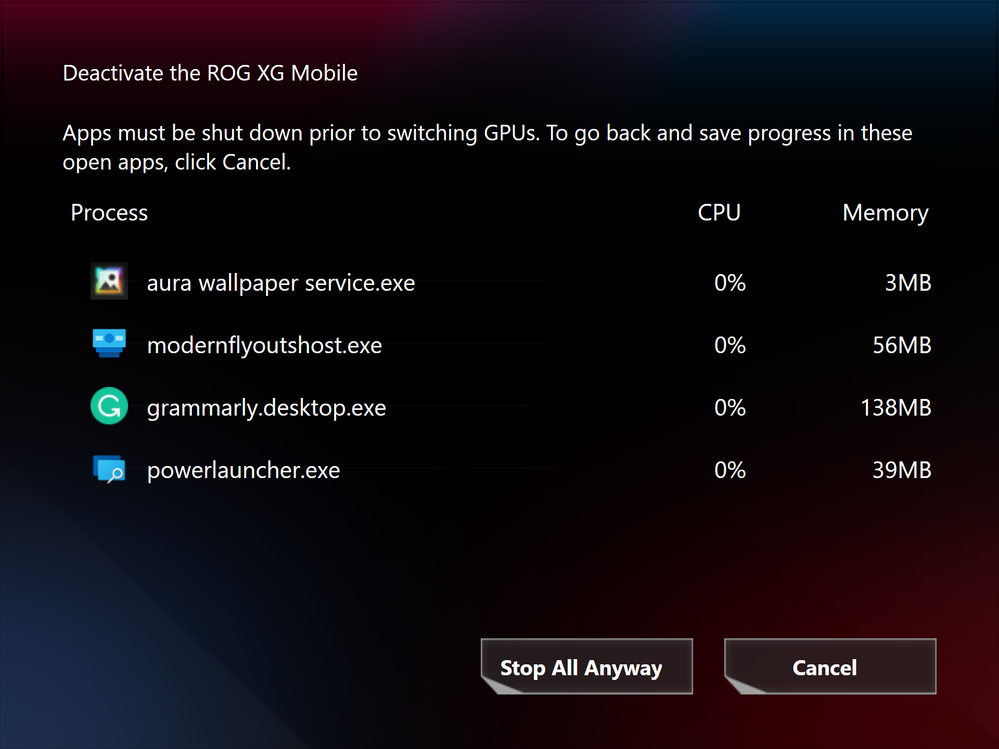
Battery or AC: ROG XG Mobile
Model: GV301QC
Frequency of occurrence: always
Screenshot or video: https://youtu.be/-WvD-OUyzfM
========================
Detailed description:
When I deactivate ROG XG Mobile the confirmation dialog jumps around the screen causing too many mouse movements and time to accomplish an action. See recorded video.
Also, the system places apps to NVidia GPU incorrectly. As you can see neither of the 3 apps below aura must not use discrete GPU. I raised that question to all developers and Modern Flyouts users checked that it does not happen on Surface Book with discrete GPU.
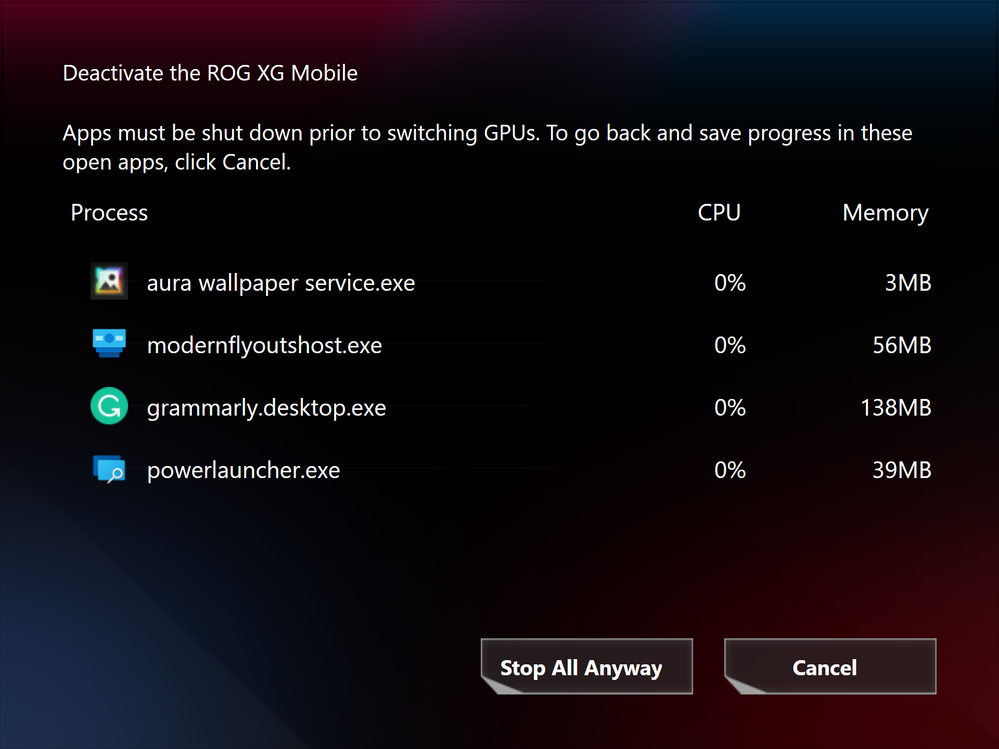
6 REPLIES 6
Options
- Mark as New
- Bookmark
- Subscribe
- Mute
- Subscribe to RSS Feed
- Permalink
- Report Inappropriate Content
01-19-2022 05:30 PM
Hi there,
When the GV301 is not connected to XG mobile, which GPU are these apps using?
The AMD one or NV1650 ?
Thank you.
When the GV301 is not connected to XG mobile, which GPU are these apps using?
The AMD one or NV1650 ?
Thank you.
Options
- Mark as New
- Bookmark
- Subscribe
- Mute
- Subscribe to RSS Feed
- Permalink
- Report Inappropriate Content
01-24-2022 04:05 AM
They use NVidia 3050
Options
- Mark as New
- Bookmark
- Subscribe
- Mute
- Subscribe to RSS Feed
- Permalink
- Report Inappropriate Content
01-24-2022 04:06 AM
Options
- Mark as New
- Bookmark
- Subscribe
- Mute
- Subscribe to RSS Feed
- Permalink
- Report Inappropriate Content
02-16-2022 11:41 AM
Guys, please, fix this weird user flow with 3 windows jumping around the screen!
Each deactivation of XG Mobile drives me crazy.
You can easily combine all that into a single window and a one button click.
Each deactivation of XG Mobile drives me crazy.
You can easily combine all that into a single window and a one button click.
Related Content
- Cannot Clean Install Windows because No Driver can be found for the Internal SSD in 2 in 1
- Troubles with Install windows 11 in Commercial
- Latest windows update (think it was 24h2) has totally bricked my ASUS laptop. in 2 in 1
- ASUSTek COMPUTER INC. - Extension - 2.0.1.0 offered by Windows Update in Others
- Secure launch, windows ess ad other issues in Commercial
