This widget could not be displayed.
This widget could not be displayed.
Turn on suggestions
Auto-suggest helps you quickly narrow down your search results by suggesting possible matches as you type.
Showing results for
- English
- ZenFone Series
- Others
- Re: Quick Bar Settings Disappear
Options
- Subscribe to RSS Feed
- Mark Topic as New
- Mark Topic as Read
- Float this Topic for Current User
- Bookmark
- Subscribe
- Mute
- Printer Friendly Page
Quick Bar Settings Disappear
Options
- Mark as New
- Bookmark
- Subscribe
- Mute
- Subscribe to RSS Feed
- Permalink
- Report Inappropriate Content
04-29-2021 04:34 AM
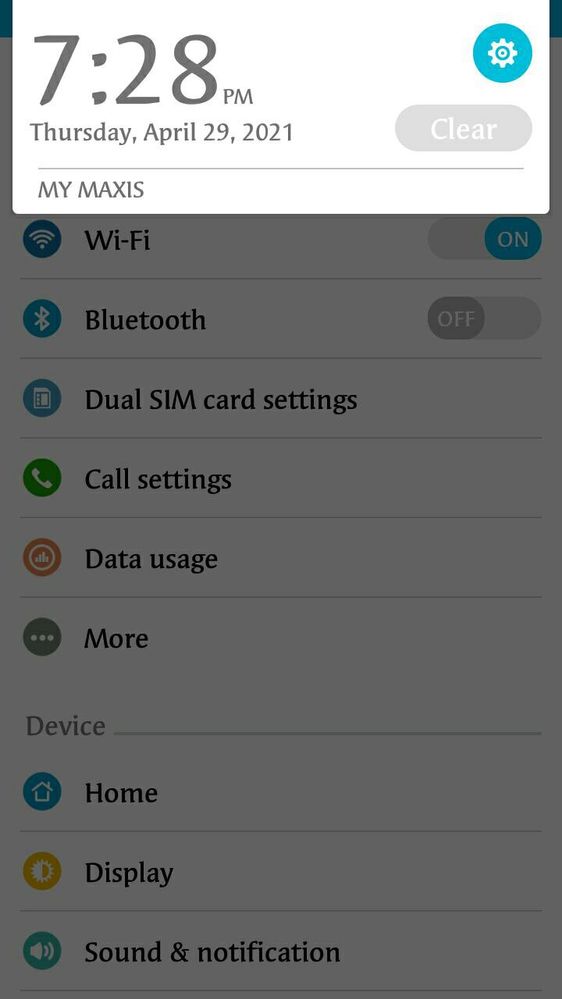
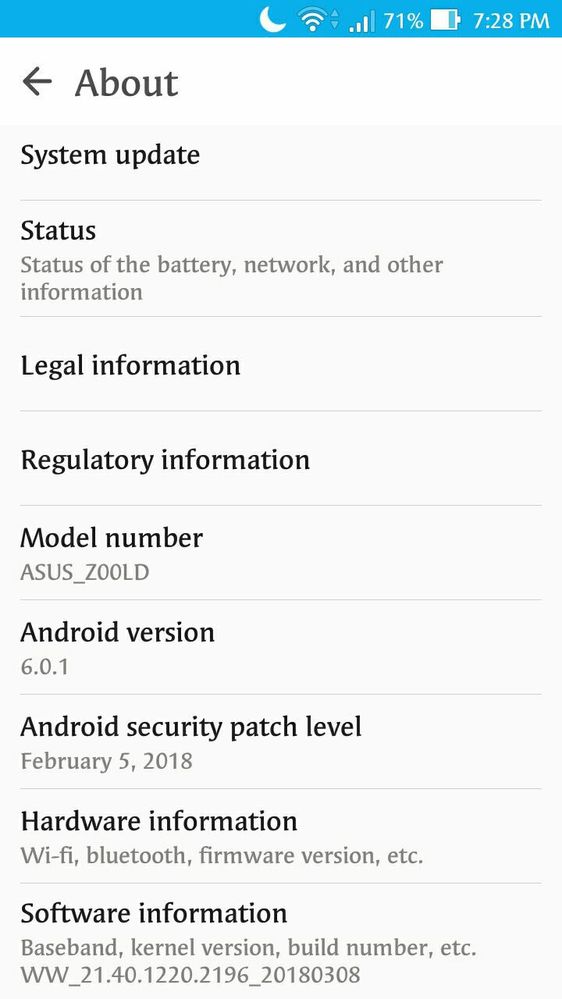
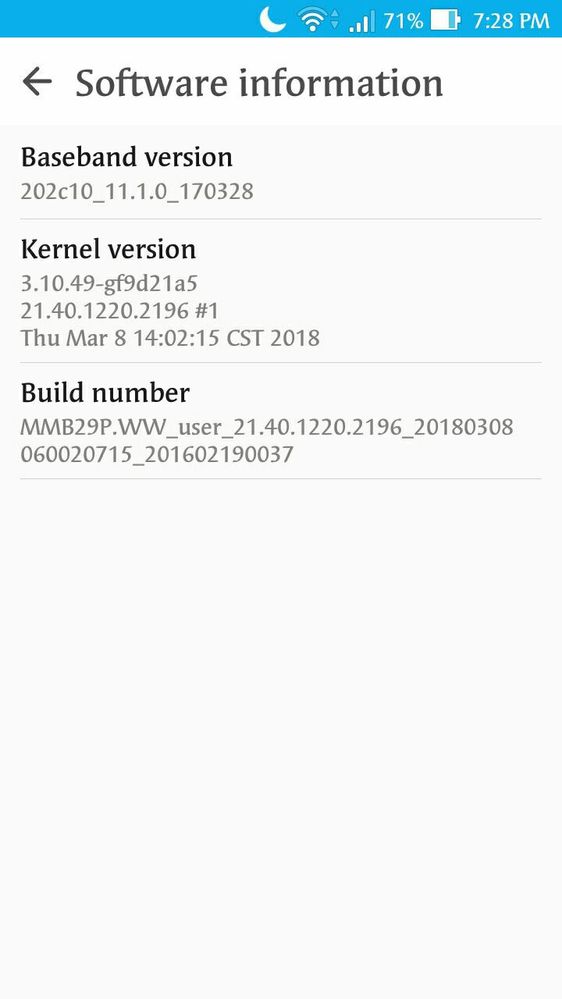
After restarting, the quick settings bar can't show up when i scroll it down. I even lost my flight mode setting. The phone interface also changed into default except wallpaper those.
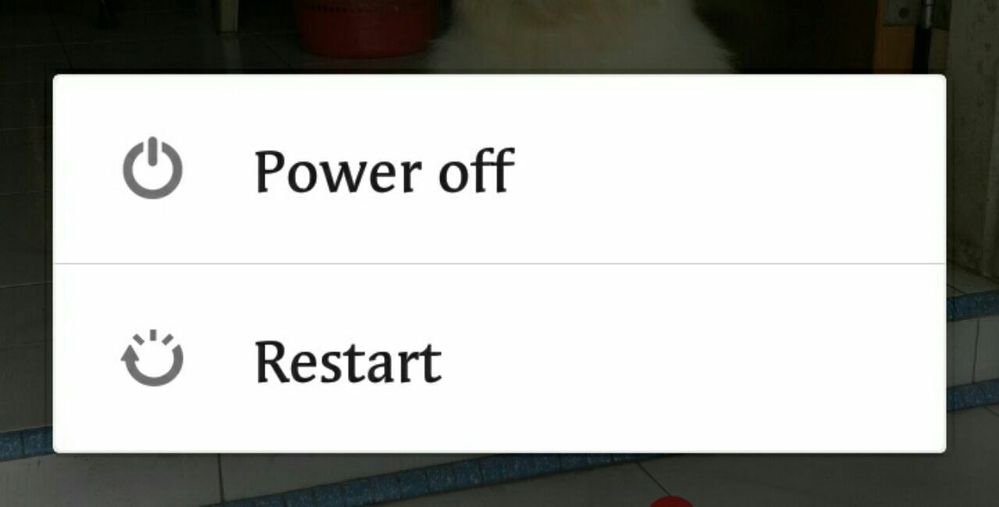
2 REPLIES 2
Options
- Mark as New
- Bookmark
- Subscribe
- Mute
- Subscribe to RSS Feed
- Permalink
- Report Inappropriate Content
04-29-2021 10:14 AM
All these screenshots make me remember the old ZenUI (Used to be a Zenfone 2 laser user from 2016 to 2019 1st half )
TRY TO CLEAR THE CACHE PARTITION FROM RECOVERY MODE.
BTW, THIS IS A SPACE FOR ZENFONE 8 SERIES...
TRY TO CLEAR THE CACHE PARTITION FROM RECOVERY MODE.
BTW, THIS IS A SPACE FOR ZENFONE 8 SERIES...
Options
- Mark as New
- Bookmark
- Subscribe
- Mute
- Subscribe to RSS Feed
- Permalink
- Report Inappropriate Content
05-02-2021 07:31 PM
Hi Brenna
Thank you for your asking. Kindly try some at-home troubleshooting tips below:
A. Settings>System>Reset options>Reset app preferences
B. Please try the following steps to access recovery mode for the Factory Reset:
0. Try to back up your data with USB cable. If you can not access the phone, please check if your google account or microSD card have auto backup your data.
1. Power off the phone, then keep pressing "volume down key"
2. Press "power key" and stop press " power key" once you feel the vibration. Still keep pressing "volume down key".
3. Stop press "volume down key" once you enter [Android Recovery] Screen
4. Choose "Wipe data/factory reset">"Yes"
5. "Reboot system now"
[ZenFone] How to do hardware reset on your phone? | Official Support | ASUS GlobalPlease note that once the steps are completed, all data, apps, settings and personal information will be deleted.
[Phone] How to back up the data stored in your phone ? | Official Support | ASUS Global
Thank you for your asking. Kindly try some at-home troubleshooting tips below:
A. Settings>System>Reset options>Reset app preferences
B. Please try the following steps to access recovery mode for the Factory Reset:
0. Try to back up your data with USB cable. If you can not access the phone, please check if your google account or microSD card have auto backup your data.
1. Power off the phone, then keep pressing "volume down key"
2. Press "power key" and stop press " power key" once you feel the vibration. Still keep pressing "volume down key".
3. Stop press "volume down key" once you enter [Android Recovery] Screen
4. Choose "Wipe data/factory reset">"Yes"
5. "Reboot system now"
[ZenFone] How to do hardware reset on your phone? | Official Support | ASUS GlobalPlease note that once the steps are completed, all data, apps, settings and personal information will be deleted.
[Phone] How to back up the data stored in your phone ? | Official Support | ASUS Global
Related Content
- Android 15 update beta in ZenFone 10
- Are you interested in comparing the Zenfone 10 with the Motorola Razr Plus 2024? in ZenFone 10
- Option to disable edge tool missing in ZenFone 11 Ultra
- Since Android 14 update, ZenFone 9 can't connect to bluetooth earbuds in ZenFone 9
- Bad display of quick settings - Android 14 in ZenFone 9
