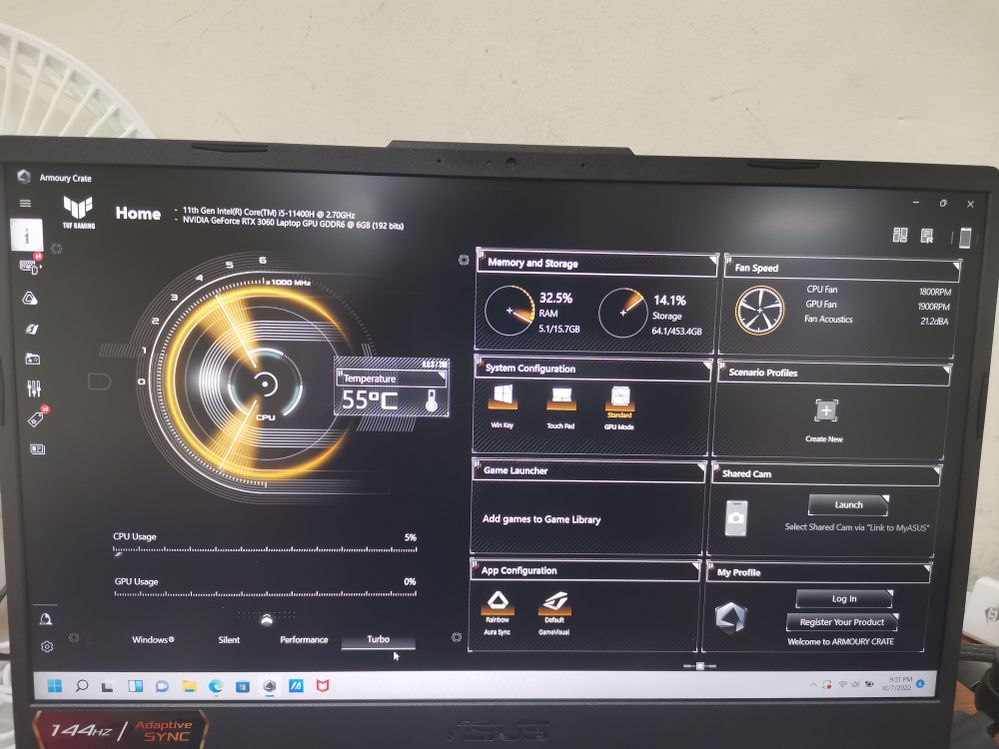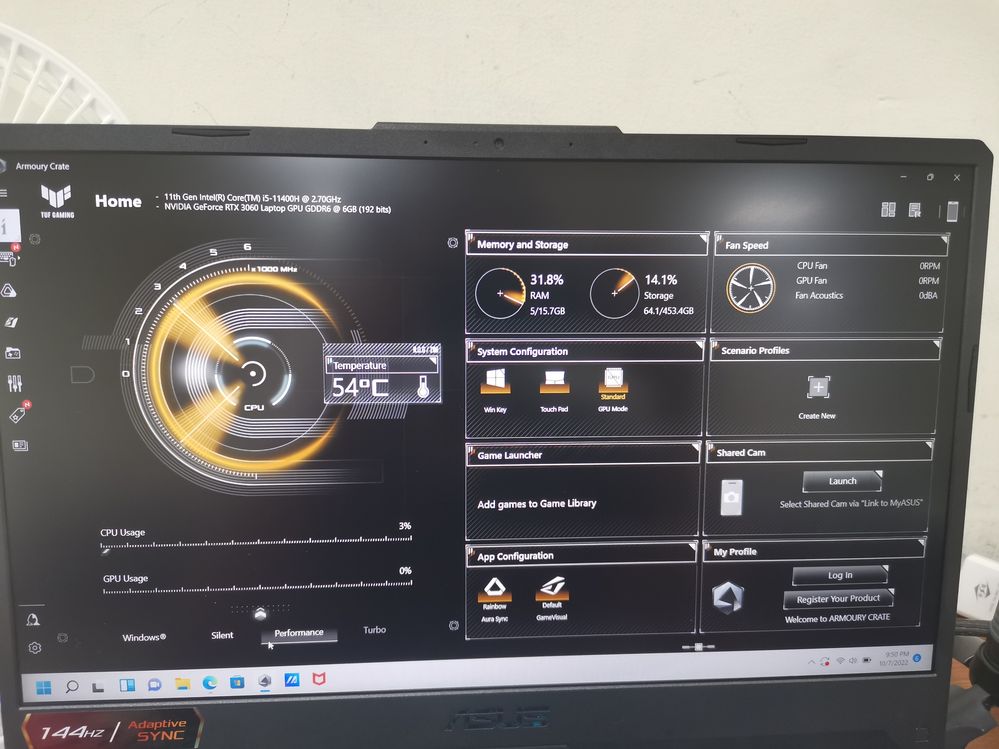This widget could not be displayed.
This widget could not be displayed.
Turn on suggestions
Auto-suggest helps you quickly narrow down your search results by suggesting possible matches as you type.
Showing results for
- English
- Other Products
- Laptop
- Others
- My Asus TUF F15 fan is not working
Options
- Subscribe to RSS Feed
- Mark Topic as New
- Mark Topic as Read
- Float this Topic for Current User
- Bookmark
- Subscribe
- Mute
- Printer Friendly Page
My Asus TUF F15 fan is not working
Options
- Mark as New
- Bookmark
- Subscribe
- Mute
- Subscribe to RSS Feed
- Permalink
- Report Inappropriate Content
10-07-2022 10:56 AM
I just bought my laptop yesterday brand new ..But when I use it back home I notice that the fan is not spinning in silent,windows and perfoamance mode ..in turbo mode it is working but very little slow or youn can only feel the air from the vent very little.






2 REPLIES 2
Options
- Mark as New
- Bookmark
- Subscribe
- Mute
- Subscribe to RSS Feed
- Permalink
- Report Inappropriate Content
10-10-2022 11:42 PM
Joash@JoashI just bought my laptop yesterday brand new ..But when I use it back home I notice that the fan is not spinning in silent,windows and perfoamance mode ..in turbo mode it is working but very little slow or youn can only feel the air from the vent very little.
My Asus TUF F15 fan is not working
Since this is a newly purchased laptop, if you have doubts about this, I would suggest you report to the dealer first to confirm whether you can return or exchange the product.
If you need further clarification, please kindly provide the information below so that we can better assist you.
1.What is the full model of the laptop you are using?
How to find Model Name
2.What are the BIOS version, system version and AC version you are using? Have they been updated to the latest?
[Notebook/AIO] How to update BIOS in Windows | Official Support | ASUS GlobalWhich version of Windows operating system am I running?3.If you are sure that the versions you are using are updated to the latest, please refer to the following FAQ and upload log files to the cloud storage. I will report back to our tech team for confirmation.
[Gaming NB/DT] Armoury Crate Introduction (Ver5.0) | Official Support | ASUS GlobalQ5: What is App Diagnostics? (New Feature)
A5: In Armoury Crate "Settings"① and check "About"② page, If clicking App Diagnostics "Record Log"③, the Privacy Policy Statement will pop out. Once user agreed statement, the Armoury Crate will start to collect problem log and user can click "Generate log data"③ to generate the log file with encrypted (ASUS log file). After log saved, user can provide it to the repair center or technical supporter for further Armoury Crate problem diagnostics.
** I have sent you a message, you can provide the cloud link to me through the message.
Sorry for any inconvenience it may be caused.
Options
- Mark as New
- Bookmark
- Subscribe
- Mute
- Subscribe to RSS Feed
- Permalink
- Report Inappropriate Content
11-11-2022 10:23 AM
Thread automatically closed due to inactivity. If the reported issue has not been resolved or you require further assistance from one of our moderators, please create a new thread and we will be with you shortly.