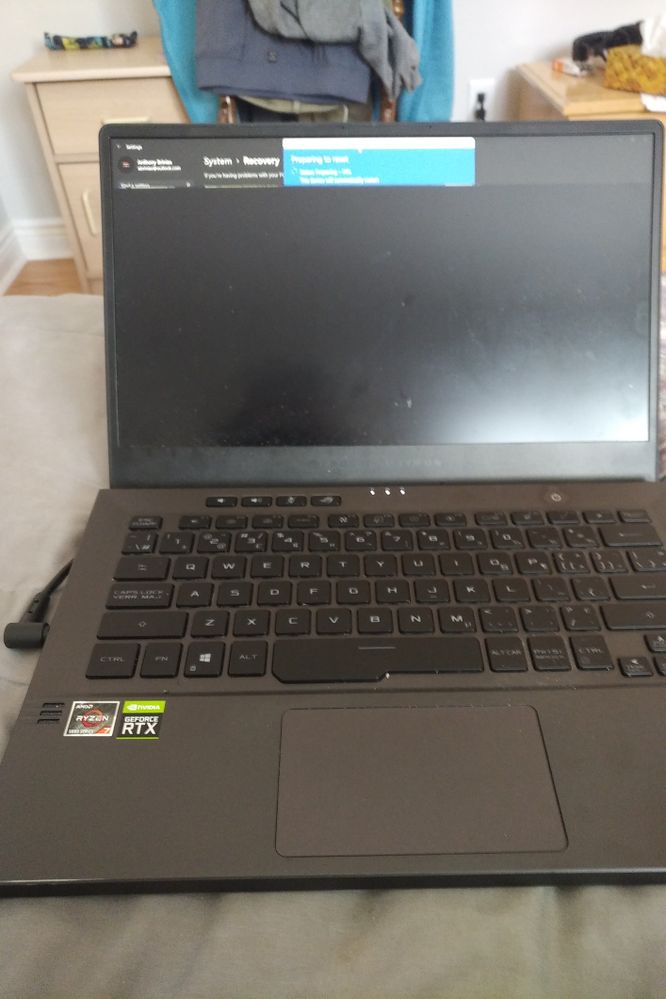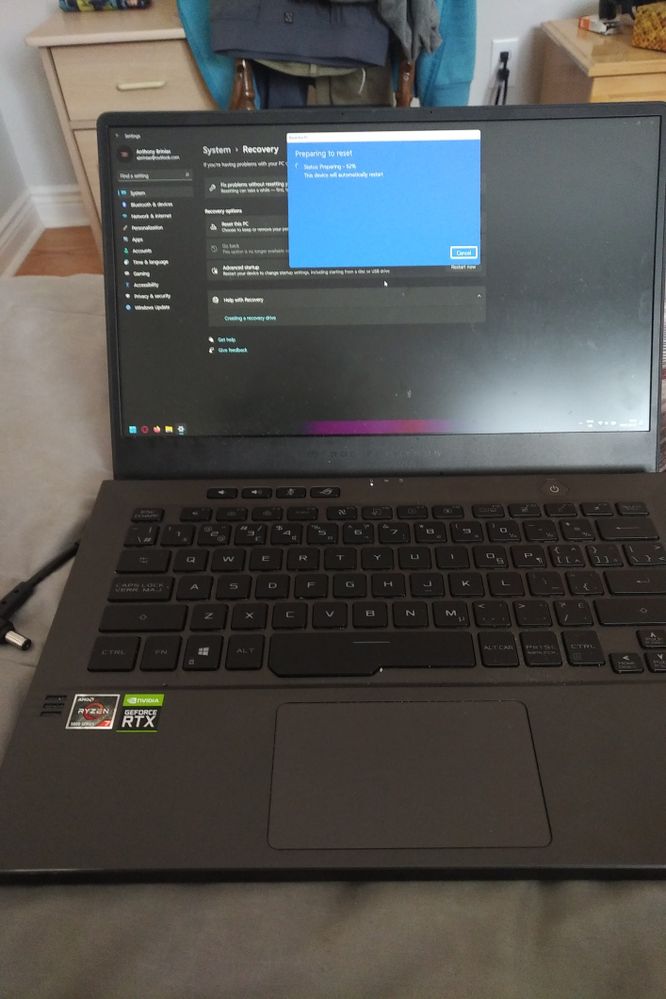- English
- Other Products
- Laptop
- Others
- Re: Half screen is black when plugged in
- Subscribe to RSS Feed
- Mark Topic as New
- Mark Topic as Read
- Float this Topic for Current User
- Bookmark
- Subscribe
- Mute
- Printer Friendly Page
Half screen is black when plugged in
- Mark as New
- Bookmark
- Subscribe
- Mute
- Subscribe to RSS Feed
- Permalink
- Report Inappropriate Content
09-17-2022 10:02 AM
Model: ROG GA401QC
Frequency of occurrence: All the time while plugged in
Reset OS: Tried to reset to factory settings, but problem persists
Screenshot or video:
========================
Detailed description:
When my ROG GA401QC laptop is plugged in, three quarters of the screen is black with only one quarter visible.
The black screen issue persists when in BIOS and when starting up prior to the windows login screen regardless of if the laptop is plugged in or not.
The screen is fully visible when the laptop is on battery power.
When I plug in an HDMI cable, the screen is successfully projected onto another monitor without the black portion (fully visible).
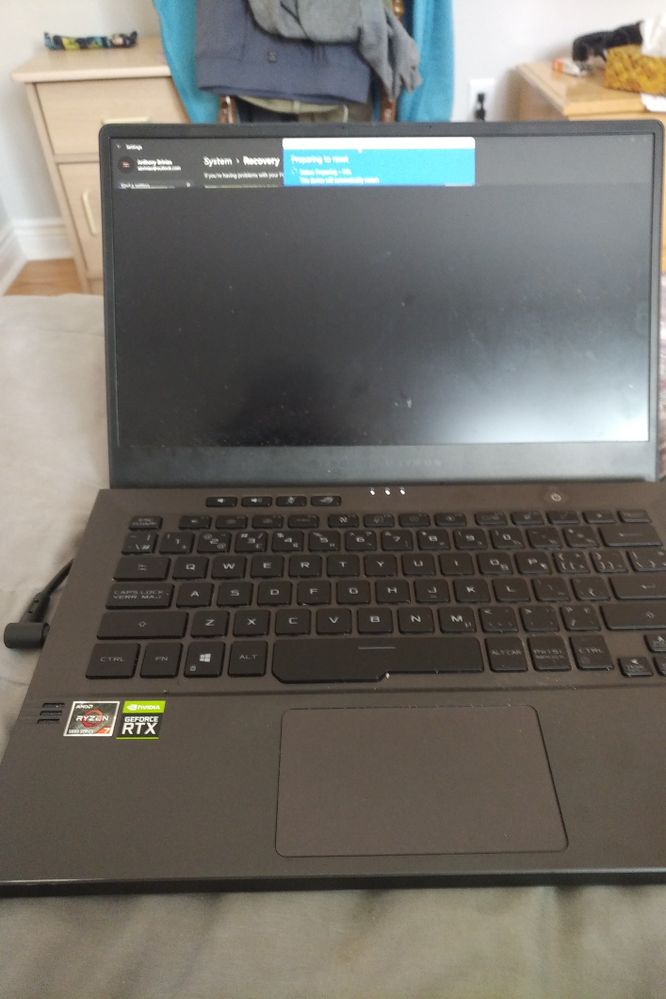
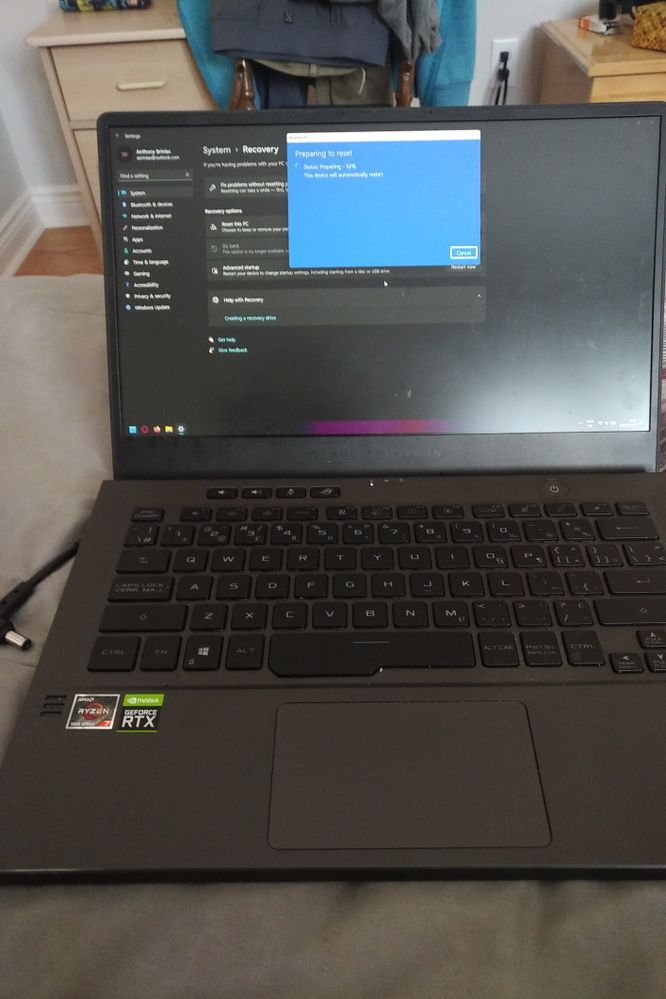
Solutions tried:
I tried updating all drivers and downloading/installing all windows updates
I tried resetting windows to factory settings
I think it may be a hardware issue and I'll have to send the laptop to ASUS for repair. Just wanted to get some community feedback.
- Mark as New
- Bookmark
- Subscribe
- Mute
- Subscribe to RSS Feed
- Permalink
- Report Inappropriate Content
09-19-2022 11:00 PM
abrinias@abrinias
- System: Windows 11
- Model: ROG GA401QC
- Frequency of occurrence: All the time while plugged in
- Reset OS: Tried to reset to factory settings, but problem persists
- Screenshot or video:
========================
Detailed description:
When my ROG GA401QC laptop is plugged in, three quarters of the screen is black with only one quarter visible.
The black screen issue persists when in BIOS and when starting up prior to the windows login screen regardless of if the laptop is plugged in or not.
The screen is fully visible when the laptop is on battery power.
When I plug in an HDMI cable, the screen is successfully projected onto another monitor without the black portion (fully visible).
Solutions tried:
I tried updating all drivers and downloading/installing all windows updates
I tried resetting windows to factory settings
I think it may be a hardware issue and I'll have to send the laptop to ASUS for repair. Just wanted to get some community feedback.
Half screen is black when plugged in
If the same situation occurs when entering the BIOS, it may be caused by an error in the VGA card or the motherboard. I would suggest you bring back your laptop to our service center.
The following is the contact information:
http://www.asus.com/support/Service-Center-All-Countries/
Also you can contact the local service center for help. The following is the contact information:
http://www.asus.com/support/CallUs#
Sorry for any inconvenience it may be caused.
- Mark as New
- Bookmark
- Subscribe
- Mute
- Subscribe to RSS Feed
- Permalink
- Report Inappropriate Content
09-23-2022 12:06 AM
Regards,
Will
- Mark as New
- Bookmark
- Subscribe
- Mute
- Subscribe to RSS Feed
- Permalink
- Report Inappropriate Content
10-29-2022 11:02 AM