This widget could not be displayed.
This widget could not be displayed.
Turn on suggestions
Auto-suggest helps you quickly narrow down your search results by suggesting possible matches as you type.
Showing results for
- English
- Other Products
- Laptop
- Others
- Re: GPU Sliders in ARMOURY CRATE How much is it sa...
Options
- Subscribe to RSS Feed
- Mark Topic as New
- Mark Topic as Read
- Float this Topic for Current User
- Bookmark
- Subscribe
- Mute
- Printer Friendly Page
GPU Sliders in ARMOURY CRATE How much is it safe to increase ?
Options
- Mark as New
- Bookmark
- Subscribe
- Mute
- Subscribe to RSS Feed
- Permalink
- Report Inappropriate Content
08-09-2021 12:49 PM
System: ROG Zephyrus M15
Battery or AC:
Model:
Frequency of occurrence:
Reset OS:
Screenshot or video:
========================
Detailed description:
Battery or AC:
Model:
Frequency of occurrence:
Reset OS:
Screenshot or video:
========================
Detailed description:
4 REPLIES 4
Options
- Mark as New
- Bookmark
- Subscribe
- Mute
- Subscribe to RSS Feed
- Permalink
- Report Inappropriate Content
08-09-2021 12:50 PM
Anyone here can tell me how that what's its uses how much safe is to play around with that in laptop?
Options
- Mark as New
- Bookmark
- Subscribe
- Mute
- Subscribe to RSS Feed
- Permalink
- Report Inappropriate Content
08-09-2021 10:56 PM
Hi there,
Can you be more specific?
What kind of game are you playing?
And do you mean the temperature? the Hz? the RPM?
You feel it is too high or something else?
Thank you.
Can you be more specific?
What kind of game are you playing?
And do you mean the temperature? the Hz? the RPM?
You feel it is too high or something else?
Thank you.
Options
- Mark as New
- Bookmark
- Subscribe
- Mute
- Subscribe to RSS Feed
- Permalink
- Report Inappropriate Content
08-09-2021 11:47 PM
There's a option in manual mode where there's a Fan curve graph so in the GPU section
there are two sliders Base clock offset slider and memory clock offset.
i wanna know how to use them and is it safe to increase them ?
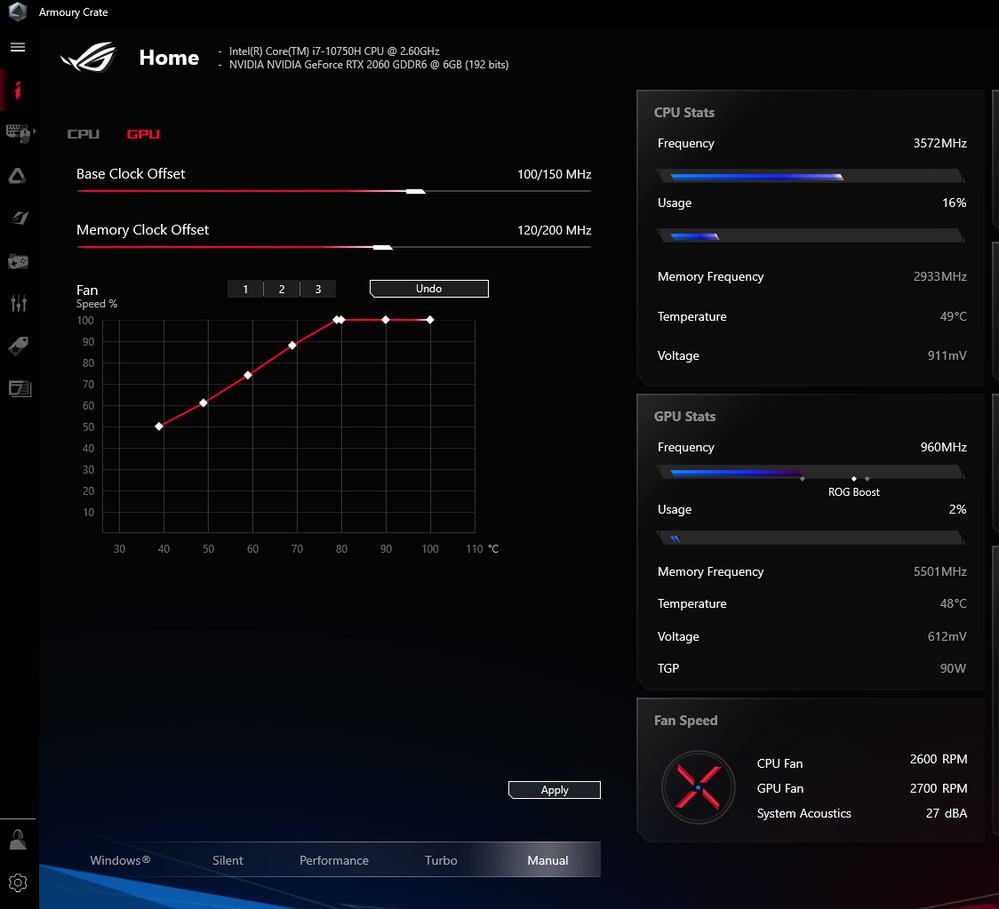
there are two sliders Base clock offset slider and memory clock offset.
i wanna know how to use them and is it safe to increase them ?
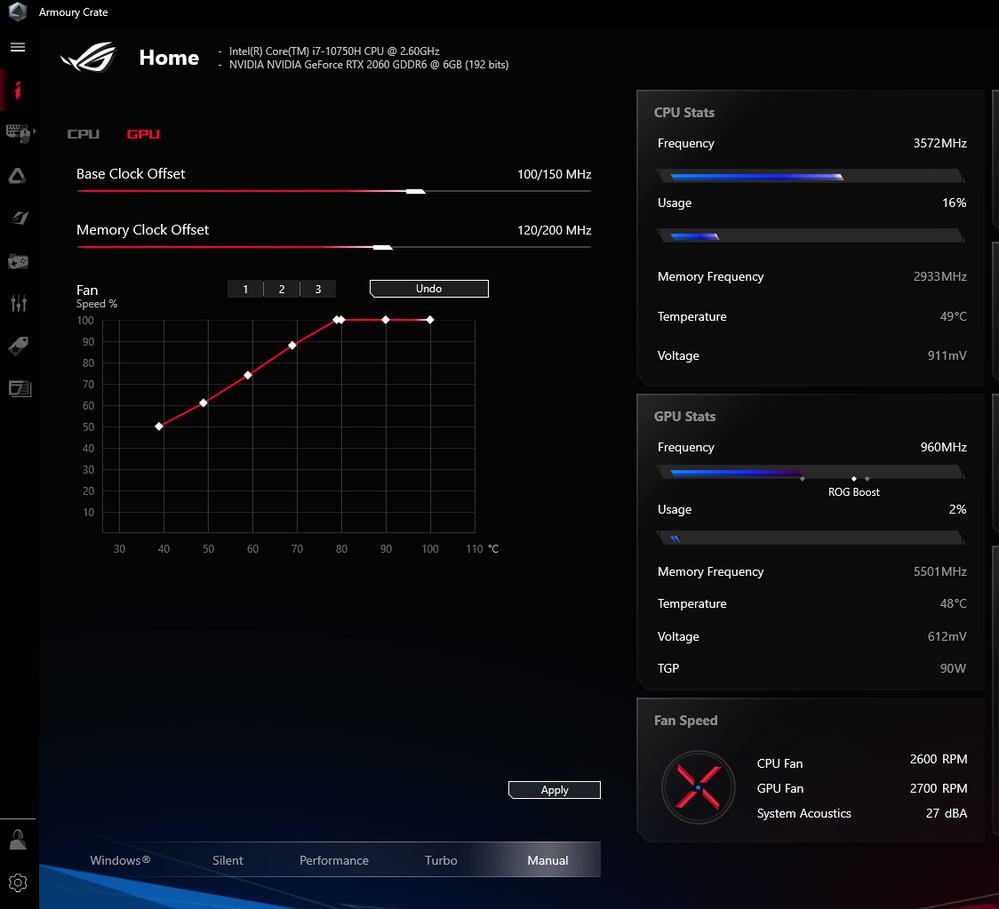
Options
- Mark as New
- Bookmark
- Subscribe
- Mute
- Subscribe to RSS Feed
- Permalink
- Report Inappropriate Content
08-10-2021 06:21 PM
Hi there,
Please refer to the Armoury Crate introduction below for some simple explanation.
[Gaming NB/DT] Armoury Crate Introduction | Official Support | ASUS GlobalThe manual mode is created to let you adjust the fan and clock base on your need or prefer, so there is no best way to do.
It is safe to adjust within the range you see and what you can adjust in Armoury crate.
Thank you.
Please refer to the Armoury Crate introduction below for some simple explanation.
[Gaming NB/DT] Armoury Crate Introduction | Official Support | ASUS GlobalThe manual mode is created to let you adjust the fan and clock base on your need or prefer, so there is no best way to do.
It is safe to adjust within the range you see and what you can adjust in Armoury crate.
Thank you.
