GAME CRASHING ON ASUS TUF GAMING FX506IU
Options
- Mark as New
- Bookmark
- Subscribe
- Mute
- Subscribe to RSS Feed
- Permalink
- Report Inappropriate Content
01-06-2022
03:01 AM
- last edited on
01-16-2024
01:20 AM
by
![]() ZenBot
ZenBot
System: TUF A15
Battery or AC: Both
Model: FX506IU, Bios 316
Frequency of occurrence: Regular
Reset OS: NO
Screenshot or video:
========================
Detailed description:
I've got this problem from the first time I try to use my laptop to play games. I've emailed Asus and did all the things they suggest, like undervolting the CPU to maximize the GPU performance, choosing my NVIDIA GTX 1660Ti for Preferred Graphic Processor, turning off V-Sync, cleaning temporary files, optimizing disk and updating windows, and even disabling many apps in the startup menu, but the problem still occurs until now. I will share the video of one of the games that crashed and also the screenshot of my system. Generally, the games will freeze, and I should force close the game from the Task Manager, but sometimes the game crashes also force my computer to restart by itself. I've tried all of the options in the armoury crate, but it still didn't solve my problem. My device is hot, but I think it is still in the range of the common temperature. The crash happens only when I played games, from the light game such as Unravel Two and Valorant to the heavy games such as Control, but it never happened when I use my laptop for other activities such as rendering a 1080p video with an hour-long. It happened for both when I was still using Windows 10 and now when I use Windows 11. I should also state that I have very up-to-date windows and graphic driver. Please Help Me. @Blake_ASUS
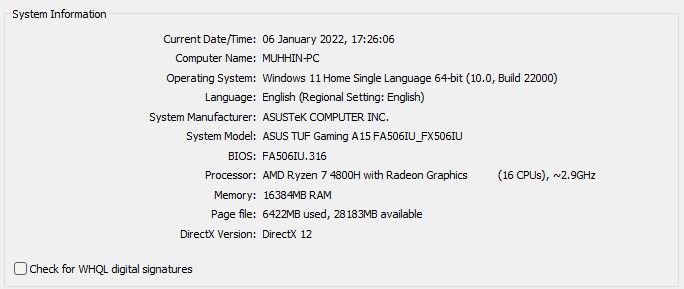
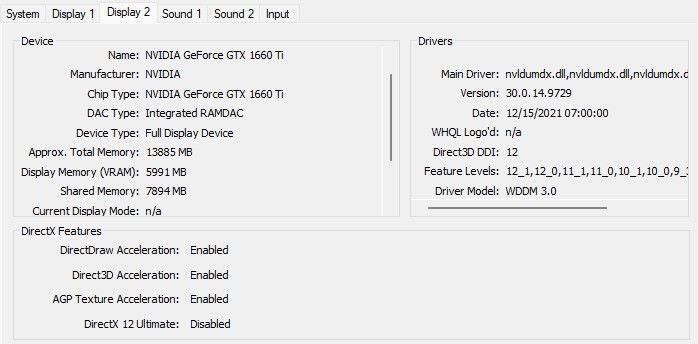
Battery or AC: Both
Model: FX506IU, Bios 316
Frequency of occurrence: Regular
Reset OS: NO
Screenshot or video:
========================
Detailed description:
I've got this problem from the first time I try to use my laptop to play games. I've emailed Asus and did all the things they suggest, like undervolting the CPU to maximize the GPU performance, choosing my NVIDIA GTX 1660Ti for Preferred Graphic Processor, turning off V-Sync, cleaning temporary files, optimizing disk and updating windows, and even disabling many apps in the startup menu, but the problem still occurs until now. I will share the video of one of the games that crashed and also the screenshot of my system. Generally, the games will freeze, and I should force close the game from the Task Manager, but sometimes the game crashes also force my computer to restart by itself. I've tried all of the options in the armoury crate, but it still didn't solve my problem. My device is hot, but I think it is still in the range of the common temperature. The crash happens only when I played games, from the light game such as Unravel Two and Valorant to the heavy games such as Control, but it never happened when I use my laptop for other activities such as rendering a 1080p video with an hour-long. It happened for both when I was still using Windows 10 and now when I use Windows 11. I should also state that I have very up-to-date windows and graphic driver. Please Help Me. @Blake_ASUS
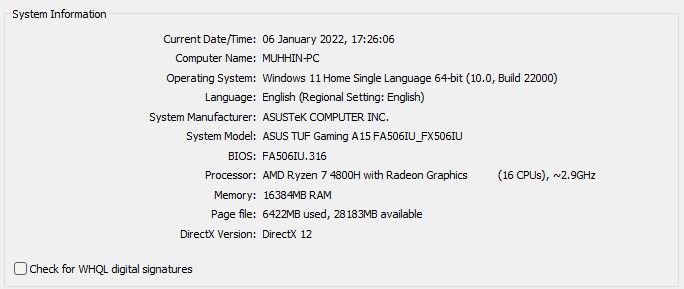
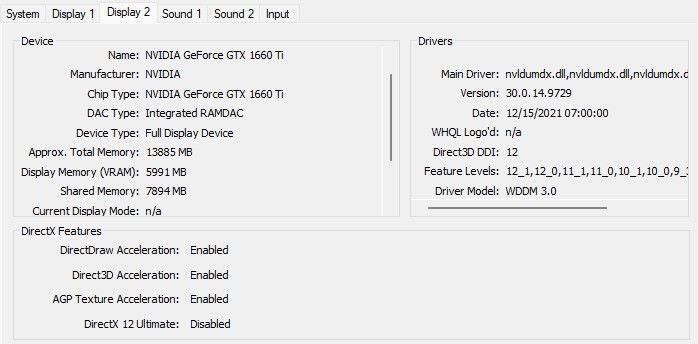
4 REPLIES 4
Options
- Mark as New
- Bookmark
- Subscribe
- Mute
- Subscribe to RSS Feed
- Permalink
- Report Inappropriate Content
01-06-2022 07:45 PM
Hi there,
Can I have the screenshot of the Armoury Crate and Task manager after the game crash?
If it only happen when you play games, it is very likely that you need to change the GPU, which is the motherboard.
Thank you.
Can I have the screenshot of the Armoury Crate and Task manager after the game crash?
If it only happen when you play games, it is very likely that you need to change the GPU, which is the motherboard.
Thank you.
Options
- Mark as New
- Bookmark
- Subscribe
- Mute
- Subscribe to RSS Feed
- Permalink
- Report Inappropriate Content
01-07-2022 12:34 AM
Dear @Blake_ASUS ,
What windows do you want to see on the armoury crate and task manager? I'm so sorry, I don't really expert on those two, can you maybe give me some steps to get me to the windows you need? I will really appreciate your help.
U said that I might need to change my gpu, which is my motherboard? Would the asus service center do it for free if I still have the warranty? Thanks a lot for your help.
What windows do you want to see on the armoury crate and task manager? I'm so sorry, I don't really expert on those two, can you maybe give me some steps to get me to the windows you need? I will really appreciate your help.
U said that I might need to change my gpu, which is my motherboard? Would the asus service center do it for free if I still have the warranty? Thanks a lot for your help.
Options
- Mark as New
- Bookmark
- Subscribe
- Mute
- Subscribe to RSS Feed
- Permalink
- Report Inappropriate Content
01-09-2022 07:50 AM
Dear @Blake_ASUS
I've tried to get the screenshots you asked for before, but I don't know if it's right or not, I will attach the screenshots below. I also record the resource monitor logging from the armoury crate, maybe these files can help you understand what is really happened to my laptop, so if you want to take a look at those files, I can send you the files.
Thank you very much for your help.
I've tried to get the screenshots you asked for before, but I don't know if it's right or not, I will attach the screenshots below. I also record the resource monitor logging from the armoury crate, maybe these files can help you understand what is really happened to my laptop, so if you want to take a look at those files, I can send you the files.
Thank you very much for your help.
Options
- Mark as New
- Bookmark
- Subscribe
- Mute
- Subscribe to RSS Feed
- Permalink
- Report Inappropriate Content
01-10-2022 01:34 AM
Hi there,
Please kindly send the laptop to our service center for further examination.
If there is no external force damage on the laptop, then it is covered by warranty.
Thank you.
Please kindly send the laptop to our service center for further examination.
If there is no external force damage on the laptop, then it is covered by warranty.
Thank you.
