This widget could not be displayed.
This widget could not be displayed.
Turn on suggestions
Auto-suggest helps you quickly narrow down your search results by suggesting possible matches as you type.
Showing results for
- English
- Other Products
- Laptop
- Others
- Re: G14's Battery only lasts 3 hours
Options
- Subscribe to RSS Feed
- Mark Topic as New
- Mark Topic as Read
- Float this Topic for Current User
- Bookmark
- Subscribe
- Mute
- Printer Friendly Page
G14's Battery only lasts 3 hours
Options
- Mark as New
- Bookmark
- Subscribe
- Mute
- Subscribe to RSS Feed
- Permalink
- Report Inappropriate Content
05-18-2020
08:27 AM
- last edited on
01-16-2024
01:10 AM
by
![]() ZenBot
ZenBot
System: Windows 10
Battery or AC: Battery
Model: G14
Frequency of occurrence: always
Reset OS: yes
========================
Detailed description:It seems as if asus lied when they advertised a wonderful "10 hours" of battery life. On my personal g14 it seems like the most I can get out of it is 3 hours when letting the thing idle. I know asus didn't lie because I have seen independent testers getting above 10 hours. I did stumble on an article that mentions hardware monitors halving the run time of his test unit. I don't think I have any of the same hardware monitors as him. I don't have MSI and though I did update my chipset drivers I don't have Adrenaline 2020, I still have AMD Radeon settings lite.
I don't know how to diagnose the problem. It just seems like the 2060 never idles properly it sits at 300mhz and 415 mhz for memory instead of going to power saving mode. The only solution I can think of is a factory reset for the laptop, but does that even reset the drivers?
Article mentioned is titled ROG ZEPHYRUS G14 BATTERY LIFE INVESTIGATION: POOR BATTERY LIFE ISSUE DIAGNOSED
Battery or AC: Battery
Model: G14
Frequency of occurrence: always
Reset OS: yes
========================
Detailed description:It seems as if asus lied when they advertised a wonderful "10 hours" of battery life. On my personal g14 it seems like the most I can get out of it is 3 hours when letting the thing idle. I know asus didn't lie because I have seen independent testers getting above 10 hours. I did stumble on an article that mentions hardware monitors halving the run time of his test unit. I don't think I have any of the same hardware monitors as him. I don't have MSI and though I did update my chipset drivers I don't have Adrenaline 2020, I still have AMD Radeon settings lite.
I don't know how to diagnose the problem. It just seems like the 2060 never idles properly it sits at 300mhz and 415 mhz for memory instead of going to power saving mode. The only solution I can think of is a factory reset for the laptop, but does that even reset the drivers?
Article mentioned is titled ROG ZEPHYRUS G14 BATTERY LIFE INVESTIGATION: POOR BATTERY LIFE ISSUE DIAGNOSED
8 REPLIES 8
Options
- Mark as New
- Bookmark
- Subscribe
- Mute
- Subscribe to RSS Feed
- Permalink
- Report Inappropriate Content
05-20-2020 05:59 AM
In the screenshots yes I had background tasks however, in my testing I ran the computer on lowest brightness with WiFi on and all background tasks closed. The 3 hours is real world time not using the windows battery estimate as it is highly inconsistent. I already updated all my driver's when I first received the laptop, and checked again recently that my Nvidia drivers were fresh.
My description of letting idle means I turned auto sleep and auto shut down off and left the laptop with nothing open viewing the desktop.
My description of letting idle means I turned auto sleep and auto shut down off and left the laptop with nothing open viewing the desktop.
Options
- Mark as New
- Bookmark
- Subscribe
- Mute
- Subscribe to RSS Feed
- Permalink
- Report Inappropriate Content
05-20-2020 05:59 AM
I will try and screenshot my task manager once I get the chance.
Options
- Mark as New
- Bookmark
- Subscribe
- Mute
- Subscribe to RSS Feed
- Permalink
- Report Inappropriate Content
05-20-2020 06:14 PM
Hello jasonleeabell,
Thank you so much for the detail description,
I have reported them and try to test it as well.
I will wait for the task manager screenshot.
Thank you again.
Thank you so much for the detail description,
I have reported them and try to test it as well.
I will wait for the task manager screenshot.
Thank you again.
Options
- Mark as New
- Bookmark
- Subscribe
- Mute
- Subscribe to RSS Feed
- Permalink
- Report Inappropriate Content
05-27-2020 10:55 AM
I'm experiencing the same problems with the the application asuslinknear loading at bootup and constantly using the Nvidia GPU. Both Nvidia GPU Activity and Asus Armoury Crate show the Nvidia GPU being used and not going into Power Saving mode. I just updated ASUS System Control Interface V2 (which includes MyAsus and asuslinknear applications) to the latest driver version v2.2.20.0 hoping this would resolve the power issue but unfortunately didn't.
I'm able to kill asuslinknear in Task Manager and get the laptop to get 10 hour battery life but in order to do so, every time I reboot I have to kill the app. I've also added asuslinknear in Nvidia Control Panel to use Integrated graphics as well as in Windows Graphics Settings to use asuslinknear in Power Saving mode (integrated graphics) but asuslinknear still loads on boot every time using the Nvidia GPU.
I've emailed Asus support but all they tell me is to perform a System Restore and Factory Reset, none of which solve the problems.
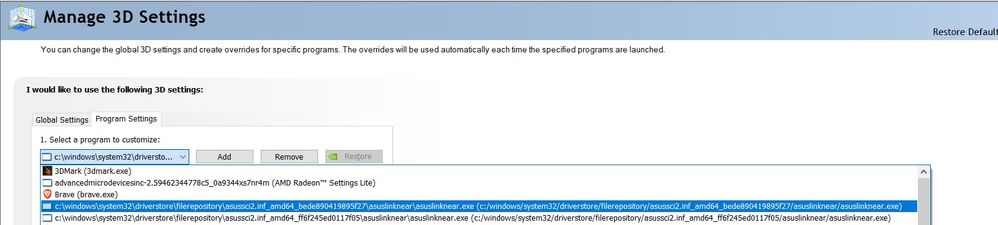
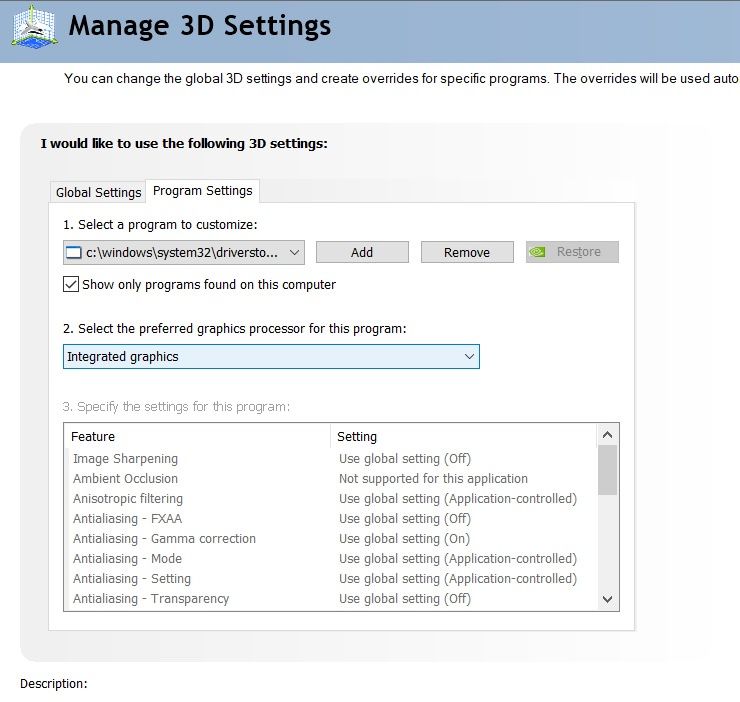
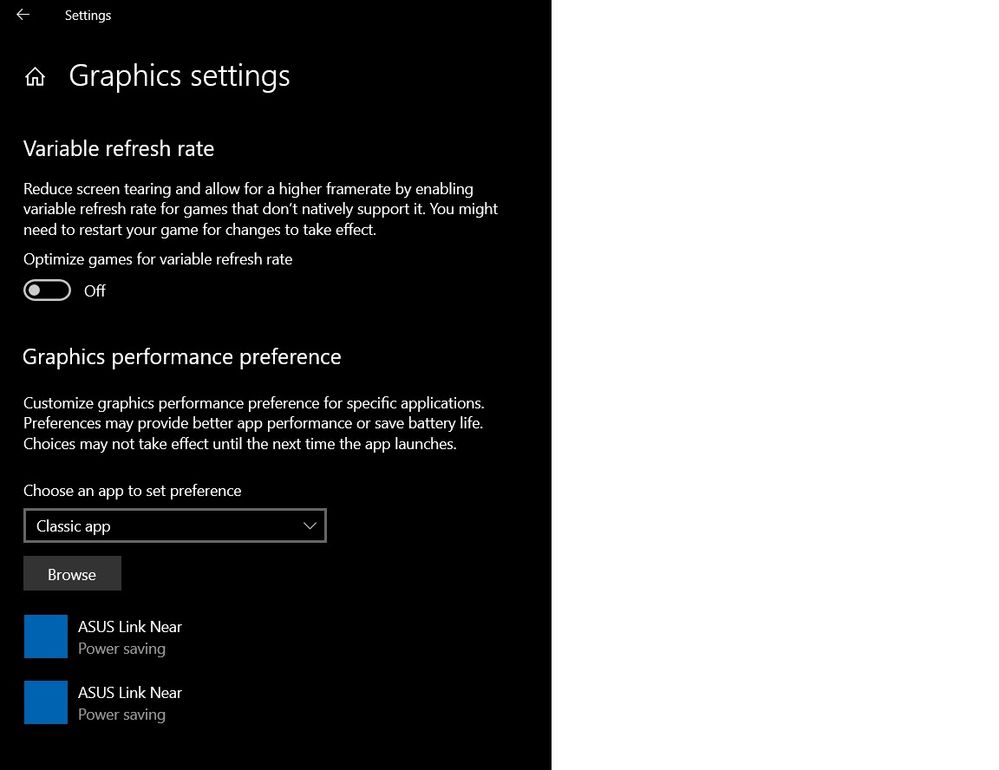
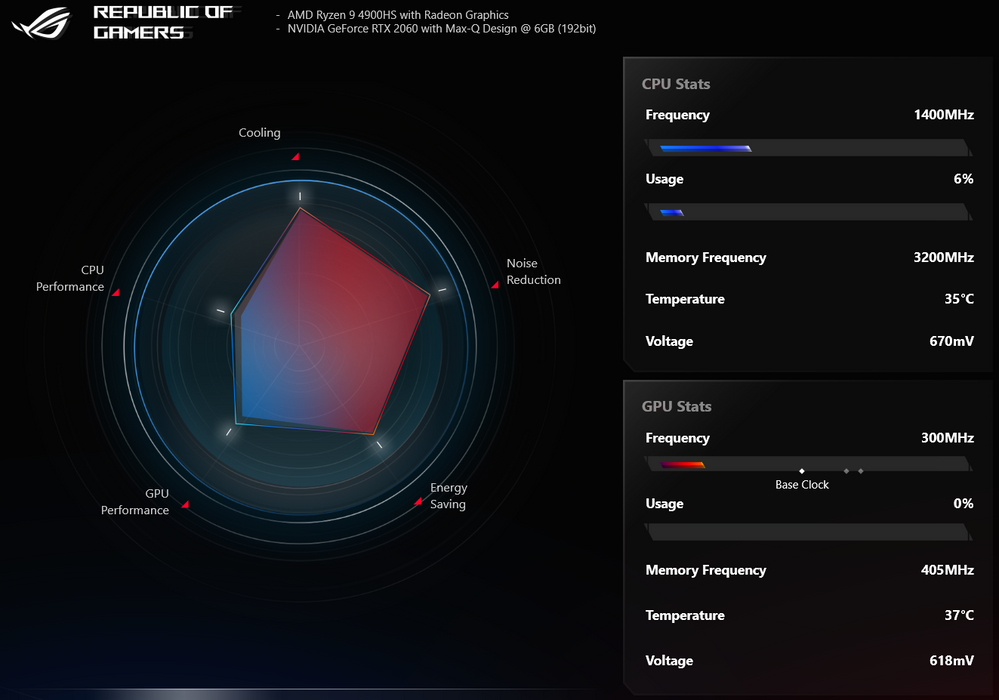
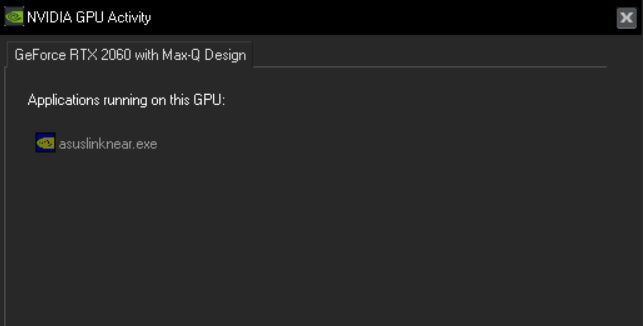
I'm able to kill asuslinknear in Task Manager and get the laptop to get 10 hour battery life but in order to do so, every time I reboot I have to kill the app. I've also added asuslinknear in Nvidia Control Panel to use Integrated graphics as well as in Windows Graphics Settings to use asuslinknear in Power Saving mode (integrated graphics) but asuslinknear still loads on boot every time using the Nvidia GPU.
I've emailed Asus support but all they tell me is to perform a System Restore and Factory Reset, none of which solve the problems.
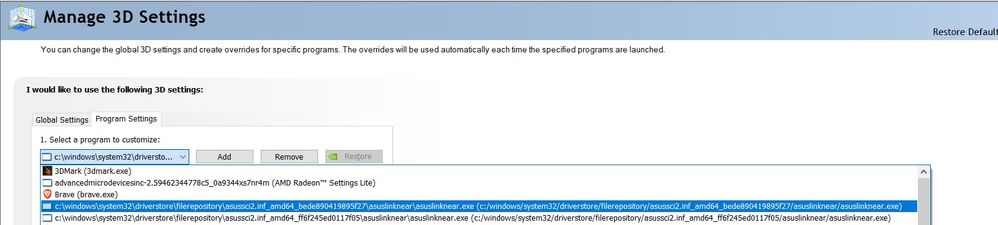
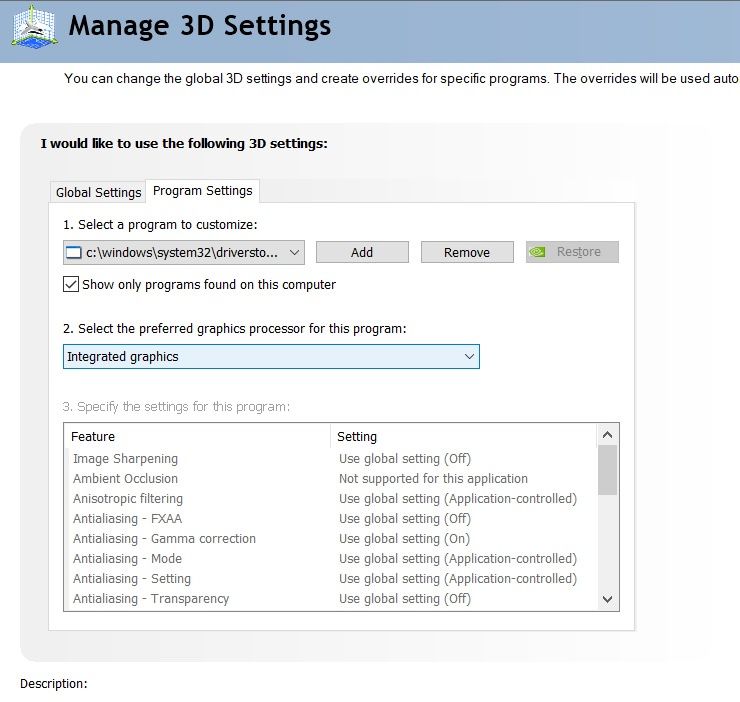
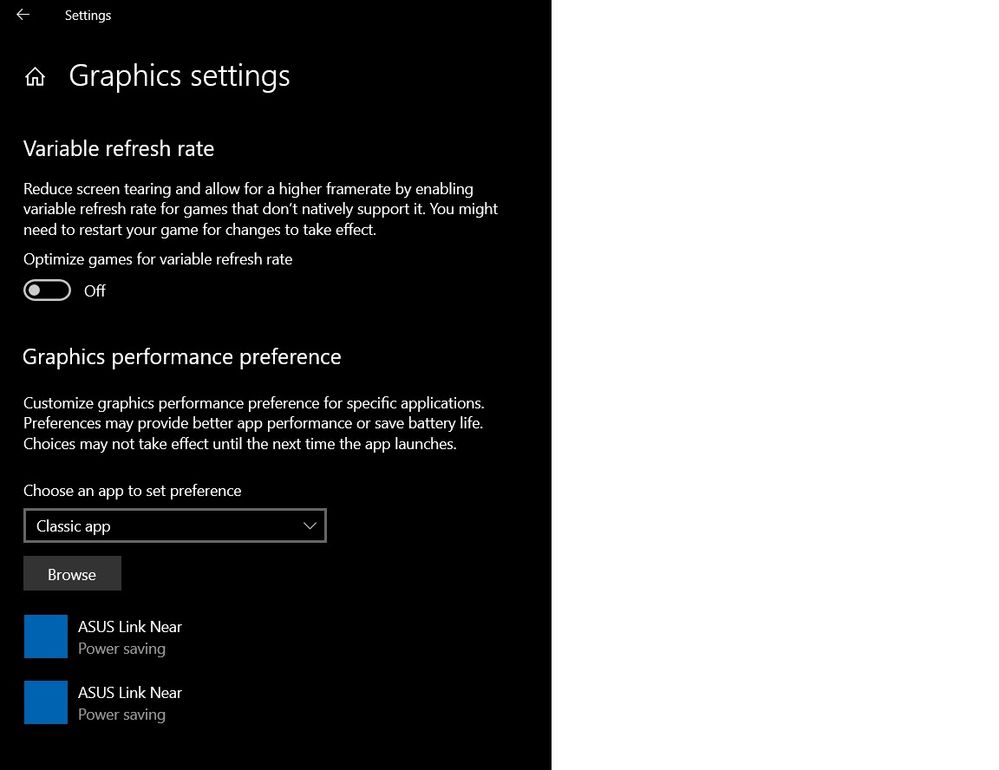
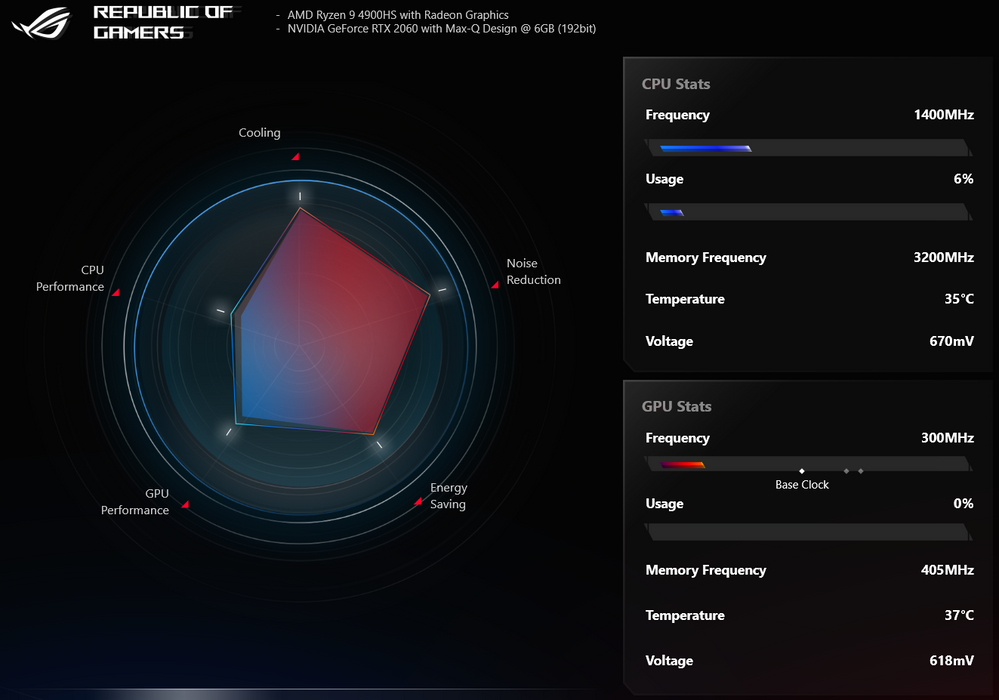
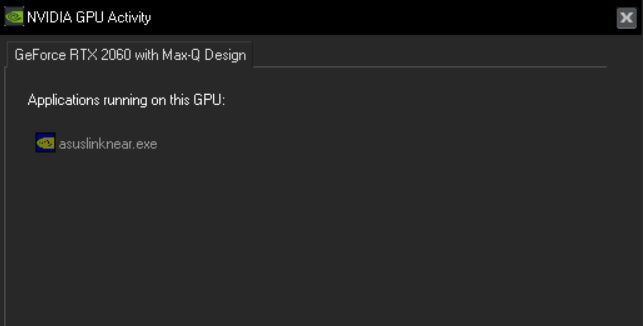
- « Previous
-
- 1
- 2
- Next »
Related Content
- Post Forced Windows Update System Failures in ZenBook
- Various issues + Dreadful Asus Support - should I return my new ZenBook? in ZenBook
- G513QE Laptop Not Starting in Others
- Battery drain after shutdown in VivoBook
- Vivobook TP4201A - battery not charging at all - orange LED blinking on and off in VivoBook
