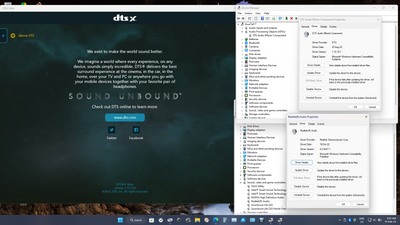- English
- Other Products
- Laptop
- Others
- Re: FX706HE DTS:X Ultra effects are not working
- Subscribe to RSS Feed
- Mark Topic as New
- Mark Topic as Read
- Float this Topic for Current User
- Bookmark
- Subscribe
- Mute
- Printer Friendly Page
- Mark as New
- Bookmark
- Subscribe
- Mute
- Subscribe to RSS Feed
- Permalink
- Report Inappropriate Content
02-14-2023 08:50 AM
Model: Tuf F17 (FX706HE)
BIOS: 311
Audio Driver version: 6.0.9427.1
OS: Win 11 22H2 Build: 22621.1194
Issue: DTS:X Ultra effects are not working anymore, doesn't matter what audio profile (music, movie, etc.) I choose they all sound same.
Frequency of occurrence: Always
Troubleshooting done so far: I tried uninstalling audio drivers and let windows install them.
Solved! Go to Solution.
Accepted Solutions
- Mark as New
- Bookmark
- Subscribe
- Mute
- Subscribe to RSS Feed
- Permalink
- Report Inappropriate Content
02-14-2023 10:39 PM
I found the problem, it was Windows Update installing bad drivers. For the device "DTS Audio effects component" Windows Update was installing version "1.10.19.1" while latest version provided my "My Asus" is "1.10.18.0".
So I uninstalled Realtek audio drivers, DTS Audio effects component, everything I could find related to DTS or Realtek Audio in device manager and DTS UWP app. Rebooted (disabled internet before so that Windows Update won't screw up again) after that installed fresh drivers downloaded from My Asus, rebooted, enabled internet again and Hide bad updates with "Hide Windows Updates Tool" and problem is gone.
Hope this helps the next person who has same issue.
- Mark as New
- Bookmark
- Subscribe
- Mute
- Subscribe to RSS Feed
- Permalink
- Report Inappropriate Content
02-14-2023 05:36 PM
@brambedkar59
Could you please tell me what's the DTS version you are currently using?
Thank you.
- Mark as New
- Bookmark
- Subscribe
- Mute
- Subscribe to RSS Feed
- Permalink
- Report Inappropriate Content
02-14-2023 08:23 PM
- Mark as New
- Bookmark
- Subscribe
- Mute
- Subscribe to RSS Feed
- Permalink
- Report Inappropriate Content
02-14-2023 10:39 PM
I found the problem, it was Windows Update installing bad drivers. For the device "DTS Audio effects component" Windows Update was installing version "1.10.19.1" while latest version provided my "My Asus" is "1.10.18.0".
So I uninstalled Realtek audio drivers, DTS Audio effects component, everything I could find related to DTS or Realtek Audio in device manager and DTS UWP app. Rebooted (disabled internet before so that Windows Update won't screw up again) after that installed fresh drivers downloaded from My Asus, rebooted, enabled internet again and Hide bad updates with "Hide Windows Updates Tool" and problem is gone.
Hope this helps the next person who has same issue.
- Mark as New
- Bookmark
- Subscribe
- Mute
- Subscribe to RSS Feed
- Permalink
- Report Inappropriate Content
02-14-2023 11:45 PM
@brambedkar59
Thanks for the update.