This widget could not be displayed.
This widget could not be displayed.
Turn on suggestions
Auto-suggest helps you quickly narrow down your search results by suggesting possible matches as you type.
Showing results for
- English
- Other Products
- Laptop
- Others
- CPU fan(left fan) is not spinning on my ROG Strix ...
Options
- Subscribe to RSS Feed
- Mark Topic as New
- Mark Topic as Read
- Float this Topic for Current User
- Bookmark
- Subscribe
- Mute
- Printer Friendly Page
CPU fan(left fan) is not spinning on my ROG Strix G521Li
Options
- Mark as New
- Bookmark
- Subscribe
- Mute
- Subscribe to RSS Feed
- Permalink
- Report Inappropriate Content
01-04-2021
03:29 PM
- last edited on
01-16-2024
02:07 AM
by
![]() ZenBot
ZenBot
System: Windows 10 Home
Battery or AC:
Model: ROG Strix G512Li
Frequency of occurrence: Everyday since 3/1/2021
Reset OS:
Screenshot or video:
========================
Detailed description:I just got my laptop for two weeks and two days ago (3/1/2021) the CPU fan has stopped working and it wont spin even when I switched to Performance and Turbo mode. My laptop getting hot easier when I play games. In the Armoury Crate, it shows "0 rpm" for my CPU fan spin rate, but sometimes it shows constant "63300 rpm" but actually it is not spinning at all (I can tell because there is no air generated at the left exhaust). Plus, when I ran the hardware diagnostic test, it do tell that I might have a problem with my fan
Battery or AC:
Model: ROG Strix G512Li
Frequency of occurrence: Everyday since 3/1/2021
Reset OS:
Screenshot or video:
========================
Detailed description:I just got my laptop for two weeks and two days ago (3/1/2021) the CPU fan has stopped working and it wont spin even when I switched to Performance and Turbo mode. My laptop getting hot easier when I play games. In the Armoury Crate, it shows "0 rpm" for my CPU fan spin rate, but sometimes it shows constant "63300 rpm" but actually it is not spinning at all (I can tell because there is no air generated at the left exhaust). Plus, when I ran the hardware diagnostic test, it do tell that I might have a problem with my fan
16 REPLIES 16
Options
- Mark as New
- Bookmark
- Subscribe
- Mute
- Subscribe to RSS Feed
- Permalink
- Report Inappropriate Content
01-04-2021 03:30 PM

This is the 63300 rpm one(but the fan wasnt even spinning at all)
Options
- Mark as New
- Bookmark
- Subscribe
- Mute
- Subscribe to RSS Feed
- Permalink
- Report Inappropriate Content
01-04-2021 03:31 PM

This is the 0 rpm (which is accurate)
Options
- Mark as New
- Bookmark
- Subscribe
- Mute
- Subscribe to RSS Feed
- Permalink
- Report Inappropriate Content
01-04-2021 03:32 PM
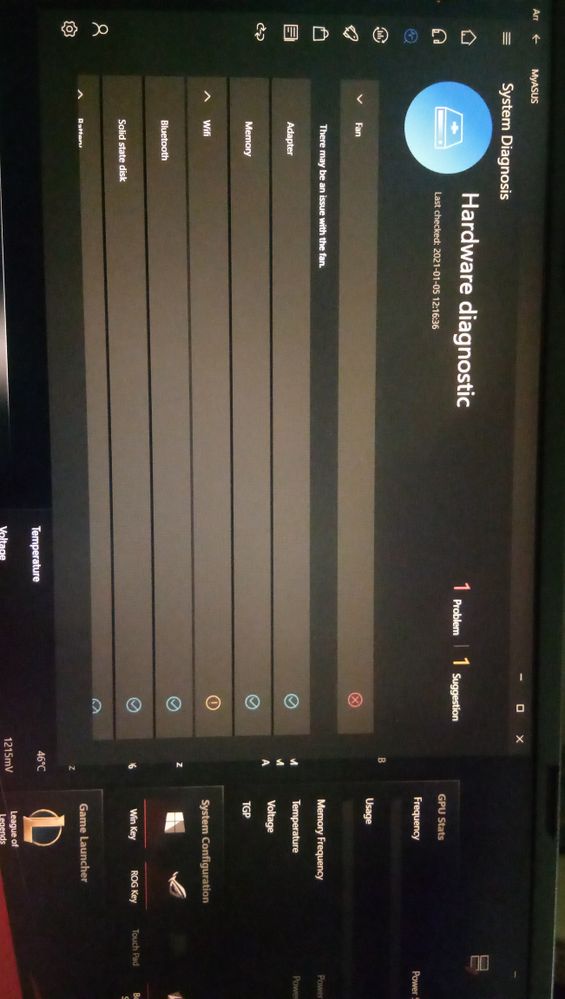
Hardware diagnostic
Options
- Mark as New
- Bookmark
- Subscribe
- Mute
- Subscribe to RSS Feed
- Permalink
- Report Inappropriate Content
01-04-2021 05:57 PM
Hello zenflamerzz,
Please kindly check if your BIOS, ASUS System Control Interface V2 driver, Armoury Crate Service and ROG Live Service are all updated.
ROG Strix G15 G512 | ROG Strix | Gaming Laptops|ROG - Republic of Gamers|ROG GlobalThank you.
Please kindly check if your BIOS, ASUS System Control Interface V2 driver, Armoury Crate Service and ROG Live Service are all updated.
ROG Strix G15 G512 | ROG Strix | Gaming Laptops|ROG - Republic of Gamers|ROG GlobalThank you.
