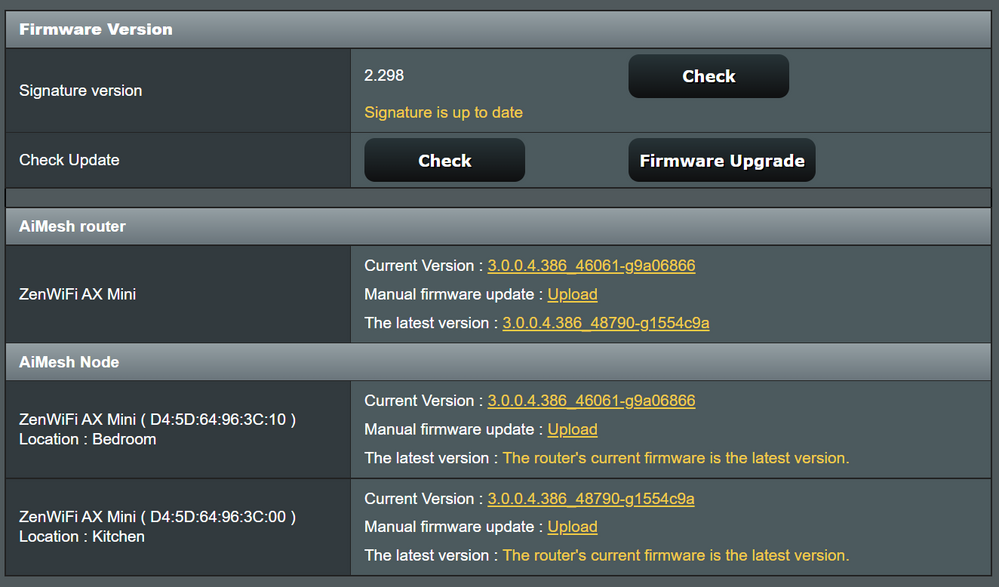This widget could not be displayed.
This widget could not be displayed.
Turn on suggestions
Auto-suggest helps you quickly narrow down your search results by suggesting possible matches as you type.
Showing results for
- English
- Other Products
- Laptop
- Others
- Re: Cannot Connect to ASUS ZenWiFi AX Mini (XD4) a...
Options
- Subscribe to RSS Feed
- Mark Topic as New
- Mark Topic as Read
- Float this Topic for Current User
- Bookmark
- Subscribe
- Mute
- Printer Friendly Page
Cannot Connect to ASUS ZenWiFi AX Mini (XD4) after reset to factory defaults
Options
- Mark as New
- Bookmark
- Subscribe
- Mute
- Subscribe to RSS Feed
- Permalink
- Report Inappropriate Content
06-04-2022 09:28 PM
System: ASUS ZenWiFi AX Mini (XD4)
Battery or AC: AC
Model: ASUS Model XD4R
Frequency of occurrence: constant
Reset OS: Windows 10 Pro and ASUS router android app
Screenshot or video:
========================
Detailed description:Could not update the firmware through android asus router app, so I tried to update the firmware manually which failed. So I reset to factory default. After doing that I am unable to login to the router. When I try router.asus.com on my windows browser, the router reports that it can't find that address. Going to 192.168.50.1 (the router address) reroutes me to router.asus.com which gets the same error. I can't set remote access on the Android app without getting
"Account binding failed, please try again. (fail to exchange ticket)"
Not sure how to fix this issue. Right now the router works (on old firmware 3.0.0.4.386_46061), I can't login from my windows web browser to the router address http://192.168.50.1 as it shows the router login screen and then immediately reroutes to router.asus.com and reports "An error occurred during a connection to router.asus.com." I can still access the router from my android app, but I can't get remote management fixed without getting the error (screenshot attached). Has anyone had this problem and fixed it?
Battery or AC: AC
Model: ASUS Model XD4R
Frequency of occurrence: constant
Reset OS: Windows 10 Pro and ASUS router android app
Screenshot or video:
========================
Detailed description:Could not update the firmware through android asus router app, so I tried to update the firmware manually which failed. So I reset to factory default. After doing that I am unable to login to the router. When I try router.asus.com on my windows browser, the router reports that it can't find that address. Going to 192.168.50.1 (the router address) reroutes me to router.asus.com which gets the same error. I can't set remote access on the Android app without getting
"Account binding failed, please try again. (fail to exchange ticket)"
Not sure how to fix this issue. Right now the router works (on old firmware 3.0.0.4.386_46061), I can't login from my windows web browser to the router address http://192.168.50.1 as it shows the router login screen and then immediately reroutes to router.asus.com and reports "An error occurred during a connection to router.asus.com." I can still access the router from my android app, but I can't get remote management fixed without getting the error (screenshot attached). Has anyone had this problem and fixed it?
4 REPLIES 4
Options
- Mark as New
- Bookmark
- Subscribe
- Mute
- Subscribe to RSS Feed
- Permalink
- Report Inappropriate Content
06-05-2022 10:02 AM
Was able to quickly type in the login to the modem (thanks to a password manager) and login before the router forwarded me to the router.asus.com and I downloaded the self signed certificate and loaded it on my machines cert list. that seems to have solve this problem. Still can't update the firmware. One of my nodes got the new firmware, but not the router and one of the other nodes.
Options
- Mark as New
- Bookmark
- Subscribe
- Mute
- Subscribe to RSS Feed
- Permalink
- Report Inappropriate Content
06-05-2022 10:39 AM
Options
- Mark as New
- Bookmark
- Subscribe
- Mute
- Subscribe to RSS Feed
- Permalink
- Report Inappropriate Content
06-06-2022 11:34 PM
xomzbcv@xomzbcvThe router continues to reboot itself. Maybe it's trying to install the firmware, but it's reporting very odd status. Some of the nodes say they are updated but are reporting the current version as the old version. Weird.
View post
Here we mainly discuss the issues/questions related to ASUS laptop.
For your router questions, I suggest you contact our local call center to have further assistance.
Please refer to below and find the link of local call center.
ASUS - Contact UsSorry for any inconvenience it may be caused.
Options
- Mark as New
- Bookmark
- Subscribe
- Mute
- Subscribe to RSS Feed
- Permalink
- Report Inappropriate Content
07-07-2022 11:34 AM
Thread automatically closed due to inactivity. If the reported issue has not been resolved or you require further assistance from one of our moderators, please create a new thread and we will be with you shortly.
Related Content
- Asus Power Menu and Odd behaviour in ZenBook
- ZenWifi XT8 Ax6600 Node disconnect all the time in Others
- Regarding Asus ZenWiFi AX[XT8] - why are Your developers/sw engineers nincompoops? in Others
- Cannot Connect to ASUS ZenWiFi AX Mini (XD4) after reset to factory defaults in Others
- How can I get factory default version of windows? in VivoBook