This widget could not be displayed.
This widget could not be displayed.
Turn on suggestions
Auto-suggest helps you quickly narrow down your search results by suggesting possible matches as you type.
Showing results for
- English
- Other Products
- Laptop
- Others
- Re: ASUS TUF GAMING F15 LOW FPS
Options
- Subscribe to RSS Feed
- Mark Topic as New
- Mark Topic as Read
- Float this Topic for Current User
- Bookmark
- Subscribe
- Mute
- Printer Friendly Page
ASUS TUF GAMING F15 LOW FPS
Options
- Mark as New
- Bookmark
- Subscribe
- Mute
- Subscribe to RSS Feed
- Permalink
- Report Inappropriate Content
04-28-2021 06:11 AM
System: TUF Gaming F15
Battery or AC: AC
Model: FX506LI
Frequency of occurrence: Low FPS issues when Gaming
Reset OS:
Screenshot or video:
========================
Detailed descriptionn:
BIOS VERSION .309
I7-10th gen
8GB RAM
NVDIA geforce GTX 1060Ti
I only get 20-30 fps in gaming while plugged in.
Battery or AC: AC
Model: FX506LI
Frequency of occurrence: Low FPS issues when Gaming
Reset OS:
Screenshot or video:
========================
Detailed descriptionn:
BIOS VERSION .309
I7-10th gen
8GB RAM
NVDIA geforce GTX 1060Ti
I only get 20-30 fps in gaming while plugged in.
9 REPLIES 9
Options
- Mark as New
- Bookmark
- Subscribe
- Mute
- Subscribe to RSS Feed
- Permalink
- Report Inappropriate Content
04-28-2021 06:23 PM
Hi there,
Which mode did you set in Armoury Crate ? and what game are you playing?
Please check if your BIOS and Windows are up to date.
The issue happen when using Ethernet or Wifi?
Thank you.
Which mode did you set in Armoury Crate ? and what game are you playing?
Please check if your BIOS and Windows are up to date.
The issue happen when using Ethernet or Wifi?
Thank you.
Options
- Mark as New
- Bookmark
- Subscribe
- Mute
- Subscribe to RSS Feed
- Permalink
- Report Inappropriate Content
05-17-2021 04:35 AM
My GPU is Nvidia 1650ti. Sorry for the mistake.
Hi! Sorry i took long to reply. Everything's up to date. And I'm playing valorant. I'm on wifi but my ping is at 22-30 ping. I'm on performance mode.
screen refresh rate is set to 144hz, and I couldn't play valorant without changing its video resolution to
1280x900. And its still at 60-70 fps. And the low client icon always appears in my game.
I changed my screen refresh rate into 60hz, and my fps improved a bit. Now, my valorant is set on low settings ( and at 1920x1080 res) and its fps is at 60-70fps. But it frame drops at 50 fps.
Hi! Sorry i took long to reply. Everything's up to date. And I'm playing valorant. I'm on wifi but my ping is at 22-30 ping. I'm on performance mode.
screen refresh rate is set to 144hz, and I couldn't play valorant without changing its video resolution to
1280x900. And its still at 60-70 fps. And the low client icon always appears in my game.
I changed my screen refresh rate into 60hz, and my fps improved a bit. Now, my valorant is set on low settings ( and at 1920x1080 res) and its fps is at 60-70fps. But it frame drops at 50 fps.
Options
- Mark as New
- Bookmark
- Subscribe
- Mute
- Subscribe to RSS Feed
- Permalink
- Report Inappropriate Content
05-17-2021 04:41 AM
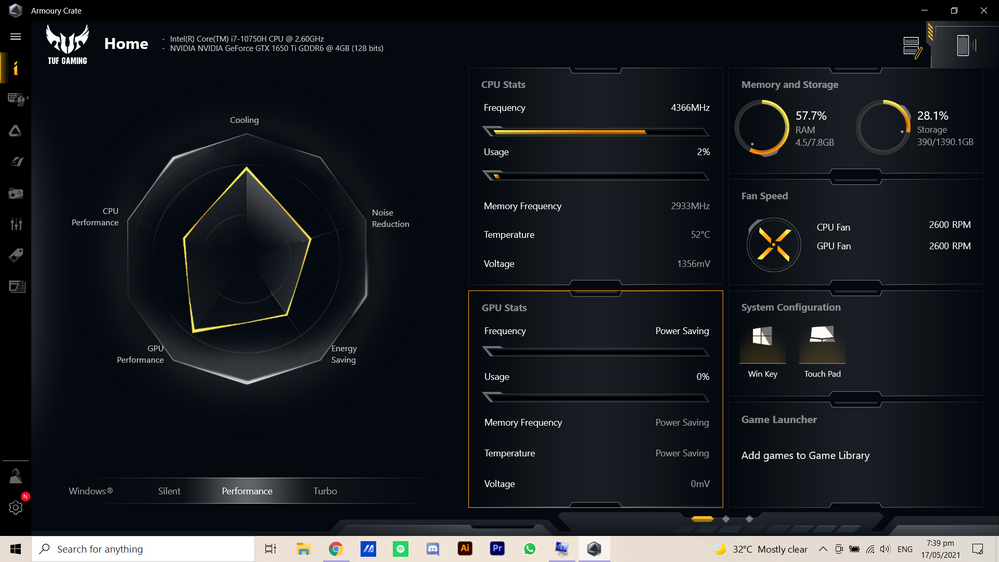
My GPU is Nvidia 1650ti. Sorry for the mistake.
Options
- Mark as New
- Bookmark
- Subscribe
- Mute
- Subscribe to RSS Feed
- Permalink
- Report Inappropriate Content
05-17-2021 06:47 PM
Hi Caryl,
Can you try Turbo mode?
And may you check in your Nvidia control center or your power setting to see why the GPU is set to power saving even when playing games.
Thank you.
Can you try Turbo mode?
And may you check in your Nvidia control center or your power setting to see why the GPU is set to power saving even when playing games.
Thank you.
