Options
- Mark as New
- Bookmark
- Subscribe
- Mute
- Subscribe to RSS Feed
- Permalink
- Report Inappropriate Content
06-20-2021 10:43 AM
System: Asus TUF a15 (506II)
Battery or AC: both
Model: ryzen 5 4th gen and gtx 1650ti
Frequency of occurrence: frequent
Reset OS: windows 10
Screenshot or video:
========================
Detailed description:
I have been using the Asus tuf a15 for the past 1 year recently I have been noticing that in armoury crate the GPU fan section shows 0 rpm but I can feel the air coming out of the laptop, when I test it using my Asus app it sometimes shows there may be something wrong with your fan but most of the time it shows that the fan is working correctly
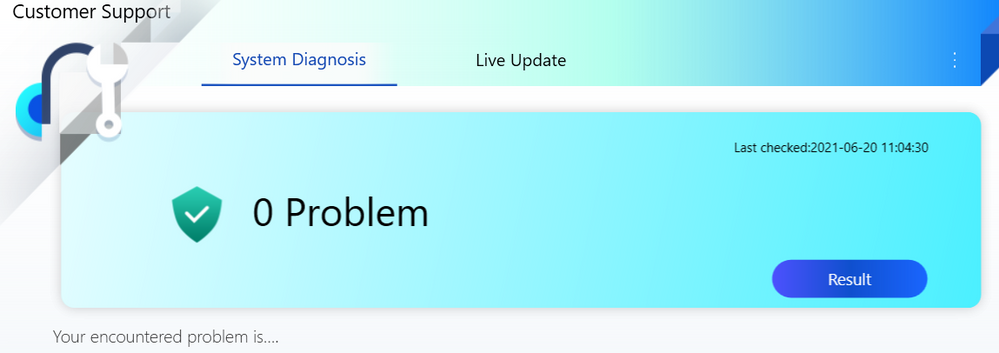
but the problem is that under heavy loads the fans won't speed up causing heating

what my be the reason for this problem is it a software issue or a hardware one
Battery or AC: both
Model: ryzen 5 4th gen and gtx 1650ti
Frequency of occurrence: frequent
Reset OS: windows 10
Screenshot or video:
========================
Detailed description:
I have been using the Asus tuf a15 for the past 1 year recently I have been noticing that in armoury crate the GPU fan section shows 0 rpm but I can feel the air coming out of the laptop, when I test it using my Asus app it sometimes shows there may be something wrong with your fan but most of the time it shows that the fan is working correctly
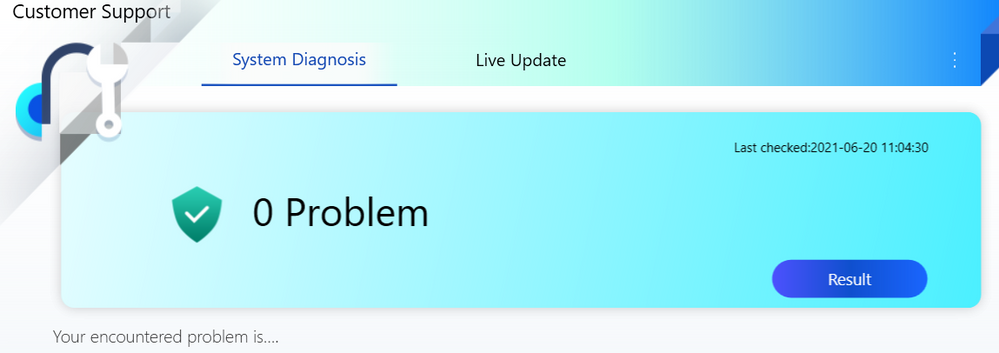
but the problem is that under heavy loads the fans won't speed up causing heating

what my be the reason for this problem is it a software issue or a hardware one
Solved! Go to Solution.
30 REPLIES 30
Options
- Mark as New
- Bookmark
- Subscribe
- Mute
- Subscribe to RSS Feed
- Permalink
- Report Inappropriate Content
07-05-2021 01:04 AM
Hi there,
Have you tried to reinstall Armoury Crate?
Thank you.
Have you tried to reinstall Armoury Crate?
Thank you.
Options
- Mark as New
- Bookmark
- Subscribe
- Mute
- Subscribe to RSS Feed
- Permalink
- Report Inappropriate Content
07-05-2021 08:47 AM
Yes, I have done that, after doing that I completely reinstalled windows too. still, this problem occurs...
and the weird thing is that it will only happen sometimes and when it happens it will stay like this for 1 - 2 days then everything will be back to normal, This leads me to believe it's not a hardware issue,
My Asus will also report errors but only sometimes and shows everything's okay other times
also, even when the rpm says 0, If I do a fan test on my Asus app the fan will spin at maximum speed (but will not show on armoury crate)
as of now when I'm typing this the fan is working alright... but can fail anytime
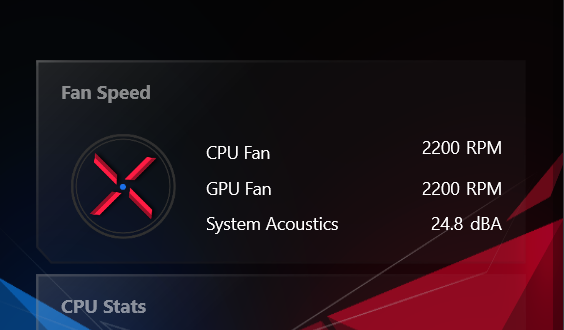
and the weird thing is that it will only happen sometimes and when it happens it will stay like this for 1 - 2 days then everything will be back to normal, This leads me to believe it's not a hardware issue,
My Asus will also report errors but only sometimes and shows everything's okay other times
also, even when the rpm says 0, If I do a fan test on my Asus app the fan will spin at maximum speed (but will not show on armoury crate)
as of now when I'm typing this the fan is working alright... but can fail anytime
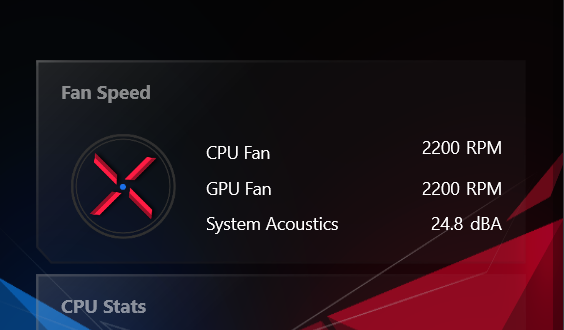
Options
- Mark as New
- Bookmark
- Subscribe
- Mute
- Subscribe to RSS Feed
- Permalink
- Report Inappropriate Content
07-05-2021 07:11 PM
Hi there,
Can you share full screenshot of Armoury Crate like before?
We can not judge the situation only based on fan RPM.
Each mode is having different minimum fan speed and setting.
And I need to see CPU and GPU information as well.
If you have concern about this, you can bring the device to our service center to check on fan hardware.
Thank you.
Can you share full screenshot of Armoury Crate like before?
We can not judge the situation only based on fan RPM.
Each mode is having different minimum fan speed and setting.
And I need to see CPU and GPU information as well.
If you have concern about this, you can bring the device to our service center to check on fan hardware.
Thank you.
Options
- Mark as New
- Bookmark
- Subscribe
- Mute
- Subscribe to RSS Feed
- Permalink
- Report Inappropriate Content
07-06-2021 04:01 AM
This was recorded on turbo mode the temperature never went above 45℃,
I'm planning to take the laptop to service center but due to current covid situation I'm unable
I'm planning to take the laptop to service center but due to current covid situation I'm unable
Options
- Mark as New
- Bookmark
- Subscribe
- Mute
- Subscribe to RSS Feed
- Permalink
- Report Inappropriate Content
07-06-2021 11:04 PM
May I know if the strange RPM like 45800 or 10800 happen when you switch mode?
or is when you have stay in turbo mode for a long time and the strange RPM just pop up from time to time.
Also, does the fan also speed up when the RPM rise? or just the number jumping but fan stays the same.
And does this issue happen only in Turbo mode?
Thank you.
or is when you have stay in turbo mode for a long time and the strange RPM just pop up from time to time.
Also, does the fan also speed up when the RPM rise? or just the number jumping but fan stays the same.
And does this issue happen only in Turbo mode?
Thank you.
