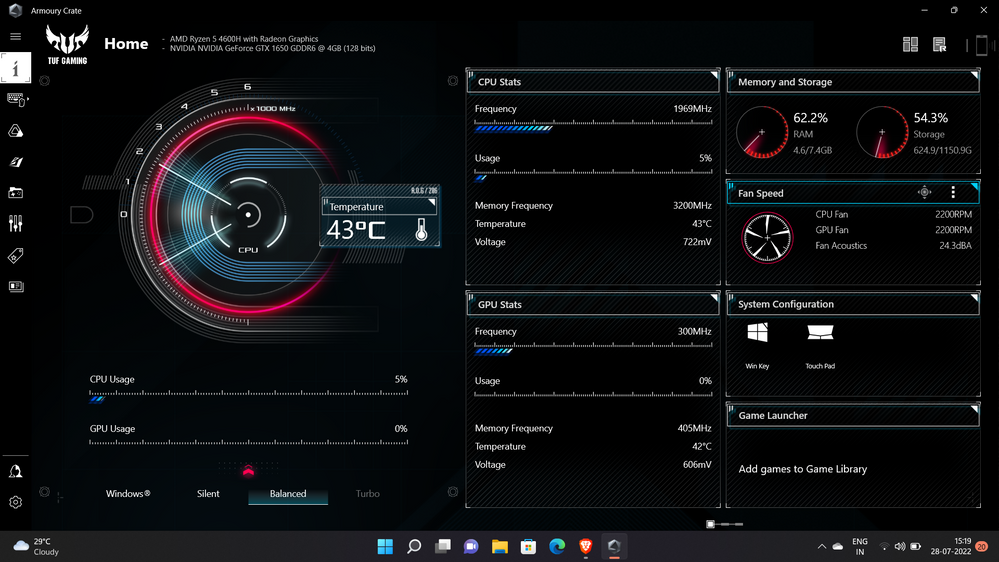This widget could not be displayed.
This widget could not be displayed.
Turn on suggestions
Auto-suggest helps you quickly narrow down your search results by suggesting possible matches as you type.
Showing results for
- English
- Other Products
- Laptop
- Others
- ASUS A15 fan speed not going above 3100 rpm
Options
- Subscribe to RSS Feed
- Mark Topic as New
- Mark Topic as Read
- Float this Topic for Current User
- Bookmark
- Subscribe
- Mute
- Printer Friendly Page
ASUS A15 fan speed not going above 3100 rpm
Options
- Mark as New
- Bookmark
- Subscribe
- Mute
- Subscribe to RSS Feed
- Permalink
- Report Inappropriate Content
07-28-2022 02:50 AM
System:
Battery or AC:
Model:
Frequency of occurrence: ALL time
Reset OS:
Screenshot or video:
========================
Detailed description:
Battery or AC:
Model:
Frequency of occurrence: ALL time
Reset OS:
Screenshot or video:
========================
Detailed description:
4 REPLIES 4
Options
- Mark as New
- Bookmark
- Subscribe
- Mute
- Subscribe to RSS Feed
- Permalink
- Report Inappropriate Content
07-28-2022 08:37 PM
TEBIN JOSEPH@TEBIN JOSEPH
- System:
- Battery or AC:
- Model:
- Frequency of occurrence: ALL time
- Reset OS:
- Screenshot or video:
========================
Detailed description:
ASUS A15 fan speed not going above 3100 rpm
Have you updated your BIOS to the latest?
Please refer to the following FAQ for troubleshooting.
[Notebook] Troubleshooting - Overheating (Fan) issue of ASUS laptop | Official Support | ASUS GlobalSorry for any inconvenience it may be caused.
Options
- Mark as New
- Bookmark
- Subscribe
- Mute
- Subscribe to RSS Feed
- Permalink
- Report Inappropriate Content
07-29-2022 11:25 PM
Options
- Mark as New
- Bookmark
- Subscribe
- Mute
- Subscribe to RSS Feed
- Permalink
- Report Inappropriate Content
07-31-2022 08:37 PM
TEBIN JOSEPH@TEBIN JOSEPHMy laptop also lags when I open armoury crate and fan speed sometimes show 0 rpm.
View post
With the picture you provided, I can see that the fan is working.
If you do find that the fan is not working, I would suggest you bring back your laptop to our service center.
The following is the contact information:
http://www.asus.com/support/Service-Center-All-Countries/
Also you can contact the local service center for help. The following is the contact information:
http://www.asus.com/support/CallUs#
Sorry for any inconvenience it may be caused.
Options
- Mark as New
- Bookmark
- Subscribe
- Mute
- Subscribe to RSS Feed
- Permalink
- Report Inappropriate Content
08-31-2022 03:55 AM
Thread automatically closed due to inactivity. If the reported issue has not been resolved or you require further assistance from one of our moderators, please create a new thread and we will be with you shortly.
Related Content
- Zenbook 2024. Heating and Thermal Throttle in ZenBook
- Asus Vivobook pro 15 Randomly Shutsdown while I am working in VivoBook
- Newbie seeking alternative charging advice on Zenbook UX325EA please in ZenBook
- FX506HF asus tuf f15 after downloading winodws from microsoft fnturbo and visual etc not working in Others
- Laptop ASUS VivoBook in VivoBook