Armoury crate prerequisites not installing
Options
- Mark as New
- Bookmark
- Subscribe
- Mute
- Subscribe to RSS Feed
- Permalink
- Report Inappropriate Content
08-04-2022 12:05 AM
System: ROG Strix G15
Battery or AC:
Model: G512LI
Frequency of occurrence:
Reset OS: Windows 10
Screenshot or video:
========================
Mine is the 2020 version.
It keeps having this issue…whatever i do, when I open the app it has this screen always…cannot get in
After that installation when choosing option " Restart later " , my armoury crate app working correctly. But after the application close and relaunch again, I can saw that issue again. Is it application issue ?
Already unstalled using unstalling tool and reinstalled several times. But I can not fix it. please help.
Battery or AC:
Model: G512LI
Frequency of occurrence:
Reset OS: Windows 10
Screenshot or video:
========================
Mine is the 2020 version.
It keeps having this issue…whatever i do, when I open the app it has this screen always…cannot get in
After that installation when choosing option " Restart later " , my armoury crate app working correctly. But after the application close and relaunch again, I can saw that issue again. Is it application issue ?
Already unstalled using unstalling tool and reinstalled several times. But I can not fix it. please help.
15 REPLIES 15
Options
- Mark as New
- Bookmark
- Subscribe
- Mute
- Subscribe to RSS Feed
- Permalink
- Report Inappropriate Content
08-08-2022 09:07 AM
Okay, I got a Zephyrus G15 2022 has same problem. So this is what i do:
Make sure your windows is up to date.
- Run Armoury Crate uninstaller Tool, make sure the uninstaller is successful ( if not, restart and run uninstall again). Then restart.
- Run Installer, Install both Armoury Crate and Aura Creator. When installer done. Restart PC.
Open Armoury Crate and click "i understand" button or something like a button, wait for prerequisites is installed, then you can use Armoury Crate normally.
Tool installer / uninstaller can download in asus website.
Make sure your windows is up to date.
- Run Armoury Crate uninstaller Tool, make sure the uninstaller is successful ( if not, restart and run uninstall again). Then restart.
- Run Installer, Install both Armoury Crate and Aura Creator. When installer done. Restart PC.
Open Armoury Crate and click "i understand" button or something like a button, wait for prerequisites is installed, then you can use Armoury Crate normally.
Tool installer / uninstaller can download in asus website.
Options
- Mark as New
- Bookmark
- Subscribe
- Mute
- Subscribe to RSS Feed
- Permalink
- Report Inappropriate Content
08-10-2022 01:04 AM
Hi all
May I know which version of Armoury Crate you are currently using?
What system version are you currently using?
Which version of Windows operating system am I running?Sorry for any inconvenience it may be caused.
May I know which version of Armoury Crate you are currently using?
What system version are you currently using?
Which version of Windows operating system am I running?Sorry for any inconvenience it may be caused.
Options
- Mark as New
- Bookmark
- Subscribe
- Mute
- Subscribe to RSS Feed
- Permalink
- Report Inappropriate Content
08-11-2022 01:49 AM
Edition Windows 10 Home Single Language
Version 21H2
Installed on 8/6/2022
OS build 19044.1806
Experience Windows Feature Experience Pack 120.2212.4180.0
Version 21H2
Installed on 8/6/2022
OS build 19044.1806
Experience Windows Feature Experience Pack 120.2212.4180.0
Options
- Mark as New
- Bookmark
- Subscribe
- Mute
- Subscribe to RSS Feed
- Permalink
- Report Inappropriate Content
08-14-2022 08:01 PM
Facing the same problem on a 2020 Zephyrus M15, on windows 10.
Options
- Mark as New
- Bookmark
- Subscribe
- Mute
- Subscribe to RSS Feed
- Permalink
- Report Inappropriate Content
08-18-2022 07:30 AM
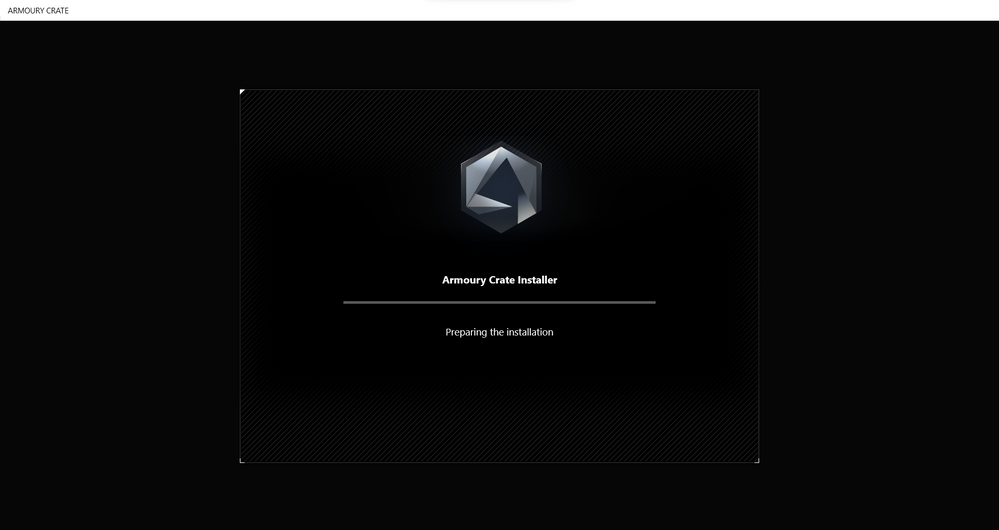
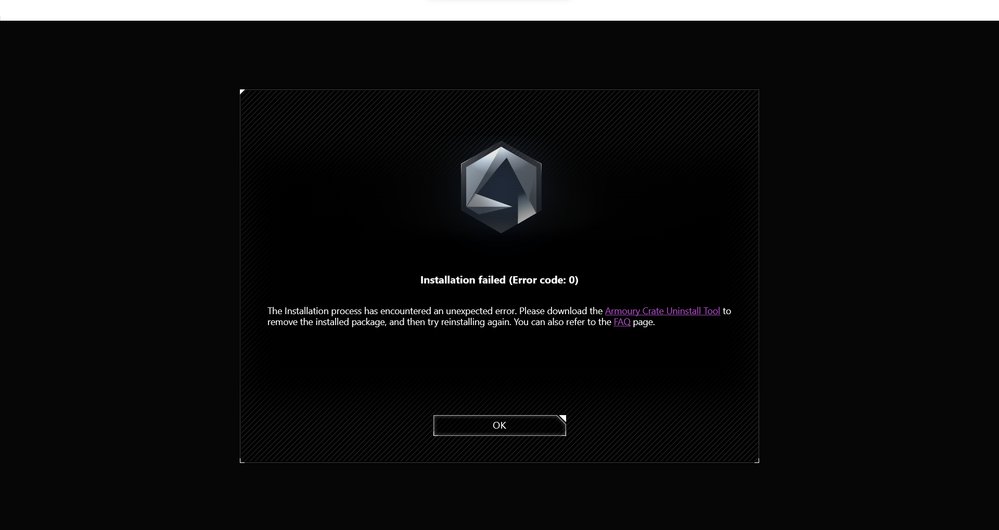
Same issue with me, and after this I am getting error 0, I have tried uninstalling and installing it like 10 times, still doesn't work. And it never finishes installing for me, even before installation finishes comes my armoury crate opens.
