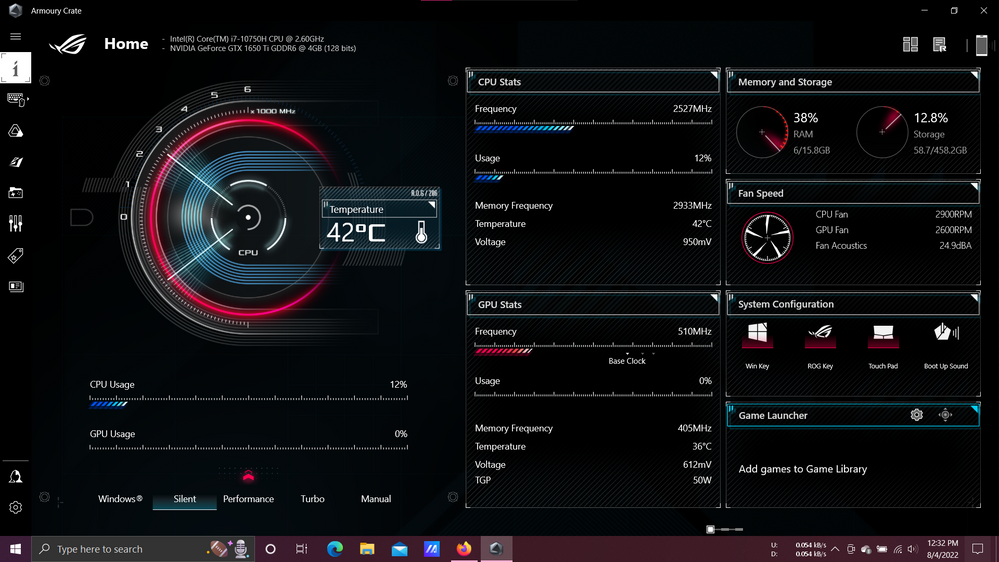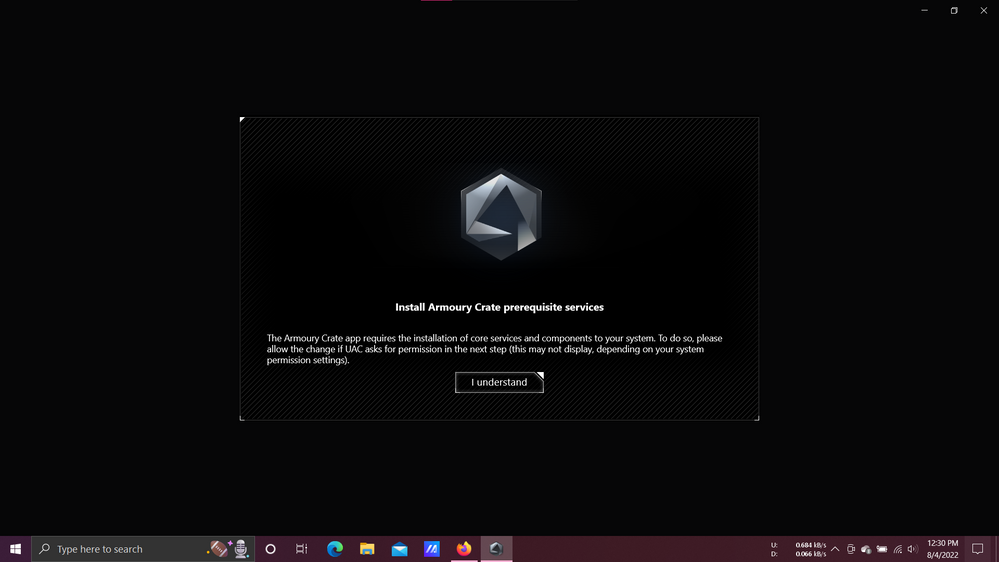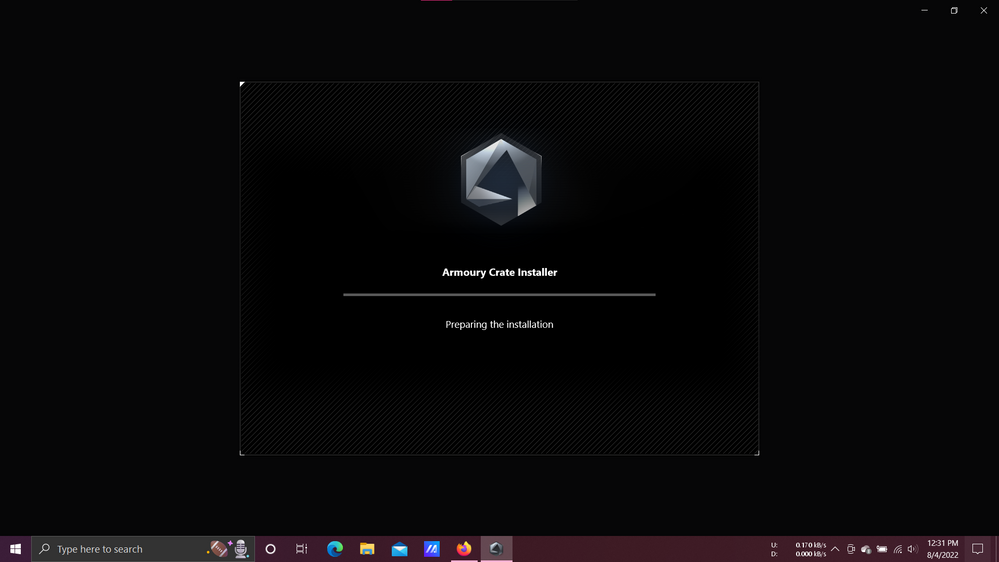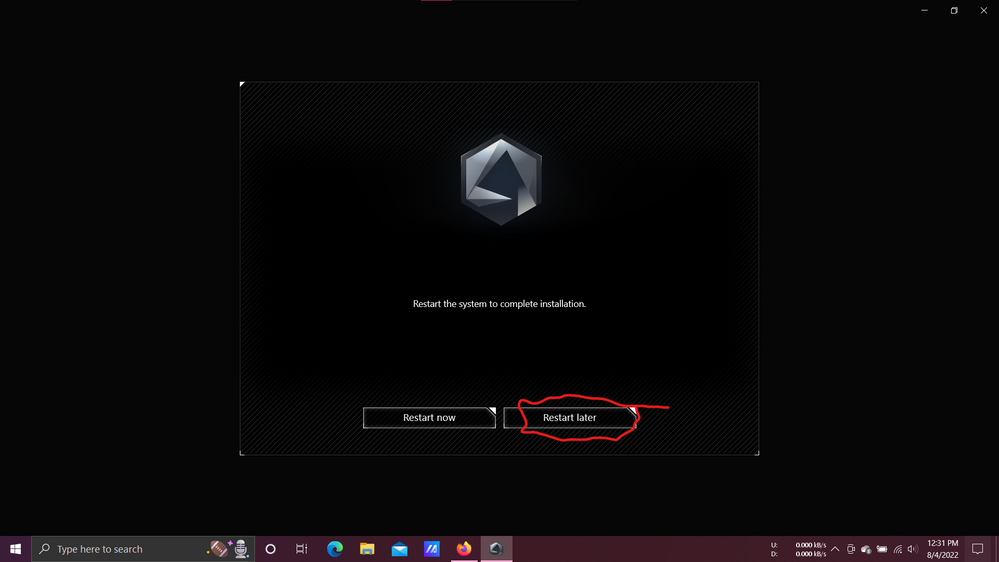- English
- Other Products
- Laptop
- Others
- Armoury crate prerequisites not installing
- Subscribe to RSS Feed
- Mark Topic as New
- Mark Topic as Read
- Float this Topic for Current User
- Bookmark
- Subscribe
- Mute
- Printer Friendly Page
Armoury crate prerequisites not installing
- Mark as New
- Bookmark
- Subscribe
- Mute
- Subscribe to RSS Feed
- Permalink
- Report Inappropriate Content
08-04-2022 12:05 AM
Battery or AC:
Model: G512LI
Frequency of occurrence:
Reset OS: Windows 10
Screenshot or video:
========================
Mine is the 2020 version.
It keeps having this issue…whatever i do, when I open the app it has this screen always…cannot get in
After that installation when choosing option " Restart later " , my armoury crate app working correctly. But after the application close and relaunch again, I can saw that issue again. Is it application issue ?
Already unstalled using unstalling tool and reinstalled several times. But I can not fix it. please help.
- Mark as New
- Bookmark
- Subscribe
- Mute
- Subscribe to RSS Feed
- Permalink
- Report Inappropriate Content
08-04-2022 07:37 PM
Snowwings@Snowwings
- System: ROG Strix G15
- Battery or AC:
- Model: G512LI
- Frequency of occurrence:
- Reset OS: Windows 10
- Screenshot or video:
========================
Mine is the 2020 version.
It keeps having this issue…whatever i do, when I open the app it has this screen always…cannot get in
After that installation when choosing option " Restart later " , my armoury crate app working correctly. But after the application close and relaunch again, I can saw that issue again. Is it application issue ?
Already unstalled using unstalling tool and reinstalled several times. But I can not fix it. please help.
Armoury crate prerequisites not installing
Your system may have an error during Armoury crate installation and startup. I would recommend that you remove Armoury crate first, go to the path where Armoury crate was previously installed and delete the Armoury crate folder. After that, please restart the laptop and reinstall Armoury crate. Sorry for any inconvenience it may be caused.
- Mark as New
- Bookmark
- Subscribe
- Mute
- Subscribe to RSS Feed
- Permalink
- Report Inappropriate Content
08-05-2022 07:16 AM
- Mark as New
- Bookmark
- Subscribe
- Mute
- Subscribe to RSS Feed
- Permalink
- Report Inappropriate Content
08-05-2022 10:37 AM
So above issue not fixed yet. I'm so tired now trying for this. Aren't that is application issue or asus services update issue ?
When I choose option " Restart Now" option, all times armoury crate application crashed.
Finally, there are some issues I faced with that app.
Now I am troubling with same issue I mentioned before.
Please Help....!
- Mark as New
- Bookmark
- Subscribe
- Mute
- Subscribe to RSS Feed
- Permalink
- Report Inappropriate Content
08-07-2022 06:32 AM
I am currently facing the same issues.... did you find a resolution??
- Armoury crate prerequisites not installing in Others
- Refresh Rate Service and Pannel Overdrive Mode not visible after latest Armoury Crate Update On ROG in Others
- I uninstalled armoury crate by mistake and now I cant install it. (Armoury crate came with the pc) in Others
- Armoury Crate: Instalation error 0 in Others