This widget could not be displayed.
This widget could not be displayed.
Turn on suggestions
Auto-suggest helps you quickly narrow down your search results by suggesting possible matches as you type.
Showing results for
- English
- Other Products
- Laptop
- Others
- Re: Armory crate two-way noise cancelling tab brok...
Options
- Subscribe to RSS Feed
- Mark Topic as New
- Mark Topic as Read
- Float this Topic for Current User
- Bookmark
- Subscribe
- Mute
- Printer Friendly Page
Armory crate two-way noise cancelling tab broken
Options
- Mark as New
- Bookmark
- Subscribe
- Mute
- Subscribe to RSS Feed
- Permalink
- Report Inappropriate Content
02-24-2022
08:15 AM
- last edited on
01-16-2024
01:15 AM
by
![]() ZenBot
ZenBot
When I go to armory crate for my two-way noise cancelling it says that the software and drivers need to be updated. everything is updated. I see it running in the background, but it still says the error. Sometimes my update center redo my updates and have to reinstall. I don't know if this affects the ai noise cancelling.
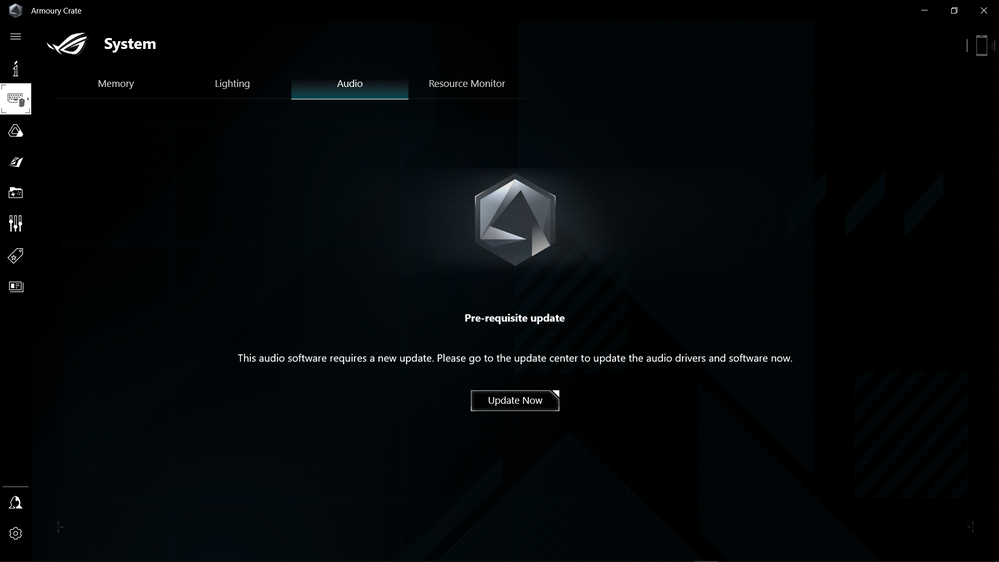
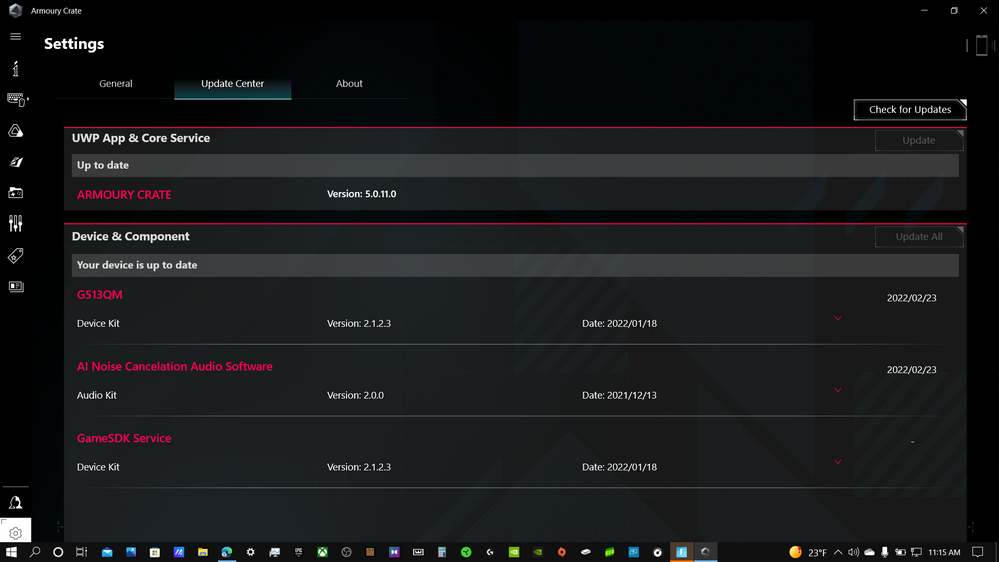
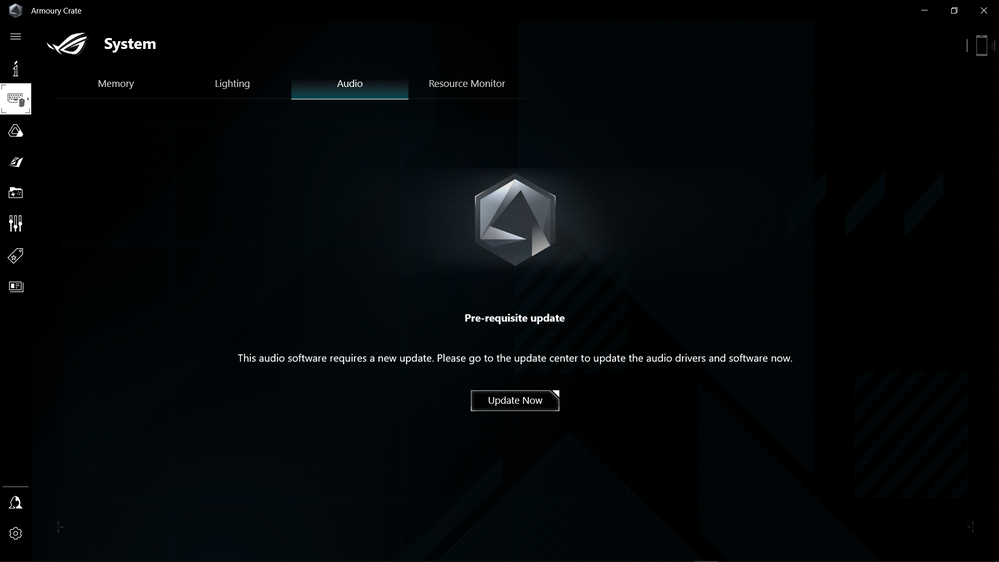
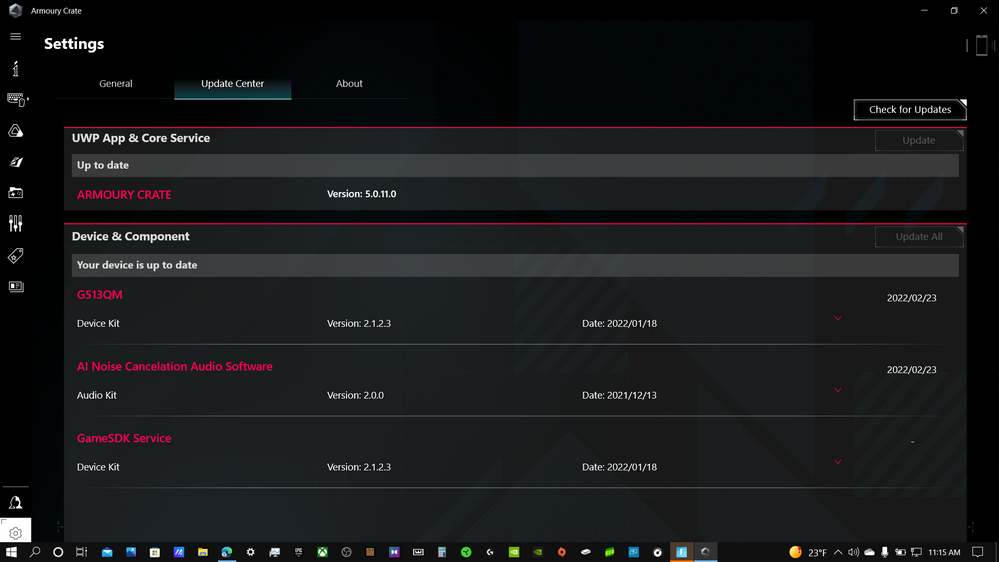
6 REPLIES 6
Options
- Mark as New
- Bookmark
- Subscribe
- Mute
- Subscribe to RSS Feed
- Permalink
- Report Inappropriate Content
03-01-2022 01:11 AM
Hi there,
I would like to clarify that for now the two-way noise cancelling works?
The issue is keeps asking you to update the software?
Thank you
I would like to clarify that for now the two-way noise cancelling works?
The issue is keeps asking you to update the software?
Thank you
Options
- Mark as New
- Bookmark
- Subscribe
- Mute
- Subscribe to RSS Feed
- Permalink
- Report Inappropriate Content
03-01-2022 03:59 AM
No it does not. It shows up for a input and out put from Asus utility. I can select the input and out put. They work like a normal mic and headphones. But does nothing to cancel the noise. I go to my audio mixer and task manager to make sure the ai denoise is running and it is. I check armory crate to see if the audio tab will show up with the noise cancelling control for low, medium, and high. But it still says pre-requisite update. Sometimes the armory crate update center will show an update but that I already installed. (I think it’s a bug).
edit: (I determined that it’s a bug. When the driver bug happened in armory crate to install a update that I already installed. When this happens again I checked device manager and it still shows as the newest version. It’s just armory crate being buggy. But anyways I hope you fix this in the app because people could get frustrated if they don’t know if it’s a glitch. Thanks so much)
Options
- Mark as New
- Bookmark
- Subscribe
- Mute
- Subscribe to RSS Feed
- Permalink
- Report Inappropriate Content
03-02-2022 12:50 AM
Hi there,
What's your Armoury Crate version?
Because there is one version released on 2/25, please update to latest version.
ROG - Republic of Gamers|Global | For Those Who Dare (asus.com)
Thank you.
What's your Armoury Crate version?
Because there is one version released on 2/25, please update to latest version.
ROG - Republic of Gamers|Global | For Those Who Dare (asus.com)
Thank you.
Options
- Mark as New
- Bookmark
- Subscribe
- Mute
- Subscribe to RSS Feed
- Permalink
- Report Inappropriate Content
03-02-2022 04:12 AM
Look at the screen shot on the top?
