This widget could not be displayed.
This widget could not be displayed.
Turn on suggestions
Auto-suggest helps you quickly narrow down your search results by suggesting possible matches as you type.
Showing results for
- English
- Other Products
- Laptop
- Others
- What is priority of different fan controls/setting...
Options
- Subscribe to RSS Feed
- Mark Topic as New
- Mark Topic as Read
- Float this Topic for Current User
- Bookmark
- Subscribe
- Mute
- Printer Friendly Page
What is priority of different fan controls/settings : Crate Home, Crate App Scenario & KeyboardF5
Options
- Mark as New
- Bookmark
- Subscribe
- Mute
- Subscribe to RSS Feed
- Permalink
- Report Inappropriate Content
02-23-2022 06:41 PM
How does ROG Zeph M16 GU603ZW with ACrate 5.0.20.0 prioritize which setting to use in this instancce:
Create an app setting such as for a game, that sets DC Operating Mode power/fan to "Performance"
Start game.
Use F5 to change fan power/fan control to "Silent" **** OR *** perhaps use Crate Home to Turbo
Doe system use "last set" power mode until changed again? Does making game window current focus cause the mode to change back to the App Scenario setting of Performance?
Mode indicator pop-ups appear that don't quite sync with most recent setting
And, why do Manual Mode (custom fan/power) only appear in the Crate Home screen? Does not appear as an option in the App Scenarios OR the F5 key. Likewise, why does Turbo not appear in the App Scenarios, but DOES appear with F5 key? App Scenario choices only show Windows, Silent and Performance.
Any answers appreciated...
Create an app setting such as for a game, that sets DC Operating Mode power/fan to "Performance"
Start game.
Use F5 to change fan power/fan control to "Silent" **** OR *** perhaps use Crate Home to Turbo
Doe system use "last set" power mode until changed again? Does making game window current focus cause the mode to change back to the App Scenario setting of Performance?
Mode indicator pop-ups appear that don't quite sync with most recent setting
And, why do Manual Mode (custom fan/power) only appear in the Crate Home screen? Does not appear as an option in the App Scenarios OR the F5 key. Likewise, why does Turbo not appear in the App Scenarios, but DOES appear with F5 key? App Scenario choices only show Windows, Silent and Performance.
Any answers appreciated...
3 REPLIES 3
Options
- Mark as New
- Bookmark
- Subscribe
- Mute
- Subscribe to RSS Feed
- Permalink
- Report Inappropriate Content
02-23-2022 07:23 PM
Hi there,
Do you have screen shot or video so we can more understand your issue?
Thank you.
Do you have screen shot or video so we can more understand your issue?
Thank you.
Options
- Mark as New
- Bookmark
- Subscribe
- Mute
- Subscribe to RSS Feed
- Permalink
- Report Inappropriate Content
02-24-2022 06:59 AM
Well, sort of, yes. I have picture of Armour
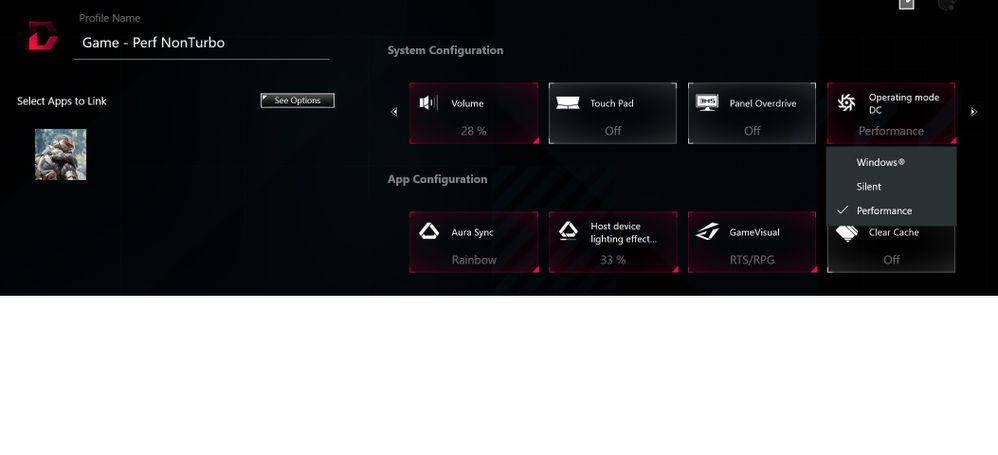
y Crate home screen with manual setting I created. And a picture of the Crate App Scenarios page that shows the only available settings for DC power mode being windows, silent and performance (note, no Turbo and no Manual options for that setting) and a picture of the keyboard "Fan/F5". Not possible to show those options, since it just cycles and flashes a quick pop up. F5 only cycles Silent, Performance, and Turbo. No option for Manual.
So - I can't preset an app to run in Turbo or my custom Manual mode. So app can only start in Windows, Silent or Performance. I can press the F5 to change the system to Turbo, but does that "stick" once focus goes back to game? And I can chose Crate to change to Manual, but does that override the game setting that the game started in? If I set Crate to Manual THEN start the game, the game setting seems to over-ride the Manual setting, forcing Silent, Performance or Turbo.
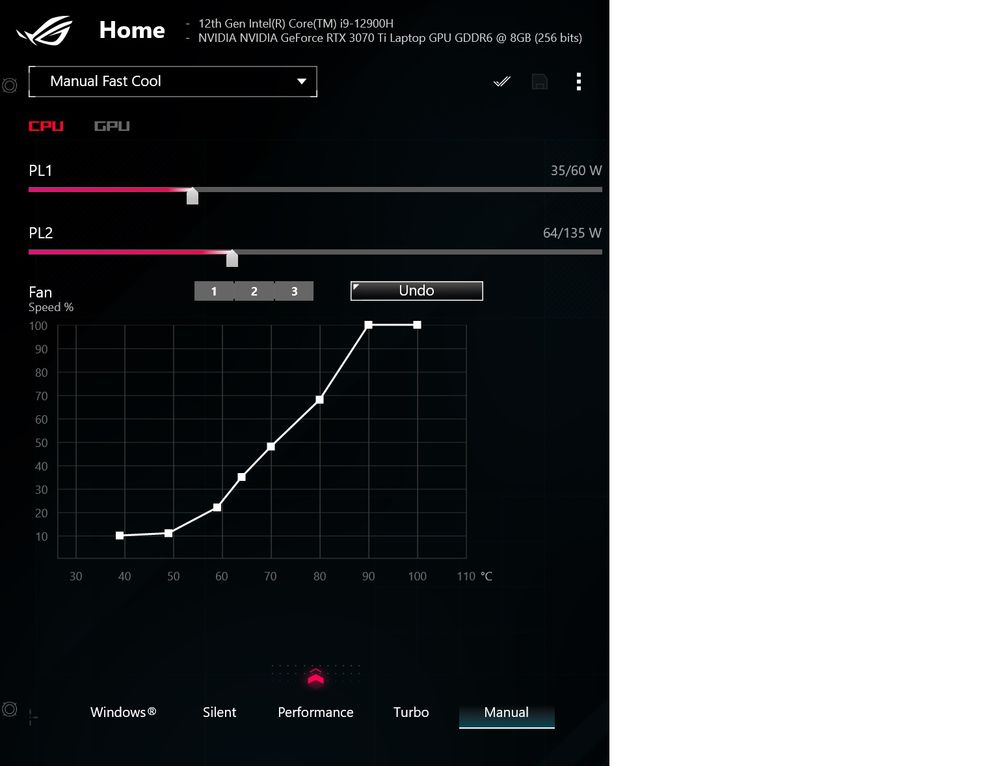
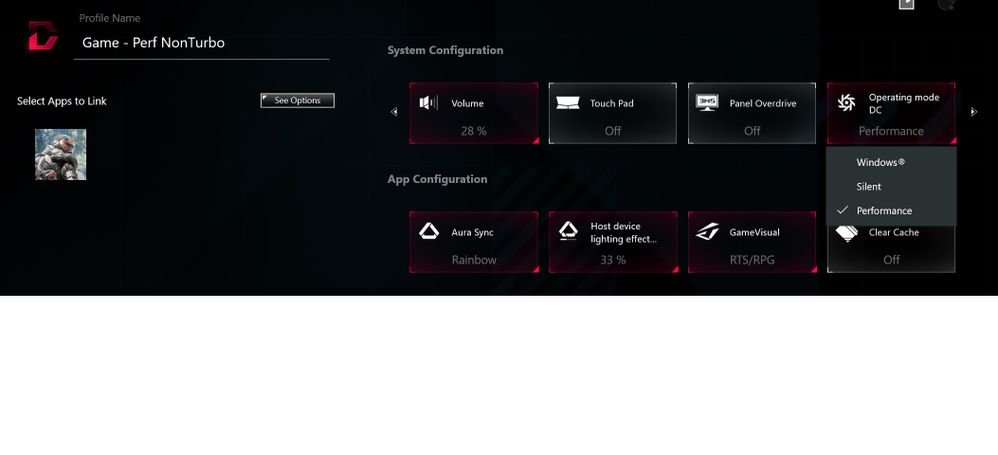

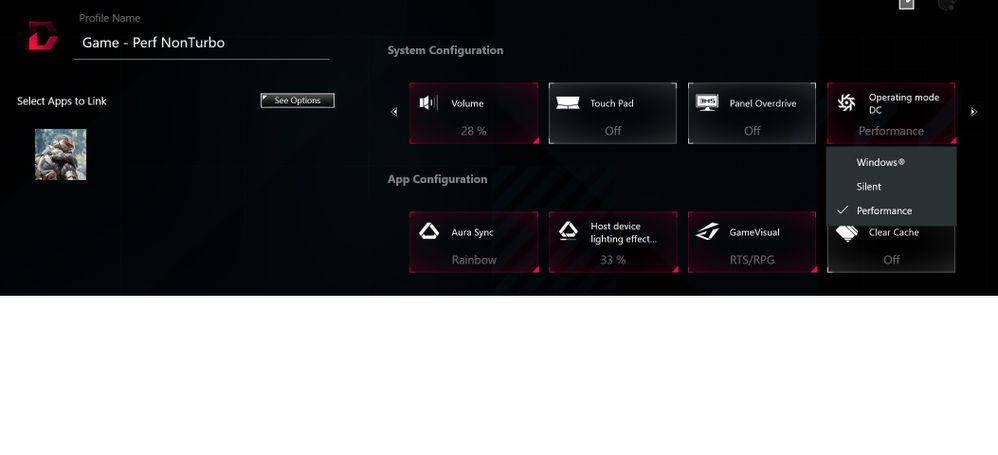
y Crate home screen with manual setting I created. And a picture of the Crate App Scenarios page that shows the only available settings for DC power mode being windows, silent and performance (note, no Turbo and no Manual options for that setting) and a picture of the keyboard "Fan/F5". Not possible to show those options, since it just cycles and flashes a quick pop up. F5 only cycles Silent, Performance, and Turbo. No option for Manual.
So - I can't preset an app to run in Turbo or my custom Manual mode. So app can only start in Windows, Silent or Performance. I can press the F5 to change the system to Turbo, but does that "stick" once focus goes back to game? And I can chose Crate to change to Manual, but does that override the game setting that the game started in? If I set Crate to Manual THEN start the game, the game setting seems to over-ride the Manual setting, forcing Silent, Performance or Turbo.
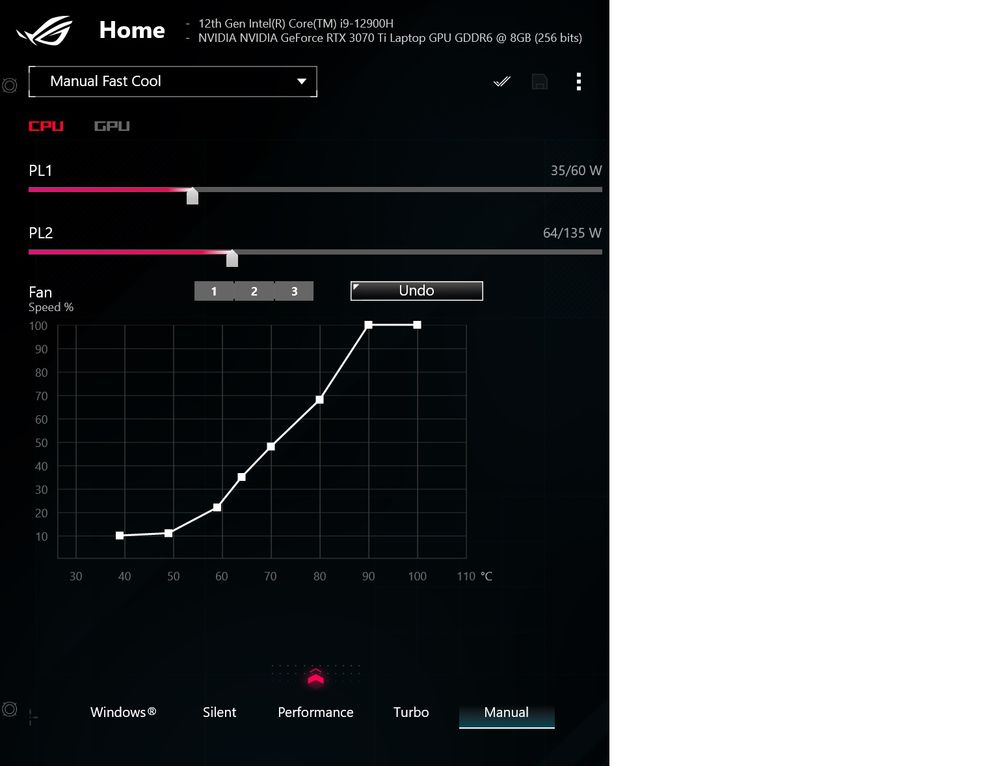
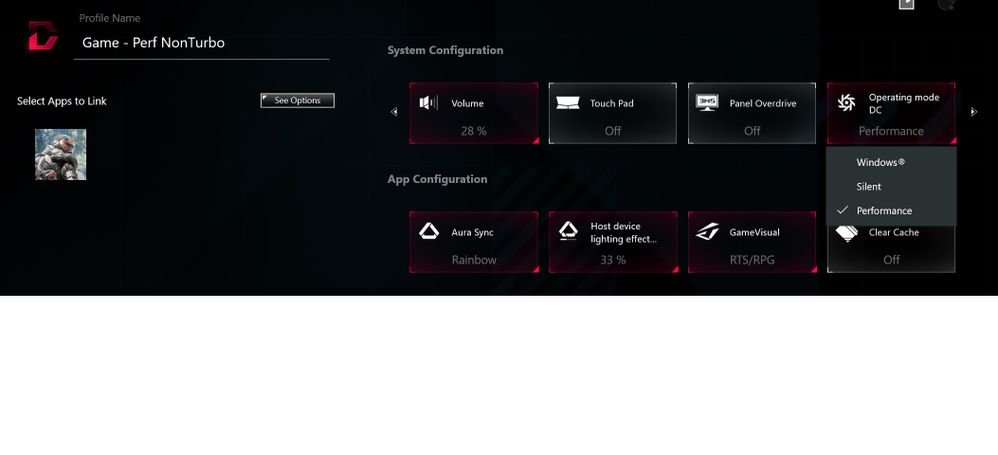

Options
- Mark as New
- Bookmark
- Subscribe
- Mute
- Subscribe to RSS Feed
- Permalink
- Report Inappropriate Content
02-25-2022 12:48 AM
Hi there,
Thanks for your information.
I will forward to related department for the future improvement.
Thanks for your information.
I will forward to related department for the future improvement.
