Armory Crate is not showing CPU temperature and voltage
Options
- Mark as New
- Bookmark
- Subscribe
- Mute
- Subscribe to RSS Feed
- Permalink
- Report Inappropriate Content
05-04-2022 10:48 AM
System: Windows 10 64-bit
Battery or AC: Both
Model: ASUS TUF Gaming F15 FX506HCB
Frequency of occurrence: Always
Reset OS: No
Screenshot or video:
========================
Detailed description: I have also tried reinstalling it but then also nothing changed, moreover it is taking 5-6 minutes more than usual to load stats.
Battery or AC: Both
Model: ASUS TUF Gaming F15 FX506HCB
Frequency of occurrence: Always
Reset OS: No
Screenshot or video:
========================
Detailed description: I have also tried reinstalling it but then also nothing changed, moreover it is taking 5-6 minutes more than usual to load stats.
5 REPLIES 5
Options
- Mark as New
- Bookmark
- Subscribe
- Mute
- Subscribe to RSS Feed
- Permalink
- Report Inappropriate Content
05-04-2022 10:50 AM
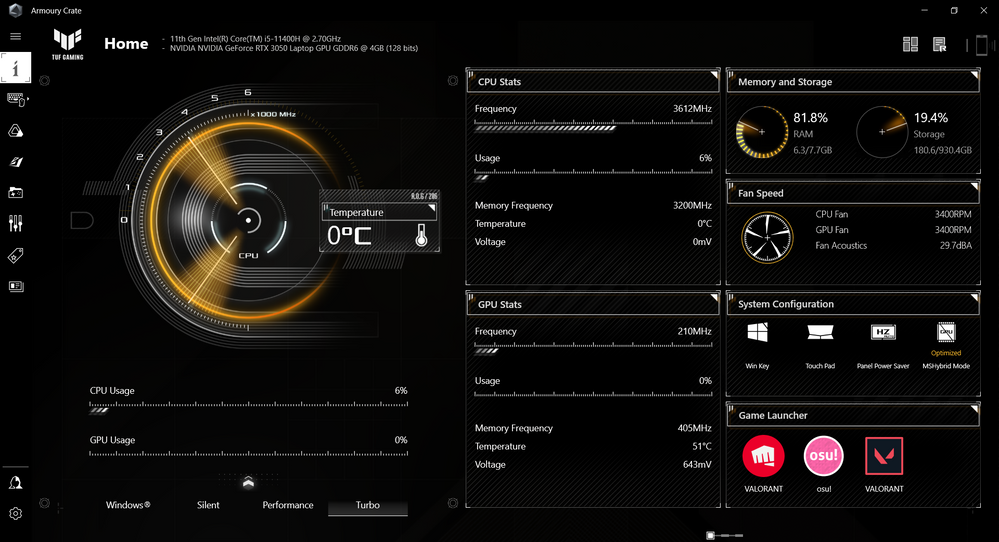
It is showing everything except CPU Temperature and Voltage.
Options
- Mark as New
- Bookmark
- Subscribe
- Mute
- Subscribe to RSS Feed
- Permalink
- Report Inappropriate Content
05-04-2022 06:01 PM
Hi there,
Please update your BIOS to latest version.
Also, when uninstall the Armoury Crate, please use the Armoury Crate Uninstall Tool.
You may refer to below to find the uninstall tool.
Armoury Crate - Support (asus.com)
After completely uninstall, then reinstall to the latest version.
Thank you.
Please update your BIOS to latest version.
Also, when uninstall the Armoury Crate, please use the Armoury Crate Uninstall Tool.
You may refer to below to find the uninstall tool.
Armoury Crate - Support (asus.com)
After completely uninstall, then reinstall to the latest version.
Thank you.
Options
- Mark as New
- Bookmark
- Subscribe
- Mute
- Subscribe to RSS Feed
- Permalink
- Report Inappropriate Content
05-04-2022 08:22 PM
@GEEK_ASUS
My BIOS version is 310, please tell me whether it is the latest version or not, and I uninstalled the armory crate by using uninstall tool but it still doesn't show temperature and voltage. @GEEK_ASUS
My BIOS version is 310, please tell me whether it is the latest version or not, and I uninstalled the armory crate by using uninstall tool but it still doesn't show temperature and voltage. @GEEK_ASUS
Options
- Mark as New
- Bookmark
- Subscribe
- Mute
- Subscribe to RSS Feed
- Permalink
- Report Inappropriate Content
05-05-2022 01:39 AM
Hi there,
From the website, BIOS 310 is the latest version.
FX506HCB - Support (asus.com)
If the above steps not work, I would suggest contact service center to have further inspection.
Thank you.
From the website, BIOS 310 is the latest version.
FX506HCB - Support (asus.com)
If the above steps not work, I would suggest contact service center to have further inspection.
Thank you.
