- English
- Other Products
- Networking
- Re: ASUS ZenWifi Parental Controls unreliable - le...
- Subscribe to RSS Feed
- Mark Topic as New
- Mark Topic as Read
- Float this Topic for Current User
- Bookmark
- Subscribe
- Mute
- Printer Friendly Page
ASUS ZenWifi Parental Controls unreliable - leaves devices without Internet access
- Mark as New
- Bookmark
- Subscribe
- Mute
- Subscribe to RSS Feed
- Permalink
- Report Inappropriate Content
06-03-2024 12:49 PM
This is the second time I've ended up with devices that can't connect to the Internet after using the Family controls in the ZenWifi Router. I have set up some devices as belonging to a childrens group and applied content and time schedules to them. Then after a while (a few weeks) I find that some of those devices can connect to the wifi but have no internet access despite there not being any current time restrictions.
To be certain it's not some remnant setting, I temporarily disable all time restrictions and they still can't connect. They are also not blocked in the devices list, yet the effect is as if they are.
Last time this happened I was told by ASUS support to factory reset the mesh system and start again, but there must be a way of recovering the situation without resetting everything? Is it just unreliable?
It's really frustrating - I have better things to do than to factory reset and re-install the router every couple of months.
- Mark as New
- Bookmark
- Subscribe
- Mute
- Subscribe to RSS Feed
- Permalink
- Report Inappropriate Content
06-03-2024 12:51 PM
I should have mentioned, ZenWifi XT-8 mesh system, firmware 3.0.0.4.388_24621
- Mark as New
- Bookmark
- Subscribe
- Mute
- Subscribe to RSS Feed
- Permalink
- Report Inappropriate Content
06-03-2024 02:44 PM
Found the post from last time:
https://zentalk.asus.com/t5/networking/no-access-to-the-internet-from-some-wifi-connected-devices/m-...
- Mark as New
- Bookmark
- Subscribe
- Mute
- Subscribe to RSS Feed
- Permalink
- Report Inappropriate Content
06-11-2024 07:17 PM
Hi @milhouse ,
according to your question, please check if the hardware version on the serial number label on the device body is 1.0.
The firmware version mentioned is only applicable to ZenWIFI XT8 hardware version 1.0.
ASUS ZenWiFi AX (XT8)|Whole Home Mesh WiFi System|ASUS Global

Regarding the parental control feature, could you please provide detailed information about your settings?
Have you set up website and app filters as well as time schedules?
Are all devices unable to connect to the internet after your configuration? Have you enabled "Block All Devices"?
By enabling Block All Devices, all connected devices will be blocked from internet access (please refer to the image below).
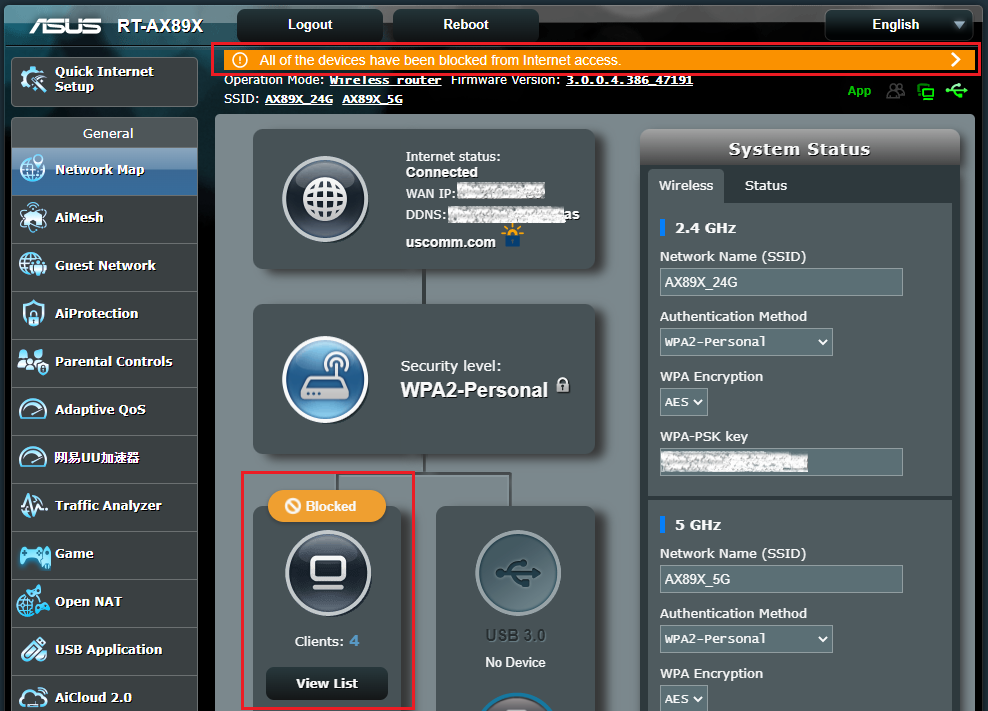
Please refer to the FAQ section below to ensure that your settings are correct.
Thank you.
- Mark as New
- Bookmark
- Subscribe
- Mute
- Subscribe to RSS Feed
- Permalink
- Report Inappropriate Content
06-13-2024 12:51 AM
Thanks for answering, you made my day.
- RT-AX82U No internet output from router. in Networking
- RT-AX53U does not have ability to block content in Networking
- [LCD Monitor] ZenScreen Smart Monitor MS27UC Setup and Feature Introduction in FAQ
- [LCD Monitor] ZenScreen Smart Monitor MS27UC Setup and Feature Introduction in FAQ
- [LCD Monitor] ZenScreen Smart Monitor MS27UC Setup and Feature Introduction in FAQ
