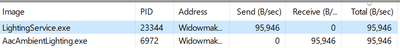- English
- Other Products
- Motherboards
- Why is Aura's lightingservice.exe and AacAmbientli...
- Subscribe to RSS Feed
- Mark Topic as New
- Mark Topic as Read
- Float this Topic for Current User
- Bookmark
- Subscribe
- Mute
- Printer Friendly Page
Why is Aura's lightingservice.exe and AacAmbientlighting.exe using so much network?
- Mark as New
- Bookmark
- Subscribe
- Mute
- Subscribe to RSS Feed
- Permalink
- Report Inappropriate Content
04-24-2024 08:00 AM
Why are lightingserive.exe and AacAmbientlighting.exe (part of aura in armory crate) using constant open internet connection? Also why is it using so much bandwidth? It is lagging me out and causing streaming to cache. Also, it is using 2 of my CPU cores at 100%.
Honestly, these two programs are acting like malware.
- Mark as New
- Bookmark
- Subscribe
- Mute
- Subscribe to RSS Feed
- Permalink
- Report Inappropriate Content
05-07-2024 01:57 AM
Hello, @Dgrim
Thank you for the information, and we apologize for any inconvenience caused by the delay in response.
As the screenshot is not fullscreen, could you please confirm what tool or software you used to identify the bandwidth usage of the lightingserive.exe and AacAmbientlighting.exe processes?
Our team member is currently still investigating the log you provided, and further verification may take some time.
Thank you in advance for your response and patience.
- Mark as New
- Bookmark
- Subscribe
- Mute
- Subscribe to RSS Feed
- Permalink
- Report Inappropriate Content
05-08-2024 01:23 AM - edited 05-08-2024 01:24 AM
Hello, @Dgrim
Apologies for the wait.
Upon confirmation from the relevant department, the communication between the lightingserive.exe and AacAmbientLighting (component controlling the lighting effects of WDL devices) executable files pertains to Aura Sync lighting information.
Although a communication rate of 96KB/s is observed in the performance monitor, this data is localized and does not transmit to external servers, thus not consuming external network bandwidth.
Please refer to the red circle below:
The difference between Network I/O and network utilization lies in that Network I/O measures the rate of data transmission in and out of the network interface card, whereas network utilization gauges the extent of network resource usage.
Thank you.
- Mark as New
- Bookmark
- Subscribe
- Mute
- Subscribe to RSS Feed
- Permalink
- Report Inappropriate Content
05-09-2024 12:14 AM
Hello, @Dgrim
Alternatively, kindly consider turning "static" or "off" the Aura Sync effects, and the network I/O will not be used by the two mentioned .exes.
Thank you.
- Mark as New
- Bookmark
- Subscribe
- Mute
- Subscribe to RSS Feed
- Permalink
- Report Inappropriate Content
05-08-2024 05:39 AM
This is very interesting since I have a definitive decrease in performance on all web browsing while those two .exe are running to the point of sites including gmail timing out. After using task manager to terminate the process on both those .exe all web browsing goes back to normal and I get no more timeouts. Also, I have had no problem with webpages or websites ever since I used Revo uninstaller to remove Arua from my computer.
In short, I solved the issue by removing Aura and those two .exe from my system.
Thank you for your help.
- « Previous
-
- 1
- 2
- Next »
- [Gaming Network] The Evolution of Triple-level Game Acceleration in FAQ
- [Networking] ASUS networking products- List of third party service providers and SDKs for ASUS Privacy Notice in FAQ
- [NUC] Hardware IDs for NUC 14 Pro/ NUC 14 Pro+ [Kit/Mini PC] NUC14RV[x] in FAQ
- [ExpertWiFi][ASUS Multi-Site Manager] How to create a group in ASUS Multi-Site Manager? in FAQ
- [ExpertWiFi][ASUS Multi-Site Manager] How to add site to ASUS Multi-Site Manager? in FAQ