This widget could not be displayed.
This widget could not be displayed.
Turn on suggestions
Auto-suggest helps you quickly narrow down your search results by suggesting possible matches as you type.
Showing results for
- English
- Other Products
- Laptop
- Commercial
- How to switch between cameras on Asus BR1100FKA Wi...
Options
- Subscribe to RSS Feed
- Mark Topic as New
- Mark Topic as Read
- Float this Topic for Current User
- Bookmark
- Subscribe
- Mute
- Printer Friendly Page
How to switch between cameras on Asus BR1100FKA Windows 10 ?
Options
- Mark as New
- Bookmark
- Subscribe
- Mute
- Subscribe to RSS Feed
- Permalink
- Report Inappropriate Content
08-03-2021
01:54 AM
- last edited on
01-16-2024
01:36 AM
by
![]() ZenBot
ZenBot
How to switch between cameras on Asus BR1100FKA ?
FYI Asus BR1100FKA has two cameras, one on the keyboard and one on the screen. BR1100FKA is preinstalled with Windows 10.
The question is how to switch from one camera to the other camera on Windows 10 on Asis BR1100FKA ?
FYI Asus BR1100FKA has two cameras, one on the keyboard and one on the screen. BR1100FKA is preinstalled with Windows 10.
The question is how to switch from one camera to the other camera on Windows 10 on Asis BR1100FKA ?
3 REPLIES 3
Options
- Mark as New
- Bookmark
- Subscribe
- Mute
- Subscribe to RSS Feed
- Permalink
- Report Inappropriate Content
08-03-2021 06:31 PM
Hello Fathony,
The camera on the keyboard is for taking picture when the laptop is in tablet mode.
Thank you.
The camera on the keyboard is for taking picture when the laptop is in tablet mode.
Thank you.
Options
- Mark as New
- Bookmark
- Subscribe
- Mute
- Subscribe to RSS Feed
- Permalink
- Report Inappropriate Content
08-19-2021 04:59 AM
If I launch meetings (zoom or other apps) via web (chrome) in laptop mode, the camera on the keyboard is automatically active, how to switch to the screen camera?
Options
- Mark as New
- Bookmark
- Subscribe
- Mute
- Subscribe to RSS Feed
- Permalink
- Report Inappropriate Content
08-23-2021 12:08 AM
y.yudhatamaHi there,If I launch meetings (zoom or other apps) via web (chrome) in laptop mode, the camera on the keyboard is automatically active, how to switch to the screen camera?
View post
is your laptop under tablet mode at the moment?
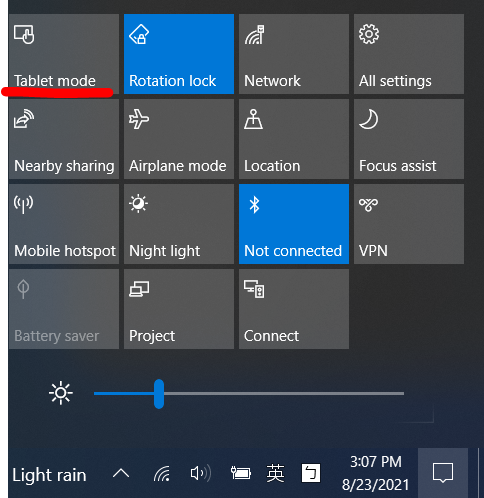
Thank you.
Related Content
- Camera Quality Degraded after clean installation of windows asus TUF FA566IV in Others
- BR1100FKA - Severe throttling of N6000 CPU with Intel Dynamic Tuning Technology (DTT) driver in Others
- Vivobook 13 - is the N6000 CPU throttling more with Intel Dynamic Tuning Technology (DTT) driver? in VivoBook
- BR1100FKA - Severe N6000 CPU throttling when installing Intel Dynamic Tuning Technology (DTT) driver in 2 in 1
- Windows hello can not open cameras on my ZenBook UX433F in ZenBook
