Dear Valued users,
We found some users have issue of Game Genie inactivity and crash, please follow steps below to solve this issue.
1. Go to Official support website to download Game Genie apk: Select phone model, tap "Driver & Utility" and then download Game Genie APK for corresponding Android version.

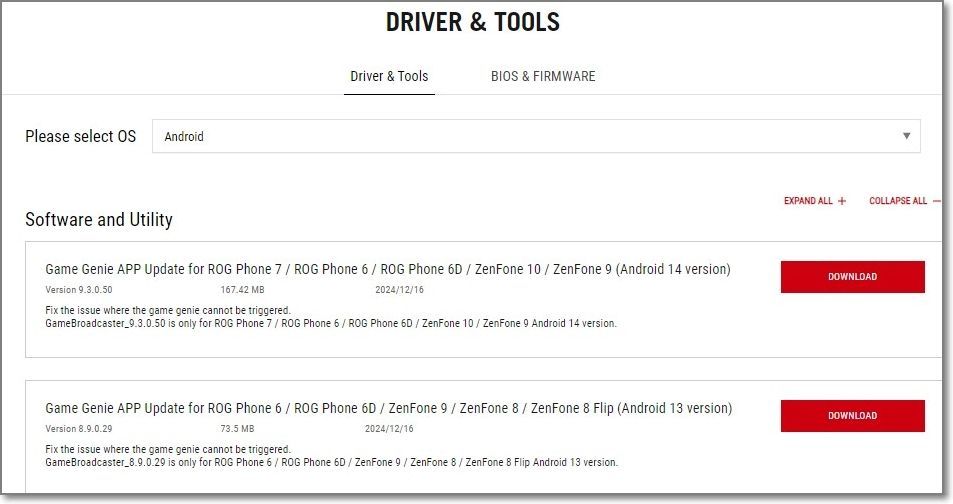
2. Open "File Manager" and tap this apk to start installation process ("Download" folder is the default path for downloaded files.
3. Install the apk per instruction.
4. Check if issue resolved after installation completed.
