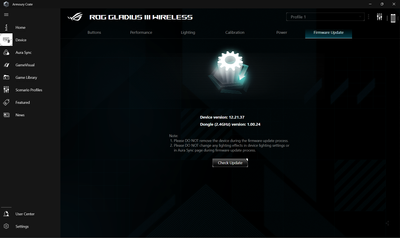- English
- Other Products
- Accessories
- Rog Gladius 3 wireless -auto sleep problem
- Subscribe to RSS Feed
- Mark Topic as New
- Mark Topic as Read
- Float this Topic for Current User
- Bookmark
- Subscribe
- Mute
- Printer Friendly Page
Rog Gladius 3 wireless -auto sleep problem
- Mark as New
- Bookmark
- Subscribe
- Mute
- Subscribe to RSS Feed
- Permalink
- Report Inappropriate Content
10-07-2023 05:10 AM
#Rog Strix G16 laptop
#Gladius 3 wireless
So the problem is the auto sleep option in armoury crate after the last update this option dont work and the mouse dont go in sleep mode no metter what i do ... i try to change the dongle in another usb port ,change the every profile settings on the mouse ,change to Bluetooth mode ,i also tried to reinstall the mouse drivers and reinstall armoury crate and this didnt help
Fullest version of armoury crate installed also I use latest armoury crate update latest windows update and latest mouse software update and i thing the problem start after i install the newest software mouse update
And another problem is lithing alert when battery percentage reach .... dont work also i set this option to 25% but sometimes armoury crate show me the battery is lower than 25% and i dont get any red light signalisation on the mouse
- Mark as New
- Bookmark
- Subscribe
- Mute
- Subscribe to RSS Feed
- Permalink
- Report Inappropriate Content
10-11-2023 01:03 AM - edited 10-13-2023 01:29 AM
Hi @excavation5 ,
based on your issue, could you confirm if the problem still occurs when using a wired connection?
In order to further investigate your issue, could you assist us by recording and providing relevant logs?
Please refer to the instructions in Q5: What is App Diagnostics? (New Feature) here: link.
After recording the log, please upload it to the cloud, approve access, and send us the link.
Thank you.
- Mark as New
- Bookmark
- Subscribe
- Mute
- Subscribe to RSS Feed
- Permalink
- Report Inappropriate Content
10-17-2023 02:10 AM
Hi @excavation5 ,
it seems that the log file you originally provided can't be opened now, which is preventing our backend team from conducting an analysis. We have messaged you in the private chat, please record the log again and upload it to the cloud. Then, provide the link to us in the private chat. Thank you.
- Mark as New
- Bookmark
- Subscribe
- Mute
- Subscribe to RSS Feed
- Permalink
- Report Inappropriate Content
10-25-2023 12:29 PM
Hello, have you solved this problem yet? I have the same problem, from this, the battery is very fast...
- Mark as New
- Bookmark
- Subscribe
- Mute
- Subscribe to RSS Feed
- Permalink
- Report Inappropriate Content
10-25-2023 02:32 PM
Yes the problem is solved whit the help of Aureliannn_ASUS
The thing that work for me was to reset mouse settings whit the metod that Aureliannn and RD team provide me so if your problem is the same like mine that will help. The thing that i try was
First i turn off the mouse after this i take the usb cable + adapter and connect the mouse to them
when you do this you will need a usb type c charger
You must press and hold the 2 buttons on the mouse after this you must connect the mouse to the charger + holding this 2 buttons when you do this you must see some single flashing light for me it was green flashing light and if you see aura charging effects the reset is not done if you dont see the single flashing reset light reconnect the mouse again whit the 2 holding buttons this must work if you have problems after your attem write to Aureliannn_ASUS he will help whit this problem