This widget could not be displayed.
This widget could not be displayed.
Turn on suggestions
Auto-suggest helps you quickly narrow down your search results by suggesting possible matches as you type.
Showing results for
- English
- ZenFone Series
- ZenFone 6
- Re: The fastest way to show Quick settings
Options
- Subscribe to RSS Feed
- Mark Topic as New
- Mark Topic as Read
- Float this Topic for Current User
- Bookmark
- Subscribe
- Mute
- Printer Friendly Page
Options
- Mark as New
- Bookmark
- Subscribe
- Mute
- Subscribe to RSS Feed
- Permalink
- Report Inappropriate Content
12-10-2019
08:48 AM
- last edited on
01-16-2024
01:37 AM
by
![]() ZenBot
ZenBot
https://www.asus.com/support/FAQ/1011327/
It seems to me that this old familiar two fingers gesture is somewhat broken in A10.
Very often the Quick settings menu collapses on its own when I pull it down, or stutters as it moves down, inertial movement is not continuous but jerky.
Has anyone else noticed?
Using the latest WW_17.1810.1910.73 and 3x4 tiles.
Launcher-independent issue.
It seems to me that this old familiar two fingers gesture is somewhat broken in A10.
Very often the Quick settings menu collapses on its own when I pull it down, or stutters as it moves down, inertial movement is not continuous but jerky.
Has anyone else noticed?
Using the latest WW_17.1810.1910.73 and 3x4 tiles.
Launcher-independent issue.
Solved! Go to Solution.
1 ACCEPTED SOLUTION
Accepted Solutions
Options
- Mark as New
- Bookmark
- Subscribe
- Mute
- Subscribe to RSS Feed
- Permalink
- Report Inappropriate Content
01-07-2020 03:04 AM
8 REPLIES 8
Options
- Mark as New
- Bookmark
- Subscribe
- Mute
- Subscribe to RSS Feed
- Permalink
- Report Inappropriate Content
12-10-2019 01:48 PM
I have that issue too with the panel sometimes collapsing on its own when using two fingers to pull it down, also on .73
Options
- Mark as New
- Bookmark
- Subscribe
- Mute
- Subscribe to RSS Feed
- Permalink
- Report Inappropriate Content
12-11-2019 01:13 AM
Exactly, Thank you.
As a workaround I wanted to use a Smart key but to my surprise Quick settings is not available at all. The Smart key is so limited it is all the way to cry.
Thankfully, I have been using the brilliant FNG application since Pie, where I solved it with another gesture.
Fluid Navigation Gestures - Apps on Google Play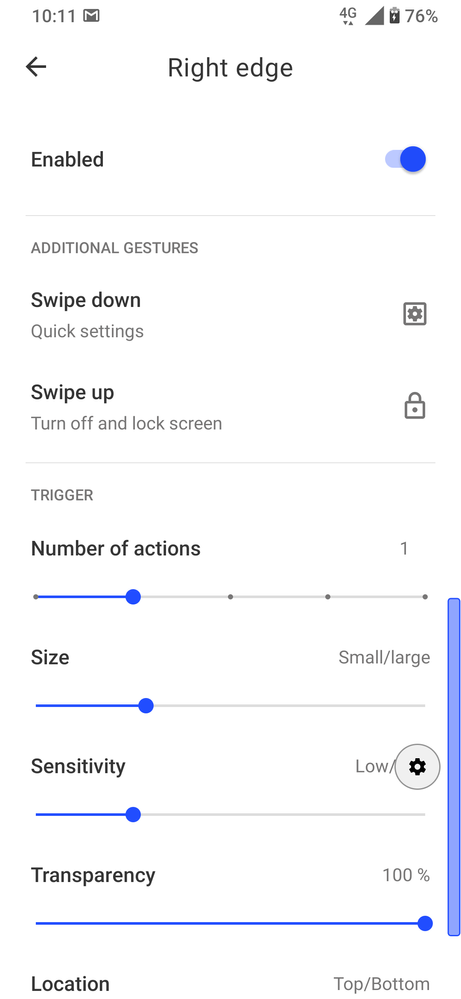
As a workaround I wanted to use a Smart key but to my surprise Quick settings is not available at all. The Smart key is so limited it is all the way to cry.
Thankfully, I have been using the brilliant FNG application since Pie, where I solved it with another gesture.
Fluid Navigation Gestures - Apps on Google Play
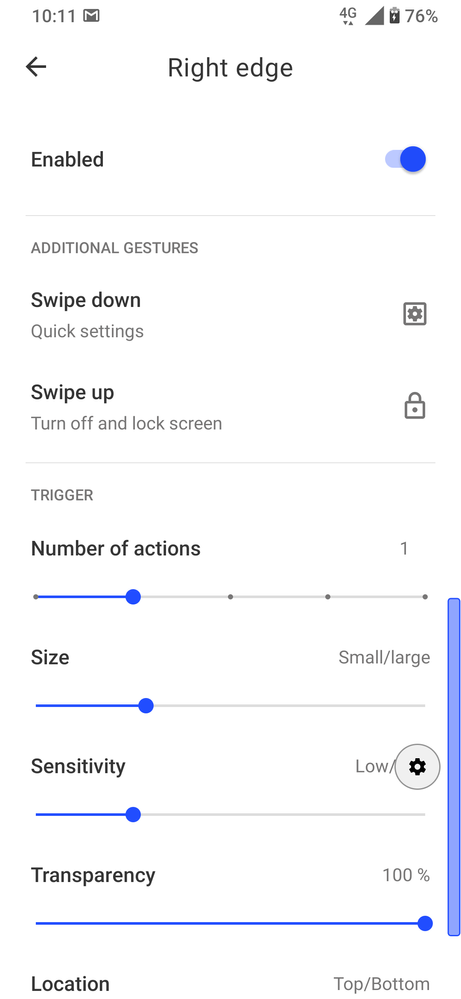
Options
- Mark as New
- Bookmark
- Subscribe
- Mute
- Subscribe to RSS Feed
- Permalink
- Report Inappropriate Content
12-13-2019 03:40 AM
Options
- Mark as New
- Bookmark
- Subscribe
- Mute
- Subscribe to RSS Feed
- Permalink
- Report Inappropriate Content
01-07-2020 03:04 AM
Will be addressed in an update.
Related Content
- Android 15 update beta in ZenFone 10
- Are you interested in comparing the Zenfone 10 with the Motorola Razr Plus 2024? in ZenFone 10
- Option to disable edge tool missing in ZenFone 11 Ultra
- Since Android 14 update, ZenFone 9 can't connect to bluetooth earbuds in ZenFone 9
- Bad display of quick settings - Android 14 in ZenFone 9
