- English
- Other Products
- Laptop
- ZenBook
- Re: Can't disable second screen of Asus zenbook pr...
- Subscribe to RSS Feed
- Mark Topic as New
- Mark Topic as Read
- Float this Topic for Current User
- Bookmark
- Subscribe
- Mute
- Printer Friendly Page
Can't disable second screen of Asus zenbook pro duo
- Mark as New
- Bookmark
- Subscribe
- Mute
- Subscribe to RSS Feed
- Permalink
- Report Inappropriate Content
07-10-2022 04:51 AM
Model: UX581G
Detailed description:It took me some time to figure out why I couldn't disable my second screen anymore and then I found out ScreenXpert was the cause of it. I wanted to open that program, but it said I was missing LibraService. Hence why I have no acces to the elements that you usually see on the second screen and the buttons to switch my second screen off doesn't work.
Screenshot or video:
==========
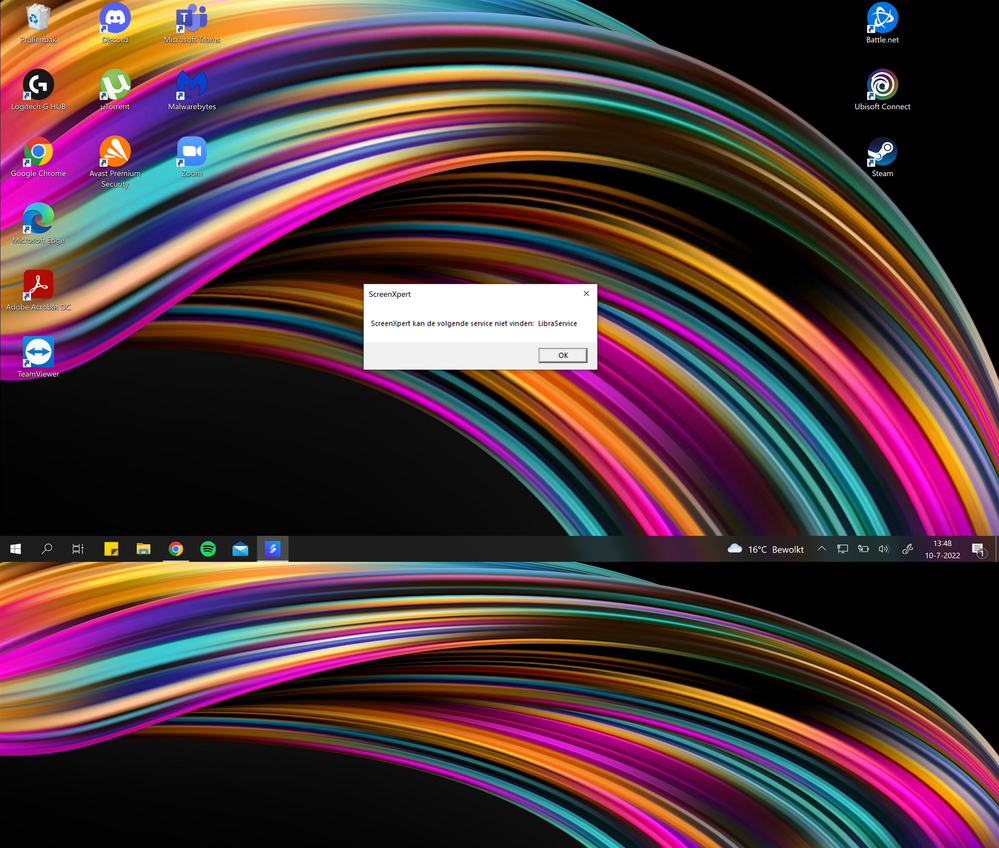
- Mark as New
- Bookmark
- Subscribe
- Mute
- Subscribe to RSS Feed
- Permalink
- Report Inappropriate Content
07-10-2022 05:02 AM
Version 1.2.2.0
2020/02/06 5.23 MBytes
ASUS ScreenXpert Interface (Driver)
Upgrade driver to improve the user experience of ScreenPad 2.0/Plus while system resume.
- Mark as New
- Bookmark
- Subscribe
- Mute
- Subscribe to RSS Feed
- Permalink
- Report Inappropriate Content
07-10-2022 05:30 AM
I have downloaded: Version 1.2.2.0 2020/02/06 5.23 MBytes ASUS ScreenXpert Interface (Driver) Upgrade driver to improve the user experience of ScreenPad 2.0/Plus while system resume. On asus website at tools/drivers that was able to download for my laptop and windows 10
Then I first clicked on uninstall, then install. At that moment it worked for me, but that was very short. I could see ScreenXpert on my second screen and I could disable the second screen again, but I couldn't enable it this time. I also tried it to run as administrator and then again, it worked for a short time.
So what I had to do was: open AsusScreenXpertBase, right click on AsusLibraService.exe and open properties, then click on compatibility and mark run this program as administrator. I did the same with AsusLibraCheck.
I am really not known with IT stuff, so it took some time before I could fix the problems with my second screen. I wished that Asus had more steps to follow to fix these things with the ScreenXpert. Because at first I didn't even knew that ScreenXpert was the cause of not being able to disable/enable my second screen. To me a keyboard has keyboard drivers/tools to download for sure, but the fact that one microsoft app is needed to let my keyboard work as it should is very annoying. An app should be a tool and give extra's, but not being able to ruin my keyboard keys.
- Mark as New
- Bookmark
- Subscribe
- Mute
- Subscribe to RSS Feed
- Permalink
- Report Inappropriate Content
07-11-2022 10:37 PM
CorineGME@CorineGMEI thought I solved it by downloading that, but it was part of the solution.
- I have downloaded: Version 1.2.2.0 2020/02/06 5.23 MBytes ASUS ScreenXpert Interface (Driver) Upgrade driver to improve the user experience of ScreenPad 2.0/Plus while system resume. On asus website at tools/drivers that was able to download for my laptop and windows 10
- Then I first clicked on uninstall, then install. At that moment it worked for me, but that was very short. I could see ScreenXpert on my second screen and I could disable the second screen again, but I couldn't enable it this time. I also tried it to run as administrator and then again, it worked for a short time.
- So what I had to do was: open AsusScreenXpertBase, right click on AsusLibraService.exe and open properties, then click on compatibility and mark run this program as administrator. I did the same with AsusLibraCheck.
I am really not known with IT stuff, so it took some time before I could fix the problems with my second screen. I wished that Asus had more steps to follow to fix these things with the ScreenXpert. Because at first I didn't even knew that ScreenXpert was the cause of not being able to disable/enable my second screen. To me a keyboard has keyboard drivers/tools to download for sure, but the fact that one microsoft app is needed to let my keyboard work as it should is very annoying. An app should be a tool and give extra's, but not being able to ruin my keyboard keys.
View post
Could you please tell me the full model name of the laptop you are using?
[Notebook] How to check the model name and BIOS version | Official Support | ASUS GlobalDo you want to turn off the screen of the ScreenPad?
Sorry for any inconvenience it may be caused.
- Mark as New
- Bookmark
- Subscribe
- Mute
- Subscribe to RSS Feed
- Permalink
- Report Inappropriate Content
08-11-2022 03:43 AM
