- English
- ZenFone Series
- ZenFone 8
- Re: New Update .115
- Subscribe to RSS Feed
- Mark Topic as New
- Mark Topic as Read
- Float this Topic for Current User
- Bookmark
- Subscribe
- Mute
- Printer Friendly Page
New Update .115
- Mark as New
- Bookmark
- Subscribe
- Mute
- Subscribe to RSS Feed
- Permalink
- Report Inappropriate Content
09-02-2021 02:51 AM
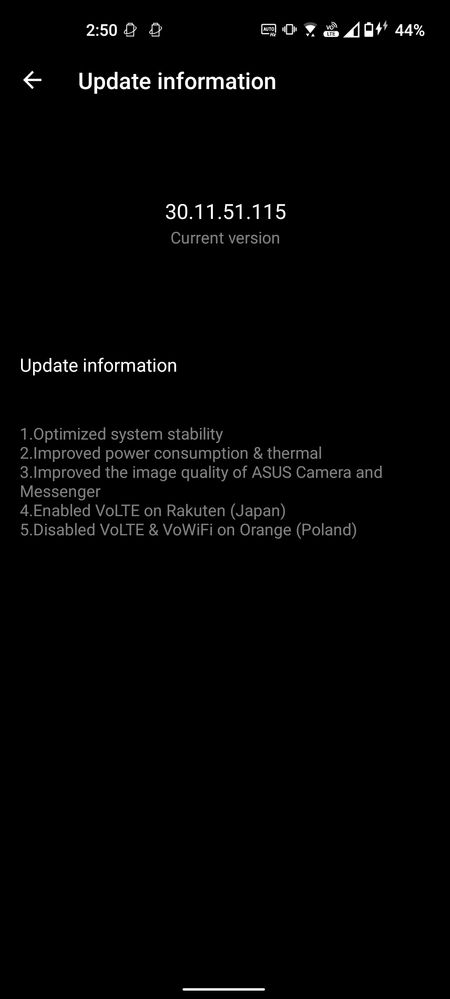
- Mark as New
- Bookmark
- Subscribe
- Mute
- Subscribe to RSS Feed
- Permalink
- Report Inappropriate Content
09-03-2021 05:18 AM
Irene2_ASUSHi @Irene2_ASUS, no luck for me. Cleared cache system-wide and reboot as per your suggestion, removed card info from GPay, re-added card info again but still not working 😥Hi @Salvatore , @MASM , @joerund
Since Google Pay is still not working for you could you please try clearing all cache files system-wide;
Settings -> Advanced -> Mobile manager -> Cleanup -> Scan cache -> Clean all files -> Reboot device
Does it work once you add you card info and details?
View post
- Mark as New
- Bookmark
- Subscribe
- Mute
- Subscribe to RSS Feed
- Permalink
- Report Inappropriate Content
09-03-2021 05:21 AM
- Mark as New
- Bookmark
- Subscribe
- Mute
- Subscribe to RSS Feed
- Permalink
- Report Inappropriate Content
09-03-2021 05:32 AM
- Mark as New
- Bookmark
- Subscribe
- Mute
- Subscribe to RSS Feed
- Permalink
- Report Inappropriate Content
09-03-2021 05:56 AM
- Mark as New
- Bookmark
- Subscribe
- Mute
- Subscribe to RSS Feed
- Permalink
- Report Inappropriate Content
09-03-2021 07:58 AM
Please could you share screenshot of the error you have received?
Also specified if you got a rejected error, if you have manages to add your card and if you also have actually tried to purchase something and got a message afterwards.
