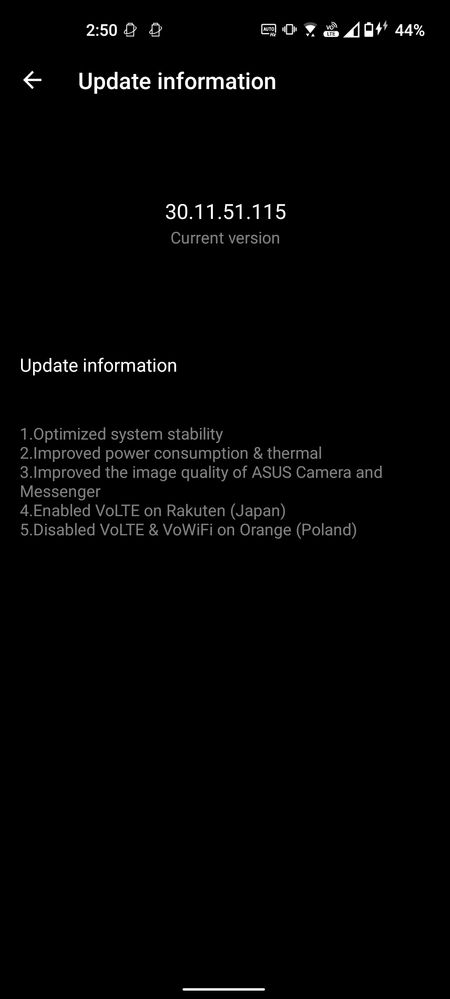- English
- ZenFone Series
- ZenFone 8
- New Update .115
- Subscribe to RSS Feed
- Mark Topic as New
- Mark Topic as Read
- Float this Topic for Current User
- Bookmark
- Subscribe
- Mute
- Printer Friendly Page
New Update .115
- Mark as New
- Bookmark
- Subscribe
- Mute
- Subscribe to RSS Feed
- Permalink
- Report Inappropriate Content
09-02-2021 02:51 AM
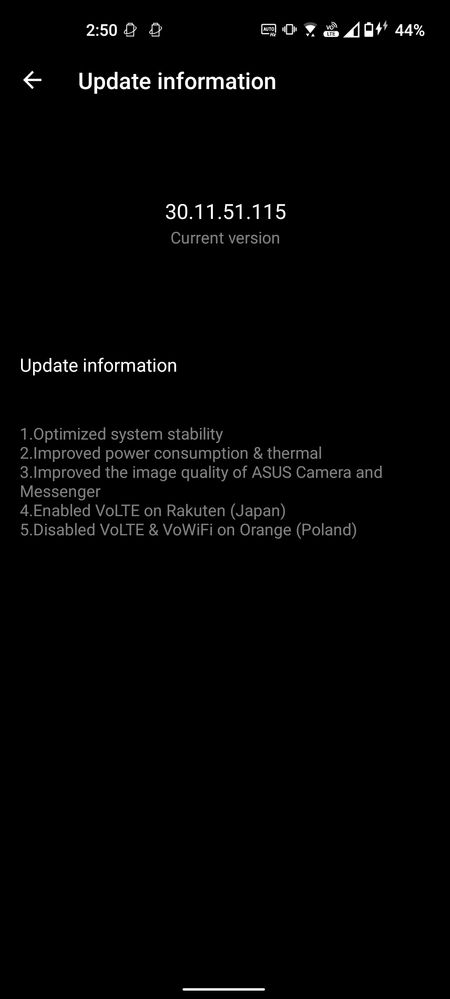
- Mark as New
- Bookmark
- Subscribe
- Mute
- Subscribe to RSS Feed
- Permalink
- Report Inappropriate Content
09-03-2021 04:28 AM
Irene2_ASUSOnly works for a little while, then its not working again. Please inform the higher-ups in the system that its a good idea to test patches before releasing them to the public. (I of course realize that you are doing this, just not to extent that is to be expected from such a large company). This is a MAJOR sensitive function in the operating system that is vital to daily life - actual payment transfers. These hick-ups should not happen on the level that ASUS is operating.@Alex's @Salvatore @MASM @joerund
In regards to Google Pay not working following the .115 FW update;
Please try clearing cache of google Pay app, that should make it work again.
View post
- Mark as New
- Bookmark
- Subscribe
- Mute
- Subscribe to RSS Feed
- Permalink
- Report Inappropriate Content
09-03-2021 04:37 AM
off2fly115This was the exact update I did two days ago, and my phone hard-bricked itself this morning. I won't say that this is the cause of it, but be aware that it was very coincidental.New Update just rolled out. How is it for everybody?
New Update .115
- Mark as New
- Bookmark
- Subscribe
- Mute
- Subscribe to RSS Feed
- Permalink
- Report Inappropriate Content
09-03-2021 04:39 AM
Since Google Pay is still not working for you could you please try clearing all cache files system-wide;
Settings -> Advanced -> Mobile manager -> Cleanup -> Scan cache -> Clean all files -> Reboot device
Does it work once you add you card info and details?
- Mark as New
- Bookmark
- Subscribe
- Mute
- Subscribe to RSS Feed
- Permalink
- Report Inappropriate Content
09-03-2021 05:17 AM
- Mark as New
- Bookmark
- Subscribe
- Mute
- Subscribe to RSS Feed
- Permalink
- Report Inappropriate Content
09-03-2021 05:18 AM
Irene2_ASUSAll cashes cleared (again) and at the moment it works. Will get back to you if it stops working again. When clearing only the GPay cache it also worked (for a while), then all of a sudden not.Hi @Salvatore , @MASM , @joerund
Since Google Pay is still not working for you could you please try clearing all cache files system-wide;
Settings -> Advanced -> Mobile manager -> Cleanup -> Scan cache -> Clean all files -> Reboot device
Does it work once you add you card info and details?
View post