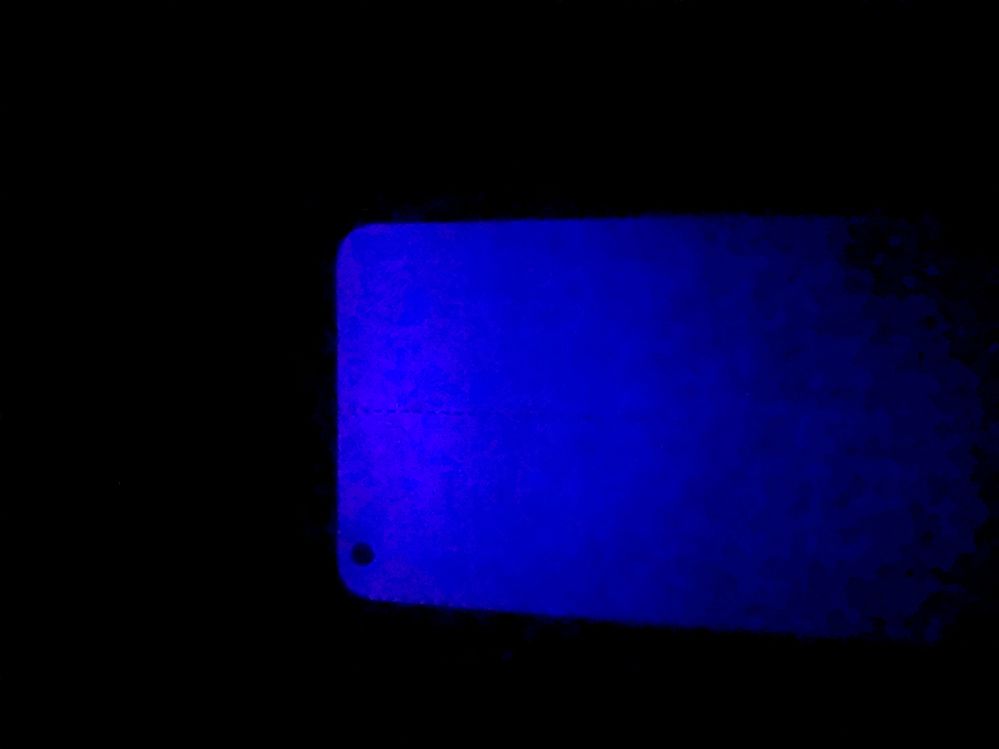- English
- ZenFone Series
- ZenFone 8
- Re: Washed out blacks across refresh rates
- Subscribe to RSS Feed
- Mark Topic as New
- Mark Topic as Read
- Float this Topic for Current User
- Bookmark
- Subscribe
- Mute
- Printer Friendly Page
Washed out blacks across refresh rates
- Mark as New
- Bookmark
- Subscribe
- Mute
- Subscribe to RSS Feed
- Permalink
- Report Inappropriate Content
06-30-2021 12:08 AM
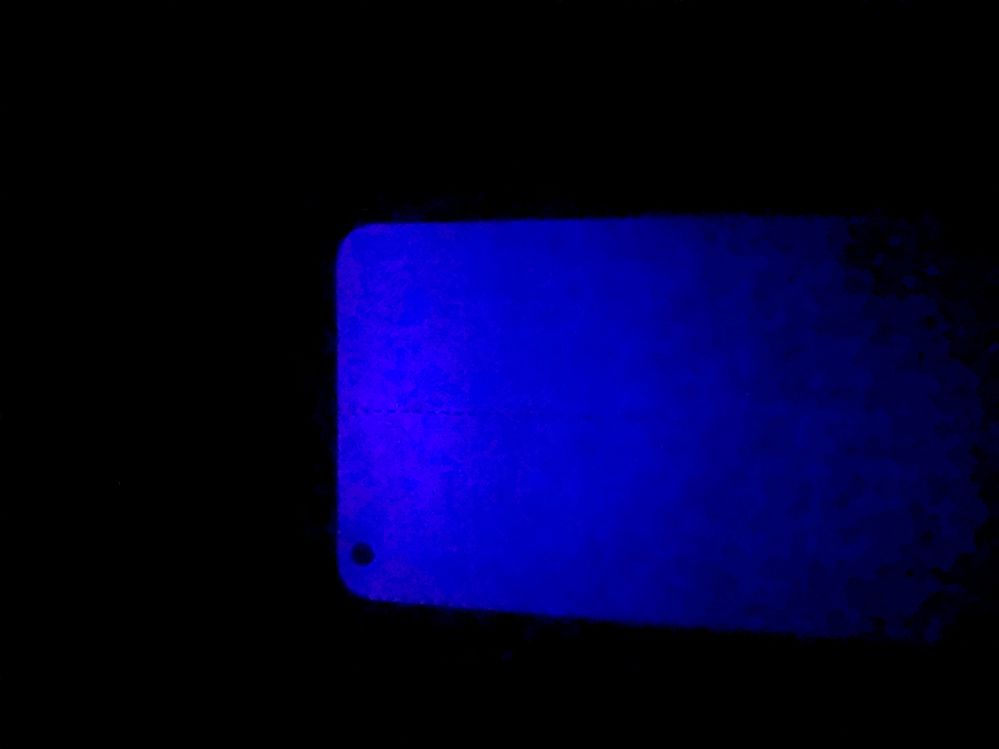
Here is an image of what it looks like in the dark. There is a thin dotted line at the center and the gradient moves depending on the brightness. This was at about 1/4 - 1/3 brightness as others were less pronounced.
i would like to know if this is a known issue and if it can be fixed by software. If not, then it really sucks that i cant use one of the phones main selling points because the grey thing is visible in apps with a black background too...
- Mark as New
- Bookmark
- Subscribe
- Mute
- Subscribe to RSS Feed
- Permalink
- Report Inappropriate Content
06-30-2021 05:15 AM
AdaohThis is the behavior of amoled panels but if you believe that there's something wrong with your panel, then you're welcome to get in touch with your local ASUS customer service rep.Hello, I have noticdd an issue with my ZENFONE 8. When viewing pitch black content in a dark room, the screen appeara to have something similar to LCD backlight bleed, however this is an amoled panel. The issue only appears at 60 and 120Hz, 90 being flawless for black screens. An important thing to note is that 120Hz is by far the worst of the 2.
Here is an image of what it looks like in the dark. There is a thin dotted line at the center and the gradient moves depending on the brightness. This was at about 1/4 - 1/3 brightness as others were less pronounced.
i would like to know if this is a known issue and if it can be fixed by software. If not, then it really sucks that i cant use one of the phones main selling points because the grey thing is visible in apps with a black background too...
True black screens across refresh rates
- Mark as New
- Bookmark
- Subscribe
- Mute
- Subscribe to RSS Feed
- Permalink
- Report Inappropriate Content
06-30-2021 07:51 AM
Anders_ASUSI understand that color uniformity is never perfect, but I tought AMOLED displays were supposed to turn the pixels off when black? This is a weird issue since it is non existent on 90Hz and a little bit present on 60Hz. Maybe it has to do with the amount of power being delivered through the display that prevents the pixels from turning off at 120Hz, but then again why would 90Hz be perfect and 60hz which should consume the lowest power still have the grey pixels? Weird issue, also, there is a post on XDA Forums (cant link it, too new in the forum) where a lot of people report the same issue.https://zentalk.asus.com/en/discussion/50173/true-black-screens-across-refresh-rates
This is the behavior of amoled panels but if you believe that there's something wrong with your panel, then you're welcome to get in touch with your local ASUS customer service rep.
View post
- Mark as New
- Bookmark
- Subscribe
- Mute
- Subscribe to RSS Feed
- Permalink
- Report Inappropriate Content
06-30-2021 10:25 AM
I would guess this the Zenfone sits in the former category, but you might also have received a worse than average panel?
- Mark as New
- Bookmark
- Subscribe
- Mute
- Subscribe to RSS Feed
- Permalink
- Report Inappropriate Content
06-30-2021 02:14 PM
- Asus Camera APK? Camera crashing, need to reinstall. in ZenFone 10
- Full Dark Black Screen Issue on ZenFone 11 Ultra in ZenFone 11 Ultra
- Camera unuseable, Blacking out and restarting constantly in ZenFone 10
- Camera issues / camera image goes black, freezes, can't take pictures in ZenFone 9
- Zenfone 8 is totally black in ZenFone 8