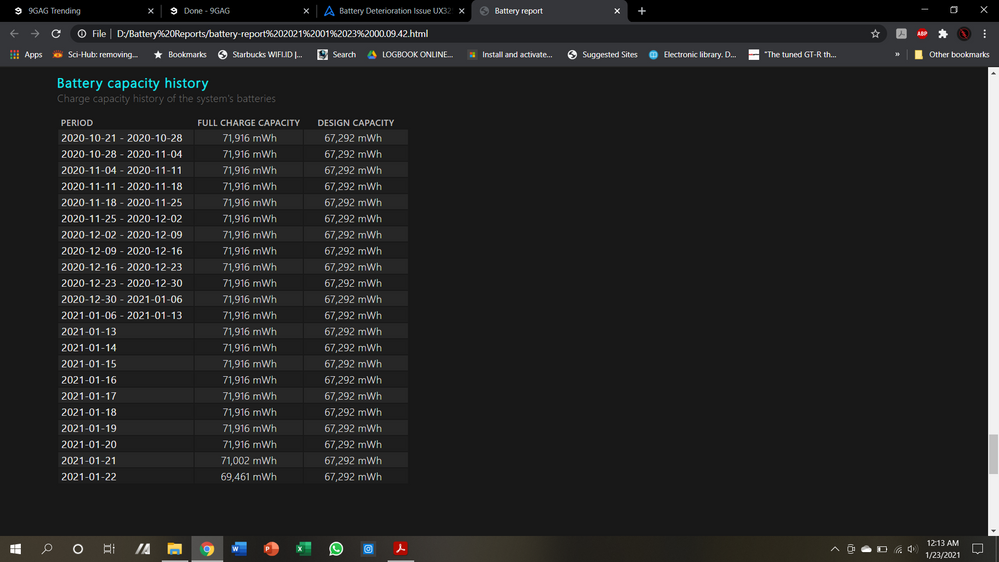- English
- Other Products
- Laptop
- ZenBook
- Re: Battery Deterioration Issue UX325EA
- Subscribe to RSS Feed
- Mark Topic as New
- Mark Topic as Read
- Float this Topic for Current User
- Bookmark
- Subscribe
- Mute
- Printer Friendly Page
Battery Deterioration Issue UX325EA
- Mark as New
- Bookmark
- Subscribe
- Mute
- Subscribe to RSS Feed
- Permalink
- Report Inappropriate Content
01-22-2021
05:50 AM
- last edited on
01-16-2024
02:06 AM
by
![]() ZenBot
ZenBot
Battery or AC: Battery
Model: UX325EA
Frequency of occurrence: All the time
Reset OS: No
Screenshot or video: N/A
========================
Detailed description:I bought UX325EA 2 weeks ago. At first time battery full charge capacity was 71,916 mWh. Calibrate the battery and update the BIOS 2 days ago now my full charge capacity only 69,xxx mWh and suddenly my cycle increased from 1 (before the update) to 15 times. Do I need to replace the battery?
- Mark as New
- Bookmark
- Subscribe
- Mute
- Subscribe to RSS Feed
- Permalink
- Report Inappropriate Content
01-22-2021 09:34 AM
ald007full capacity is not used in battery , only design capacity is useful from 1st onwards.https://zentalk.asus.com/en/discussion/comment/148861#Comment_148861
So is it okay as long it has more than the design capacity? Because it first like this
And now dropped to 71,002 then 69,461 after BIOS 302 update 2 days ago.
About the UEFI it was an windows update problem. I got UEFI 303 update and I clicked on it, and I checked on ASUS site, there's no 303 update (302 is the latest) so I rolled it back and it solved (Even I was stuck on a loop entering EZ flash repeatedly)
And is it okay to do all of them? Because I never touched that options out of the box
View post
for example take my laptop full capacity battery is 38000mwh, but Battery used from 35000mwh .
it possible, for few models laptops, windows will update latest bios firmware from Windows driver whql database server, but that firmware is not released to public .
Even I received new bios file from windows update in year 2019, but in asus website that version is not there,.
dont worry you can install 303 and use the laptop for few days and see the difference in battery usage.
in few rare cases , few batteries are defected in that case, we need to replace the battery acter doing all troubleshooting steps.
but in your case we need to find root cause so that we need to do some troubleshooting steps in windows OS.
in your laptop, currently installed windows os, many prosess ( applications running background)
so I have given some steps.
follow that, then use the laptop for one week, and then report your feedback here.
- Mark as New
- Bookmark
- Subscribe
- Mute
- Subscribe to RSS Feed
- Permalink
- Report Inappropriate Content
01-22-2021 04:27 PM
RAJU.MSC.MATHEMATICSI tried to do some calculation. When my battery was on 80%, it was 80% of the full charge capacity, not 80% of design capacity. My points were is it normal to have that amount of decrease over 2 weeks use, and is it possible it caused by updated firmware(reading is different before and after update)https://zentalk.asus.com/en/discussion/comment/148882#Comment_148882
full capacity is not used in battery , only design capacity is useful from 1st onwards.
for example take my laptop full capacity battery is 38000mwh, but Battery used from 35000mwh .
it possible, for few models laptops, windows will update latest bios firmware from Windows driver whql database server, but that firmware is released to public .
Even I received new bios file from windows update in year 2019, but in asus website that version is not there,.
dont worry you can install 303 and use the laptop for few days and see the difference in battery usage.
in few rare cases , few batteries are defected in that case, we need to replace the battery acter doing all troubleshooting steps.
but in your case we need to find root cause so that we need to do some troubleshooting steps in windows OS.
in your laptop, currently installed windows os, many prosess ( applications running background)
so I have given some steps.
follow that, then use the laptop for one week, and then report your feedback here.
View post
About bios update, I don't get it anymore from windows update, and if I try to update via device manager, my laptop went to Ez flash utility loop
- Mark as New
- Bookmark
- Subscribe
- Mute
- Subscribe to RSS Feed
- Permalink
- Report Inappropriate Content
01-23-2021 12:49 AM
RAJU.MSC.MATHEMATICSHere is the battery reports just in case if you need it toohttps://zentalk.asus.com/en/discussion/43797/battery-deterioration-issue-ux325ea
i need to study energy report , use below command to get report, 300 means 5 minutes, the report is stored in C:\ , after typing command in cmd, wait for 6mintues, once finished means, then upload a report here zip format
PowerCfg.exe /ENERGY -output C:\Energy-Report21-01-2021.html /duration 300
View post
- Mark as New
- Bookmark
- Subscribe
- Mute
- Subscribe to RSS Feed
- Permalink
- Report Inappropriate Content
01-25-2021 07:44 PM
Your battery report seems pretty fine.
If you have strong concern about the number, please enter BIOS, load default setting again.
Then used up all the battery capacity, then recharge to 100% to let it re-detect the capacity.
Thank you.
- Mark as New
- Bookmark
- Subscribe
- Mute
- Subscribe to RSS Feed
- Permalink
- Report Inappropriate Content
01-25-2021 07:59 PM
Blake_ASUSBut is it normal for 3 weeks old laptop to decrease capacity that much?Hello ald007,
Your battery report seems pretty fine.
If you have strong concern about the number, please enter BIOS, load default setting again.
Then used up all the battery capacity, then recharge to 100% to let it re-detect the capacity.
Thank you.
View post
Already load default/optimized settings on BIOS and nothing changed (capacity won't changed at all), and the decrease happen after I calibrated the battery (charged 100-0-100-0-100 like every other articles and vendors suggested)
- « Previous
-
- 1
- 2
- Next »