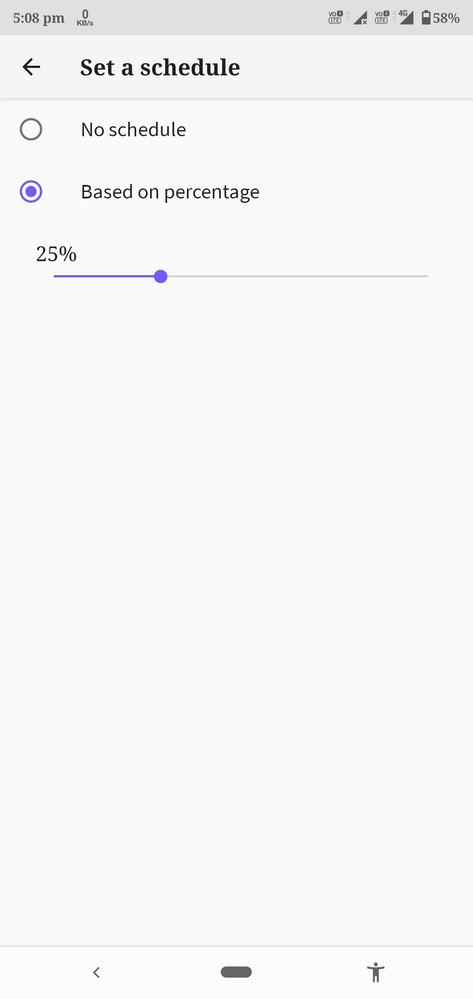- English
- ZenFone Series
- ZenFone Max Pro Series
- Re: Notification light & phone slowness
- Subscribe to RSS Feed
- Mark Topic as New
- Mark Topic as Read
- Float this Topic for Current User
- Bookmark
- Subscribe
- Mute
- Printer Friendly Page
Notification light & phone slowness
- Mark as New
- Bookmark
- Subscribe
- Mute
- Subscribe to RSS Feed
- Permalink
- Report Inappropriate Content
01-07-2021
08:57 PM
- last edited on
01-16-2024
02:08 AM
by
![]() ZenBot
ZenBot
2. Phone slowness started. After September 2020 there is no update for PRO M1 device. Phones performance is not good & taking quite bit time for other activities to do. Apps gets hanged, websites / Gmail load slowly.
3. Calls issue when call is picked no voice of other person can hear need to call again.
Version A9.
Update - .87
It is irritating to use such phone with nothing plan by the company further.
- Mark as New
- Bookmark
- Subscribe
- Mute
- Subscribe to RSS Feed
- Permalink
- Report Inappropriate Content
01-08-2021 12:38 AM
AJ1Notification light will start blinking if your battery percentage is less than the schedule you have set to start battery saver1. Why does the notifications light starts blinking continuously when there are NO Notifications, No battery saver? & when there are notifications coming Light does not blink at all.
2. Phone slowness started. After September 2020 there is no update for PRO M1 device. Phones performance is not good & taking quite bit time for other activities to do. Apps gets hanged, websites / Gmail load slowly.
3. Calls issue when call is picked no voice of other person can hear need to call again.
Version A9.
Update - .87
It is irritating to use such phone with nothing plan by the company further.
Notification light & phone slowness
To stop this
Open setting - battery - battery saver-set a schedule - now decrease the battery % 🙂
- Mark as New
- Bookmark
- Subscribe
- Mute
- Subscribe to RSS Feed
- Permalink
- Report Inappropriate Content
01-08-2021 03:33 AM
AJ1What's the percentage of the device when light blinks?1. Why does the notifications light starts blinking continuously when there are NO Notifications, No battery saver? & when there are notifications coming Light does not blink at all.
2. Phone slowness started. After September 2020 there is no update for PRO M1 device. Phones performance is not good & taking quite bit time for other activities to do. Apps gets hanged, websites / Gmail load slowly.
3. Calls issue when call is picked no voice of other person can hear need to call again.
Version A9.
Update - .87
It is irritating to use such phone with nothing plan by the company further.
Notification light & phone slowness
- Mark as New
- Bookmark
- Subscribe
- Mute
- Subscribe to RSS Feed
- Permalink
- Report Inappropriate Content
01-08-2021 03:39 AM
Yachendrahttps://zentalk.asus.com/en/discussion/43082/notification-light-phone-slowness
What's the percentage of the device when light blinks?
View post
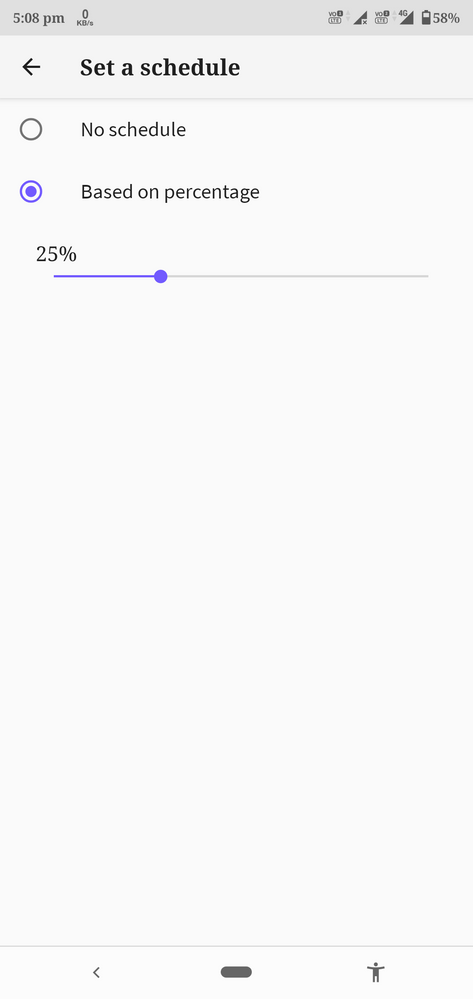
It depends on the % u have adjusted in this setting 🙂🙂
- Mark as New
- Bookmark
- Subscribe
- Mute
- Subscribe to RSS Feed
- Permalink
- Report Inappropriate Content
01-08-2021 03:51 AM
abhaykrishnan02I know that. But @AJ1 said that it's blinking when battery saver is turned off.https://zentalk.asus.com/en/discussion/comment/145861#Comment_145861
It depends on the % u have adjusted in this setting 🙂🙂
View post
That's reason I asked him for at what :battery: % light blinks.
- Phone doesn't ring when YouTube playback is in fullscreen (landscape) in ZenFone 7
- Manual firmware update not showing notification pop-up in ZenFone 10
- My take on the Zenfone 10 in ZenFone 10
- [Zenfone 9] What is this strange alert noise? in ZenFone 9
- Asus ZenFone ultra 11. Audio through Bluetooth miss workings in ZenFone 11 Ultra