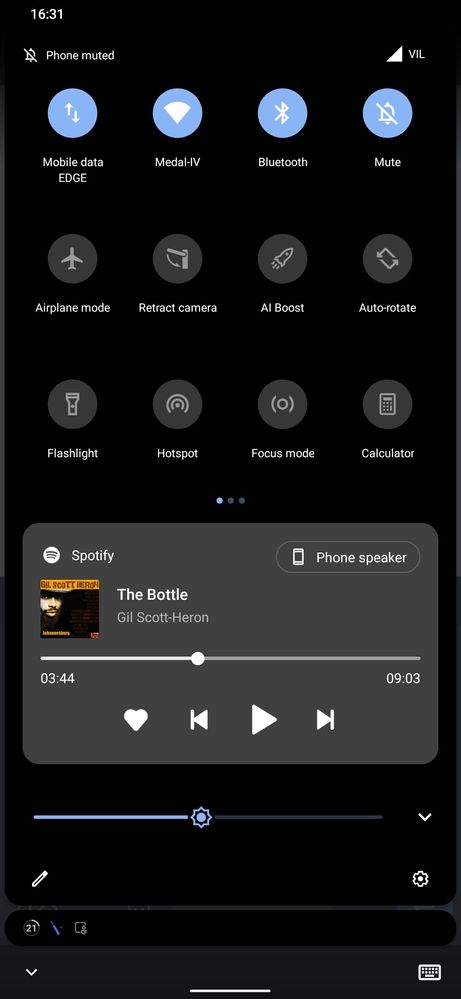- English
- ZenFone Series
- ZenFone 6
- Re: Stable Android 11 released Today
- Subscribe to RSS Feed
- Mark Topic as New
- Mark Topic as Read
- Float this Topic for Current User
- Bookmark
- Subscribe
- Mute
- Printer Friendly Page
Stable Android 11 released Today
- Mark as New
- Bookmark
- Subscribe
- Mute
- Subscribe to RSS Feed
- Permalink
- Report Inappropriate Content
12-29-2020 01:04 AM
Thanks Asus for releasing android 11 stable
- Mark as New
- Bookmark
- Subscribe
- Mute
- Subscribe to RSS Feed
- Permalink
- Report Inappropriate Content
12-30-2020 03:23 AM
stefan.nestiusDid you update it by fota or download the file from website?https://zentalk.asus.com/en/discussion/comment/143534#Comment_143534
I did the update yesterday (also located in EU) and I don't have any issues with UI slowing down or clock cut in half.
View post
- Mark as New
- Bookmark
- Subscribe
- Mute
- Subscribe to RSS Feed
- Permalink
- Report Inappropriate Content
12-30-2020 03:31 AM
MonarkI think it shouldn't make sensehttps://zentalk.asus.com/en/discussion/comment/143534#Comment_143534
Actually in beta this bug never occured i think this is occurring for you because you downloaded TW version do you got OTA or downloaded manually?
View post
- Mark as New
- Bookmark
- Subscribe
- Mute
- Subscribe to RSS Feed
- Permalink
- Report Inappropriate Content
12-30-2020 03:32 AM
ScoooClock is cropped only if quick actions are collapsed and there is no notifications, music control etc.https://zentalk.asus.com/en/discussion/comment/143565#Comment_143565
Thanks a lot. I have successfully installed A11 on my phone, and it's actually bug free. I'm not seeing a cropped clock or anything. It's all good. However, my speaker volume problem hasn't been fixed and I'm now starting to believe maybe it does have something to do with the hardware.
I might visit a nearby Asus service center, but it won't been soon.
Here's a cookie as promised :cookie:. Thanks again.
Thanks,
Scooo.
View post
- Mark as New
- Bookmark
- Subscribe
- Mute
- Subscribe to RSS Feed
- Permalink
- Report Inappropriate Content
12-30-2020 04:52 AM
- Mark as New
- Bookmark
- Subscribe
- Mute
- Subscribe to RSS Feed
- Permalink
- Report Inappropriate Content
12-30-2020 05:30 AM
ramdanrivantoI downloaded the file from the website.https://zentalk.asus.com/en/discussion/comment/143602#Comment_143602
Did you update it by fota or download the file from website?
View post
- WW_34.0304.2004.145 version NOTHİNG SOLVE DATA AND CALLİNG PROBLEM IN ZENFONE 9 in ZenFone 9
- Zenfone 9 BİG ISSUES what iş happened about ASUS COMPANY? in ZenFone 9
- Bootloader unlock tool isn't coming. Time to sell my Zenfone 10! in ZenFone 10
- ZenFone 9, Rebooting since update in ZenFone 9
- How to Downgrade Android 10 build 434 to pie stable Asus max pro m2 in ZenFone Max Pro Series