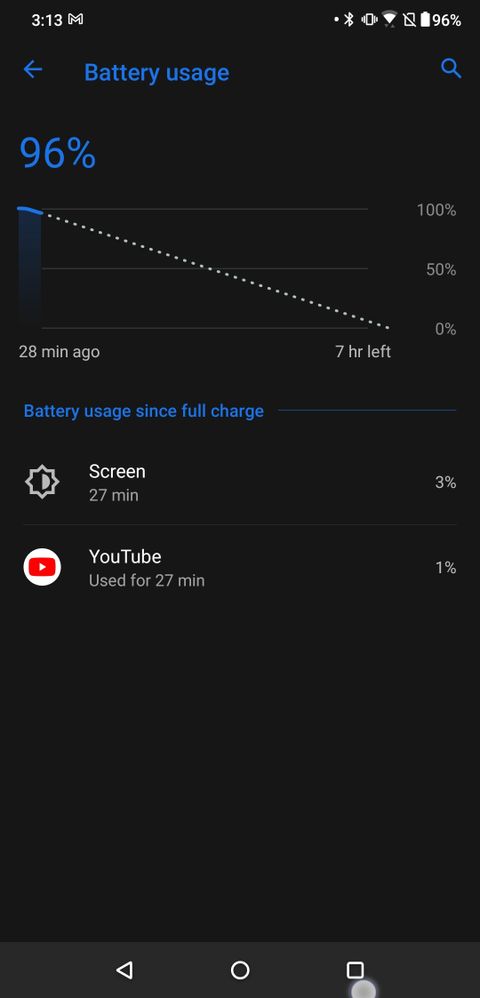- English
- ZenFone Series
- ZenFone 5 Series
- Re: [5Z] Minor and major battery issues!
- Subscribe to RSS Feed
- Mark Topic as New
- Mark Topic as Read
- Float this Topic for Current User
- Bookmark
- Subscribe
- Mute
- Printer Friendly Page
[5Z] Minor and major battery issues!
- Mark as New
- Bookmark
- Subscribe
- Mute
- Subscribe to RSS Feed
- Permalink
- Report Inappropriate Content
10-04-2020 10:22 AM
The % indicator does not follow in real time, when it is at 12% in an activity for 10 minutes, it goes down to 11%, but from 11% to 10% it does not last 30 seconds. (Numbers given as an example, do not indicate percentage or time accuracy).
Sometimes, I put it to charge with 10%, it jumped to 12%, rising to 13%, immediately when connecting.
The first 10% of battery, after a 100% charge, does not last even the time of the last 3%.
There is a considerable battery drain after the Android 10. (Not shown on Android 9.)
- Mark as New
- Bookmark
- Subscribe
- Mute
- Subscribe to RSS Feed
- Permalink
- Report Inappropriate Content
11-05-2020 01:47 AM
Christine_ASUSAlso check power saving mode from mobile manager it doesn't work as it shouldHi all
After checking, the battery percentage on the screen and in the battery can not be 100% equal even in the ideal scenario or the brand new battery, the gap of the both side can be 1-4% difference. As time passes, the situation will become more obviously due to the battery aging. In that moment, the readjustment from the gauge will have an acceptable behavior which results situations like battery jump or percentage difference in 5 %. Sorry for any inconvenience it may be caused.
Besides, please refer to the screenshot below as the battery testing from my device.
*2 years old-ZenFone 5Z, Android 10 V99. Normally I use the device for device testing yet seldom turn it off.
**Charged over night to 100%, playing Youtube with 0% volume and 100% screen brightness
View post
After device kept lock for sometime it should go to sleep after 15 min or an hour and silent the notifications from coming, but what i see is notifications keep ringing continously from whatsapp,snapchat etc
Can you look into this ?? @Christine_ASUS
- Mark as New
- Bookmark
- Subscribe
- Mute
- Subscribe to RSS Feed
- Permalink
- Report Inappropriate Content
11-05-2020 07:12 PM
Thank you for your reply. Can you provide me the screenshot of your battery saving settings so that I can test my device in the same condition? Settings>Battery>PowerMaster>Battery-saving options
- Mark as New
- Bookmark
- Subscribe
- Mute
- Subscribe to RSS Feed
- Permalink
- Report Inappropriate Content
11-05-2020 08:15 PM
Christine_ASUSHi amitgarde3
Thank you for your reply. Can you provide me the screenshot of your battery saving settings so that I can test my device in the same condition? Settings>Battery>PowerMaster>Battery-saving options
View post
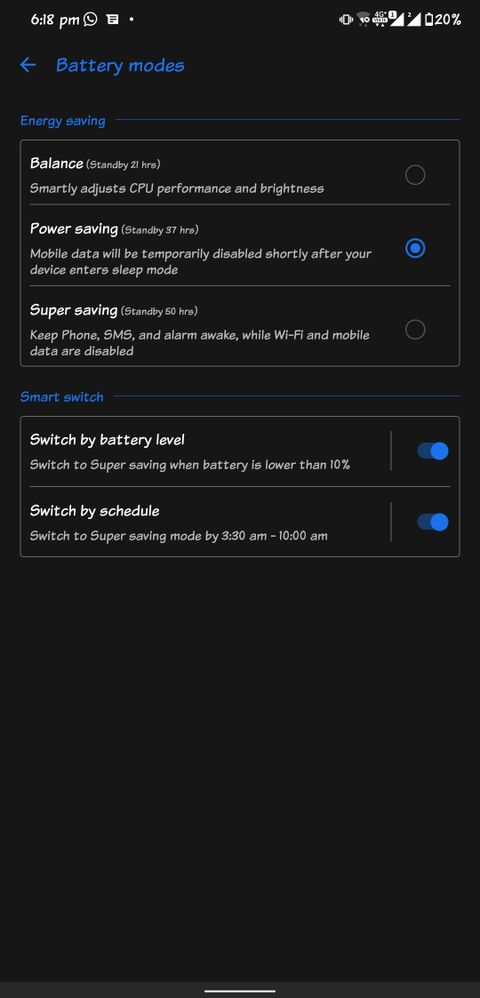
This is battery saving settings m using👆👆
Also check with super clean coz i feel it is unstable always i see 3 gb of ram is always used from 6gb is it normal?
- Mark as New
- Bookmark
- Subscribe
- Mute
- Subscribe to RSS Feed
- Permalink
- Report Inappropriate Content
11-05-2020 11:43 PM
Thank you for your reply. For the Power Saving question,
1. Do you encounter the issue with mobile data or the WiFi?
2. Do you have the same issue before in previous firmware? Do the mobile data and the WiFi both close before while you are in previous firmware?
- Mark as New
- Bookmark
- Subscribe
- Mute
- Subscribe to RSS Feed
- Permalink
- Report Inappropriate Content
11-06-2020 01:52 AM
Christine_ASUSI encounter issue with mobile data ( where power saving mode turned ON, mobile data does not disable temporary when device sleeps after locking device for more than 15 mins)Hi amitgarde3
Thank you for your reply. For the Power Saving question,
1. Do you encounter the issue with mobile data or the WiFi?
2. Do you have the same issue before in previous firmware? Do the mobile data and the WiFi both close before while you are in previous firmware?
View post
So notifications keep coming in power saving mode which eats more background battery i feel
Yes In previous firmware mobile data use to disable temperory when device kept lock for more than 15 mins thats how it should work when device is set to power saving mode
In previous firmware wifi use to remain active even if device sleeps and still behaves same in .99 so no issues with wifi
You can read this 👇
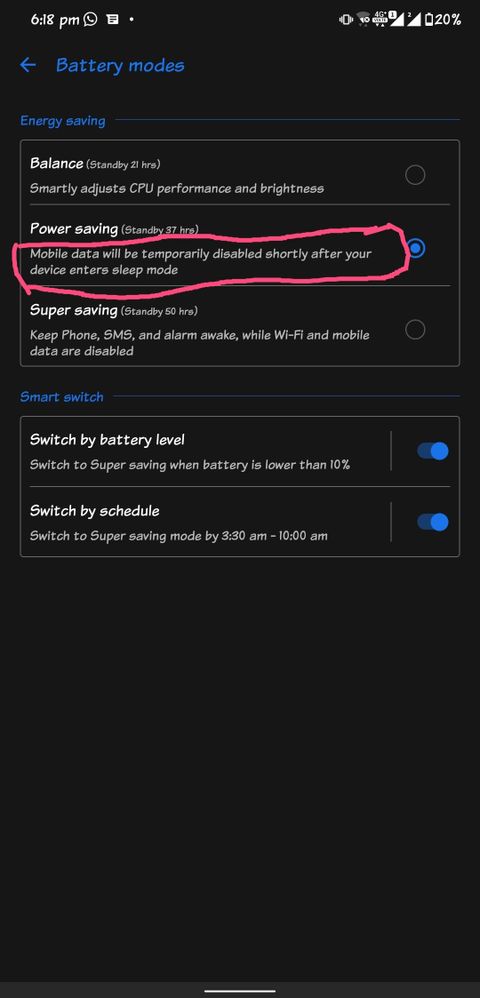
Check by sending whatsapp messege or snapchat when device sleeps, After kept locked for more than 15 mins
keep power saving mode turned ON and you will notice there a bug with power saving mode
Phone will notify when in sleep 🙄 @Christine_ASUS
- Z9S Screen Flashing Issue Identified with White Bright Screen in ZenFone 9
- Zenfone 10 in ZenFone 10
- Zenphone 11 Ultra boot-loop / won't turn on / freezes every few weeks. in ZenFone 11 Ultra
- ZenFone 2 ZE551ML stuck at asus logo doesn't boot in Others
- Asus Zenfone 6z battery issue, shutting down abruptly and not switching on. in ZenFone 6