This widget could not be displayed.
This widget could not be displayed.
Turn on suggestions
Auto-suggest helps you quickly narrow down your search results by suggesting possible matches as you type.
Showing results for
- English
- Other Products
- Laptop
- VivoBook
- Re: MY WIFI ADAPTER IS MISSING IN DEVICE MANAGEMEN...
Options
- Subscribe to RSS Feed
- Mark Topic as New
- Mark Topic as Read
- Float this Topic for Current User
- Bookmark
- Subscribe
- Mute
- Printer Friendly Page
MY WIFI ADAPTER IS MISSING IN DEVICE MANAGEMENT AND I CANT CONNECT TO WIFI
Options
- Mark as New
- Bookmark
- Subscribe
- Mute
- Subscribe to RSS Feed
- Permalink
- Report Inappropriate Content
10-20-2020 07:02 AM
My wifi is always missing when I turn on my laptop even though I restart it several times. I also did the network restart but nothing happen. When I open the device manager, the Qualcomm Atheros QCA9377 is missing. And when my wifi is okay, after a few minutes my laptop's screen freeze and need to force restart. My BIOS is updated and my WIFI Driver. Can anyone help me? What should I do?

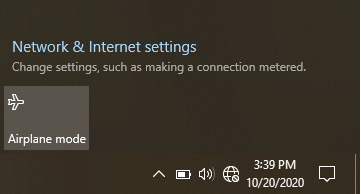

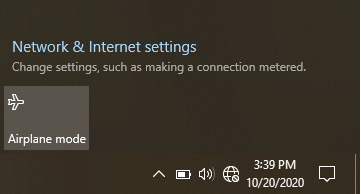
6 REPLIES 6
Options
- Mark as New
- Bookmark
- Subscribe
- Mute
- Subscribe to RSS Feed
- Permalink
- Report Inappropriate Content
10-20-2020 06:58 PM
Hello Michael,
Which laptop model do you have?
Please kindly send your device to service center.
Thank you.
Which laptop model do you have?
Please kindly send your device to service center.
Thank you.
Options
- Mark as New
- Bookmark
- Subscribe
- Mute
- Subscribe to RSS Feed
- Permalink
- Report Inappropriate Content
10-20-2020 11:26 PM
Blake_ASUSHello Michael,
Which laptop model do you have?
Please kindly send your device to service center.
Thank you.
View post
Asus Notebook X542UQ-DM232T
Can I fix this or I really need to take this device to the service center? Because my warranty is over.
Options
- Mark as New
- Bookmark
- Subscribe
- Mute
- Subscribe to RSS Feed
- Permalink
- Report Inappropriate Content
10-21-2020 06:12 PM
Hello Michael,
It's very likely a hardware issue.
Sorry about that.
It's very likely a hardware issue.
Sorry about that.
Options
- Mark as New
- Bookmark
- Subscribe
- Mute
- Subscribe to RSS Feed
- Permalink
- Report Inappropriate Content
10-22-2020 05:13 AM
Blake_ASUSAwww, thank youu.Hello Michael,
It's very likely a hardware issue.
Sorry about that.
View post
Related Content
- Microsoft AC Adapter Driver Missing in Device Manager in VivoBook
- SSD not showing in ZenBook
- ASUS ZenWiFi AX (XT8) Wireless Disconnects/Freezes every FEW minutes in Others
- New Asus ROG Strix Scar 17 (2022) no Thunderbolt Controller? in Others
- GPU Tray Icon do not appear after the Windows Explorer crash in Others
