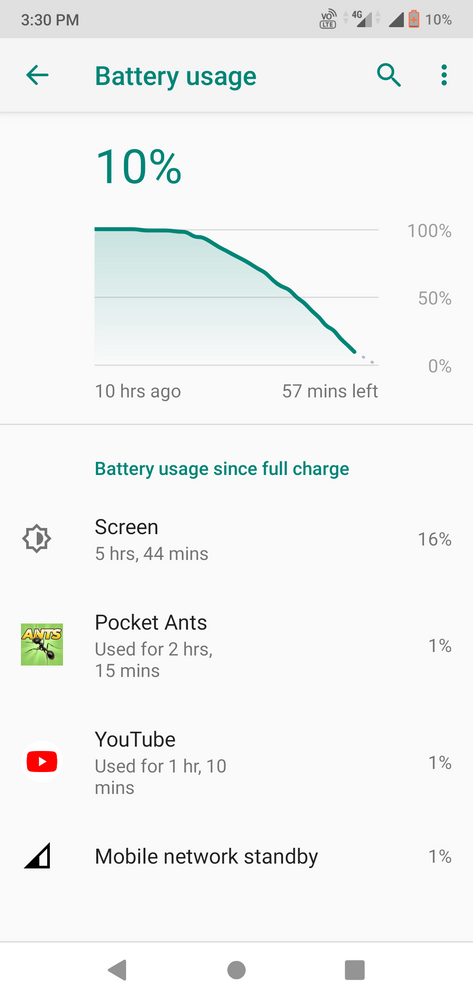- English
- ZenFone Series
- ZenFone Max Pro Series
- Re: Bugs after july2020 updated asus zenfone max p...
- Subscribe to RSS Feed
- Mark Topic as New
- Mark Topic as Read
- Float this Topic for Current User
- Bookmark
- Subscribe
- Mute
- Printer Friendly Page
Bugs after july2020 updated asus zenfone max pro m2
- Mark as New
- Bookmark
- Subscribe
- Mute
- Subscribe to RSS Feed
- Permalink
- Report Inappropriate Content
08-10-2020
05:20 AM
- last edited on
01-16-2024
12:54 AM
by
![]() ZenBot
ZenBot
Model Name: asus zenfone max pro m2
Rooted or not: not
Frequency of Occurrence: always
After this update
1. my mobile automatically unlocked by itself
2. Battery draining too fast
3. Even after plugging earphone I got voice from both speaker and erphone
- Mark as New
- Bookmark
- Subscribe
- Mute
- Subscribe to RSS Feed
- Permalink
- Report Inappropriate Content
08-10-2020 06:07 AM
PRS1.REMOVE FACE UNLOCK AND TRY THESE SETTINGS
- Model Name: asus zenfone max pro m2
- Rooted or not: not
- Frequency of Occurrence: always
After this update
1. my mobile automatically unlocked by itself
2. Battery draining too fast
3. Even after plugging earphone I got voice from both speaker and erphone
Bugs after july2020 updated asus zenfone max pro m2
2,IN MY PHONE BATTERY DRAINAGE IS NORMAL . SOMETIME I FACE BATTERY DRAINAGE ISSUE IN NIGHT
FOR THIS
OPEN SETTING -DEVELOPER OPTION-RUNNING SERVICES- SHOW CACHED PROCESS
NOW CLEAR CACHE OF ALL APPS
3, I'M FACING SOME OTHER PROBLEM
PHONE DOESN'T RECOGNIZE EARPHONE IN 1ST TIME .I HAVE TO REINSERT EARPHONE
- Mark as New
- Bookmark
- Subscribe
- Mute
- Subscribe to RSS Feed
- Permalink
- Report Inappropriate Content
08-11-2020 03:44 AM
1. Under what circumstances the same is happening. While the device is in pocket? Is there pattern or pin or just swipe lock?
2. Hi, when you say that your SOT (Screen on Time) has gone down, can you share the SOT after trying the below:
i. Charge the battery to 100% & use as per your normal usage pattern
ii. When the battery strength reaches 10%, go to settings = Battery => Tap on the battery icon & share the graph
3. For Earphone - we'd request you to use different earphones and check if there is any issue, use same with Different phone and see if the issue is with the earphones, also Clear system cache.
Try the same under safe mode:
Hold the power button for 5 seconds => When the screen flashes with option => Press & hold power option => You will get an option to restart in safe mode.
- Mark as New
- Bookmark
- Subscribe
- Mute
- Subscribe to RSS Feed
- Permalink
- Report Inappropriate Content
08-13-2020 07:18 AM
Victor0_ASUS1. When I left my phone on bed while going to bath and after 2-5 min. For once phone automatically unlock my pattern lock and than my brother used my phone so my privacy is gone nowHi, kindly let us know the following in order to help you
1. Under what circumstances the same is happening. While the device is in pocket? Is there pattern or pin or just swipe lock?
2. Hi, when you say that your SOT (Screen on Time) has gone down, can you share the SOT after trying the below:
i. Charge the battery to 100% & use as per your normal usage pattern
ii. When the battery strength reaches 10%, go to settings = Battery => Tap on the battery icon & share the graph
3. For Earphone - we'd request you to use different earphones and check if there is any issue, use same with Different phone and see if the issue is with the earphones, also Clear system cache.
Try the same under safe mode:
Hold the power button for 5 seconds => When the screen flashes with option => Press & hold power option => You will get an option to restart in safe mode.
View post
2. 100 to 10% in 5hr 44 min. Which is too short because my brother has redmi note 9 pro with 5000mah battery and it gives SOT of 9 hrs. Minimum
Here's the image. Please help
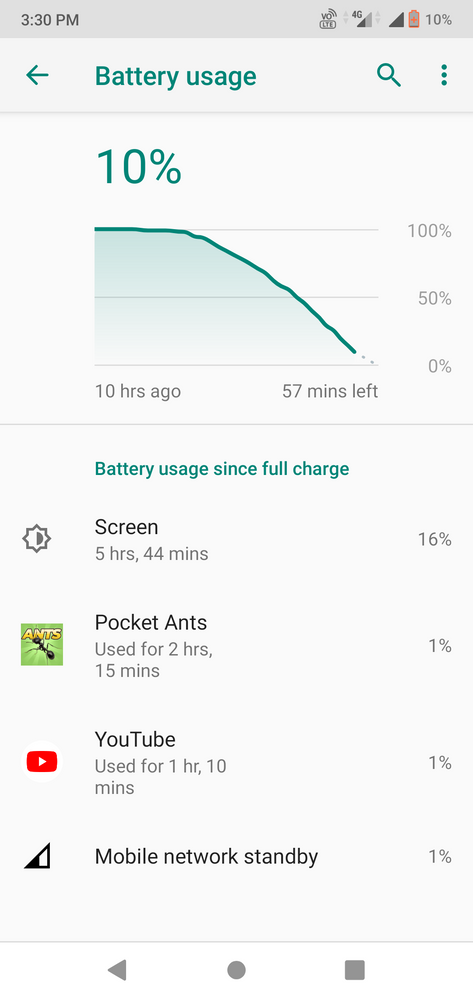
- Mark as New
- Bookmark
- Subscribe
- Mute
- Subscribe to RSS Feed
- Permalink
- Report Inappropriate Content
08-13-2020 08:10 AM
PRSfor your 1st problemhttps://zentalk.asus.com/en/discussion/comment/102647#Comment_102647
1. When I left my phone on bed while going to bath and after 2-5 min. For once phone automatically unlock my pattern lock and than my brother used my phone so my privacy is gone now
2. 100 to 10% in 5hr 44 min. Which is too short because my brother has redmi note 9 pro with 5000mah battery and it gives SOT of 9 hrs. Minimum
Here's the image. Please help
View post
open setting then open security and location
now follow images
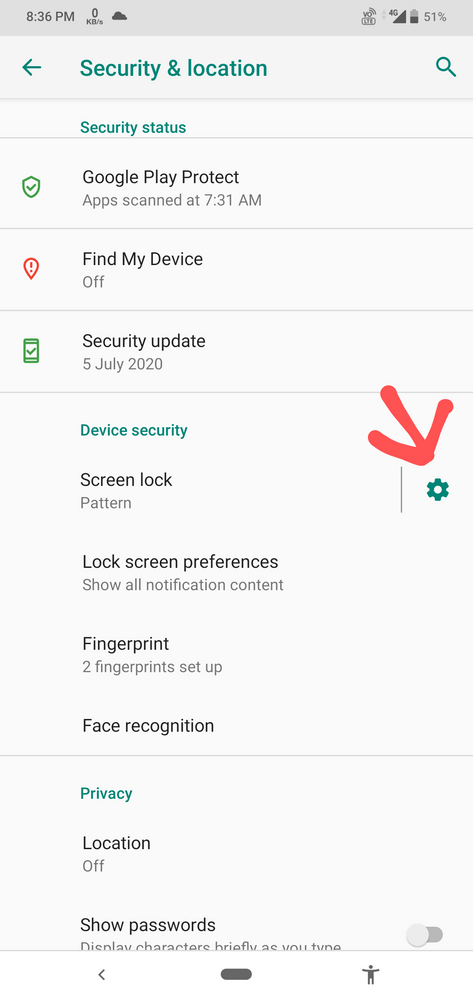
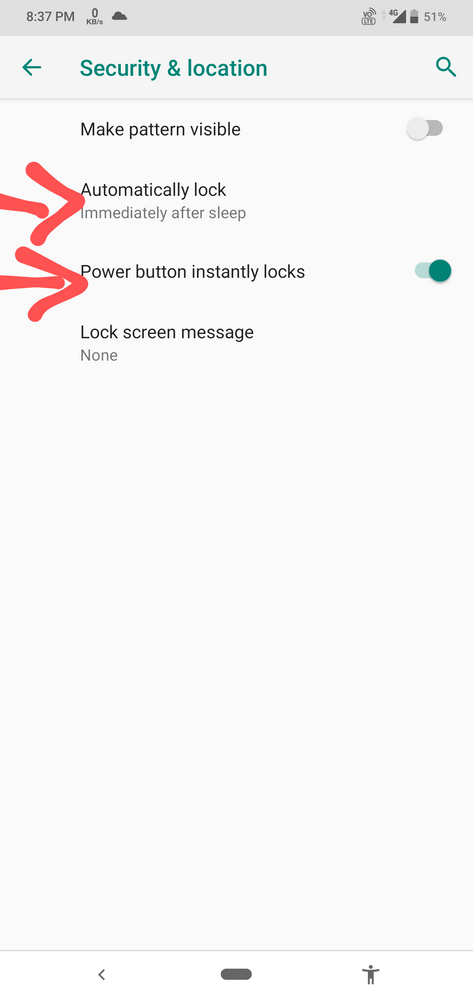
now apply these settings