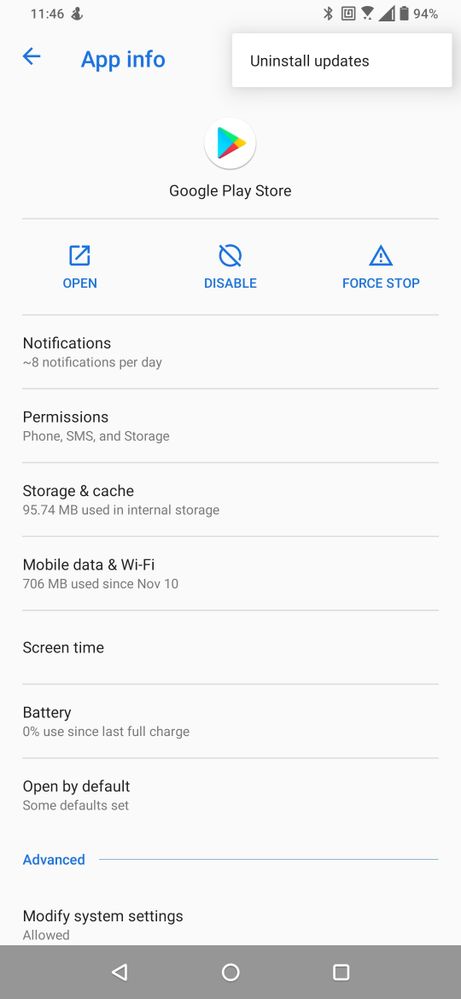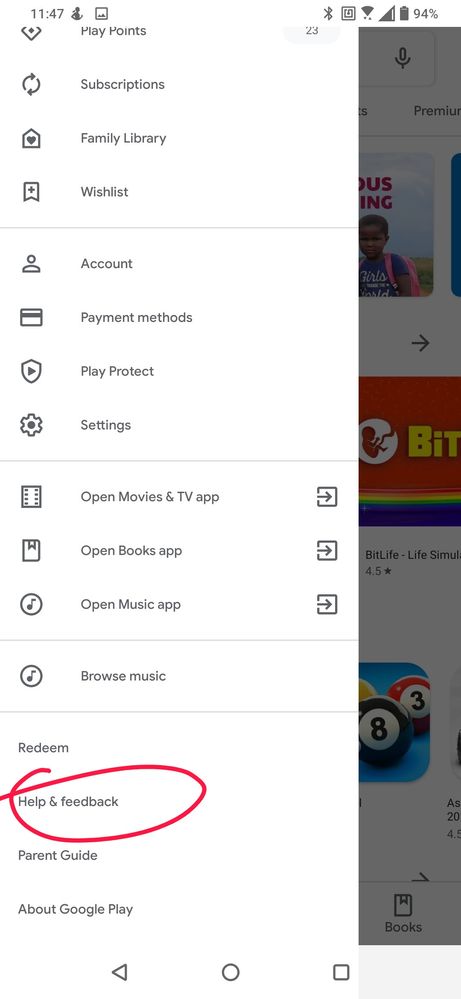Play Store never updates the Application automatically even they are set update on data or WiFi
Options
- Mark as New
- Bookmark
- Subscribe
- Mute
- Subscribe to RSS Feed
- Permalink
- Report Inappropriate Content
07-28-2019
03:52 AM
- last edited on
01-16-2024
02:00 AM
by
![]() ZenBot
ZenBot
Please tell us some basic information before asking for help:
- Model Name: Asus Zenfone 6
- Firmware Version: 6z
- Rooted or not: no
- Frequency of Occurrence: always
- APP Name & APP Version (If your issue relates to the app): Play Store
In addition to information above, please also provide as much details as you can, e.g., using scenario, what troubleshooting you've already done, screenshot, etc.
======================================== Play Store never updates the application automatically even set automatic update whenever.
3 REPLIES 3
Options
- Mark as New
- Bookmark
- Subscribe
- Mute
- Subscribe to RSS Feed
- Permalink
- Report Inappropriate Content
12-07-2019 08:35 PM
This issue is on all asus phones i guess it's on rog phone 2 also
Options
- Mark as New
- Bookmark
- Subscribe
- Mute
- Subscribe to RSS Feed
- Permalink
- Report Inappropriate Content
12-07-2019 09:34 PM
I faced this issue in all phones even in my previous one plus phone so it's problem of playstore
Options
- Mark as New
- Bookmark
- Subscribe
- Mute
- Subscribe to RSS Feed
- Permalink
- Report Inappropriate Content
12-08-2019 08:48 AM
I've had this problem on occasion with other Android phones before I got the Zenfone 6. If you want an immediate fix without waiting for Google to patch it, you can try uninstalling all Play Store updates in your System Settings < Apps and Notifications < See All Apps < Search "Google Play Store" < Menu (upper right corner) < Uninstall Updates.
From there, re-open the Play Store and attempt to update your apps again. Please also submit feedback to Google in the Play Store within the left slide menu on the bottom.
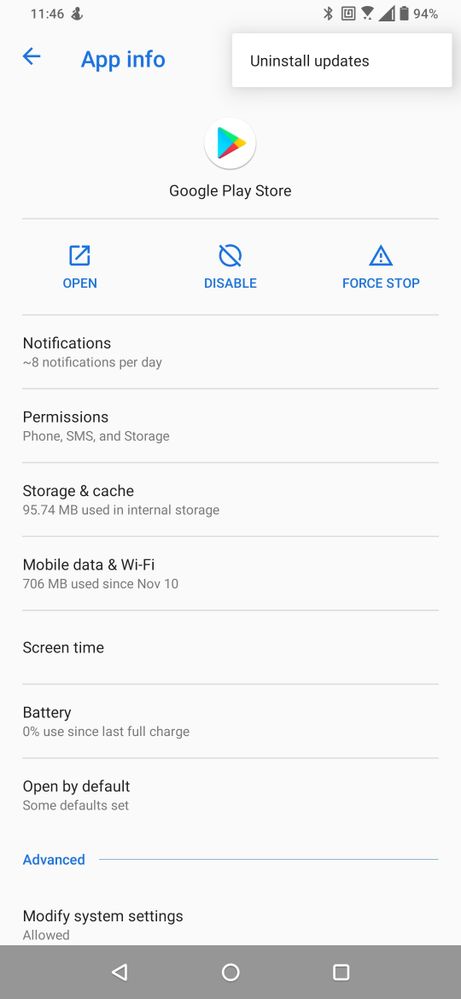
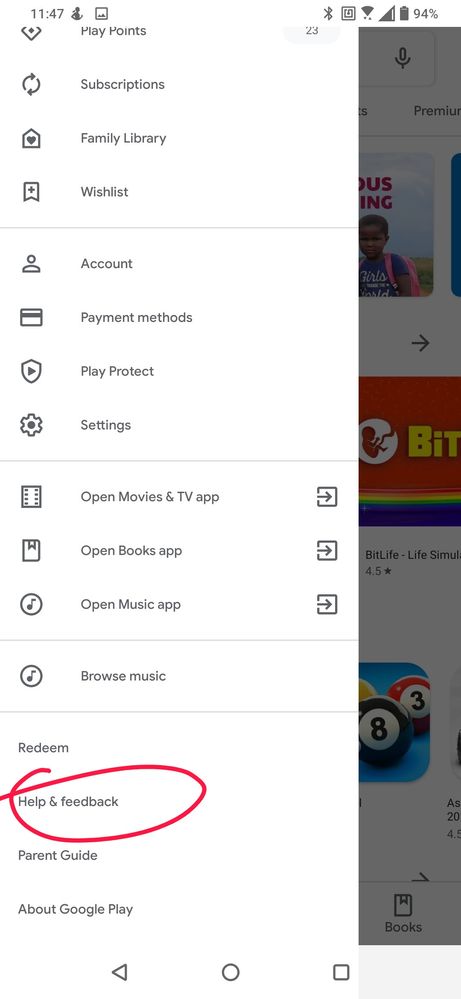
From there, re-open the Play Store and attempt to update your apps again. Please also submit feedback to Google in the Play Store within the left slide menu on the bottom.