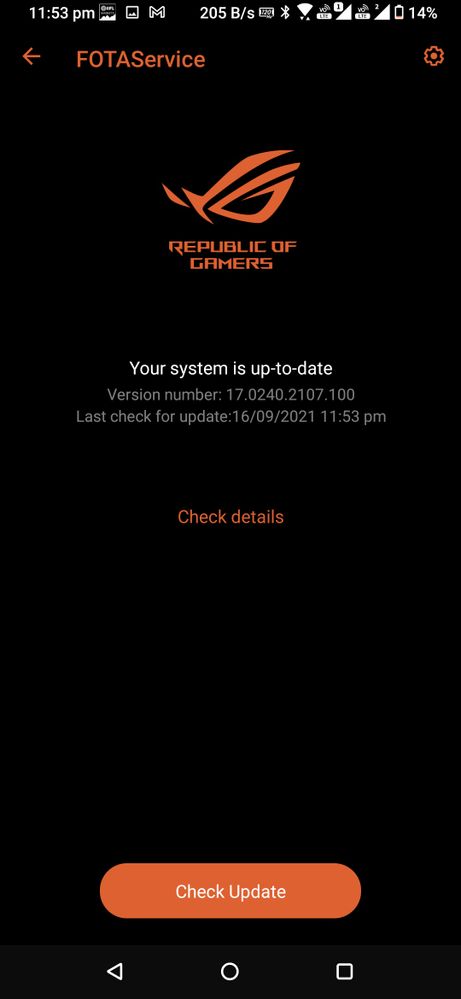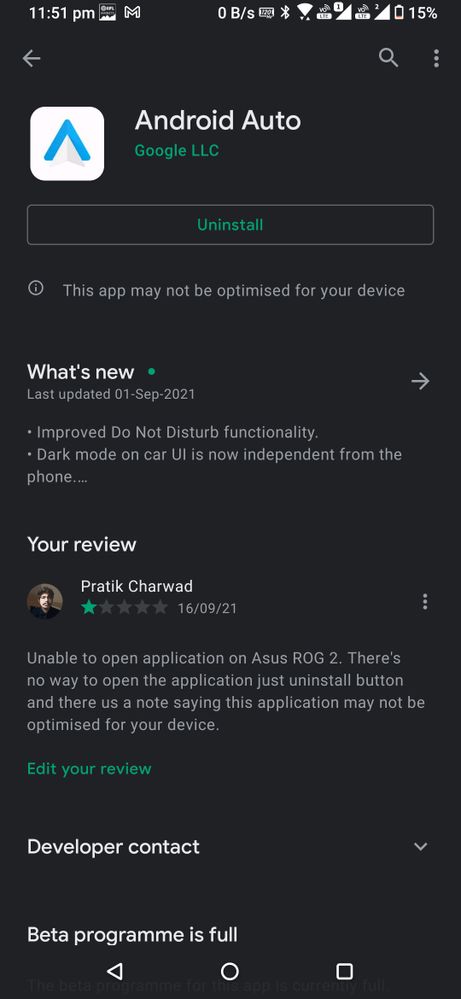This widget could not be displayed.
This widget could not be displayed.
Turn on suggestions
Auto-suggest helps you quickly narrow down your search results by suggesting possible matches as you type.
Showing results for
- English
- ROG Phone Series
- ROG Phone II
- Android auto not working on ROG 2
Options
- Subscribe to RSS Feed
- Mark Topic as New
- Mark Topic as Read
- Float this Topic for Current User
- Bookmark
- Subscribe
- Mute
- Printer Friendly Page
Android auto not working on ROG 2
Options
- Mark as New
- Bookmark
- Subscribe
- Mute
- Subscribe to RSS Feed
- Permalink
- Report Inappropriate Content
09-16-2021
11:26 AM
- last edited on
01-16-2024
01:33 AM
by
![]() ZenBot
ZenBot
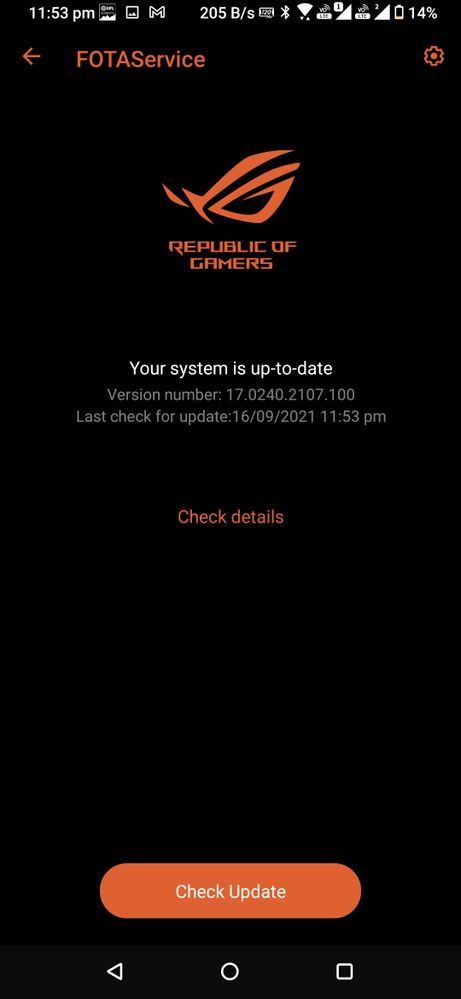
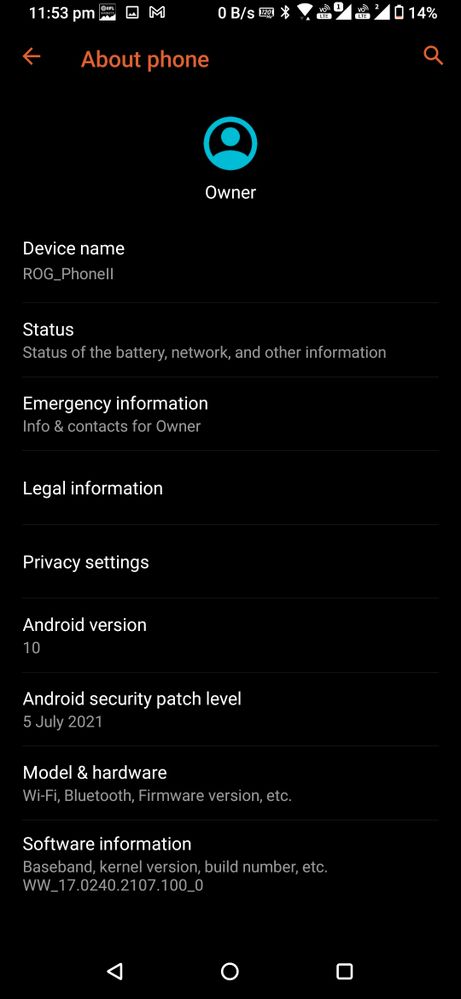
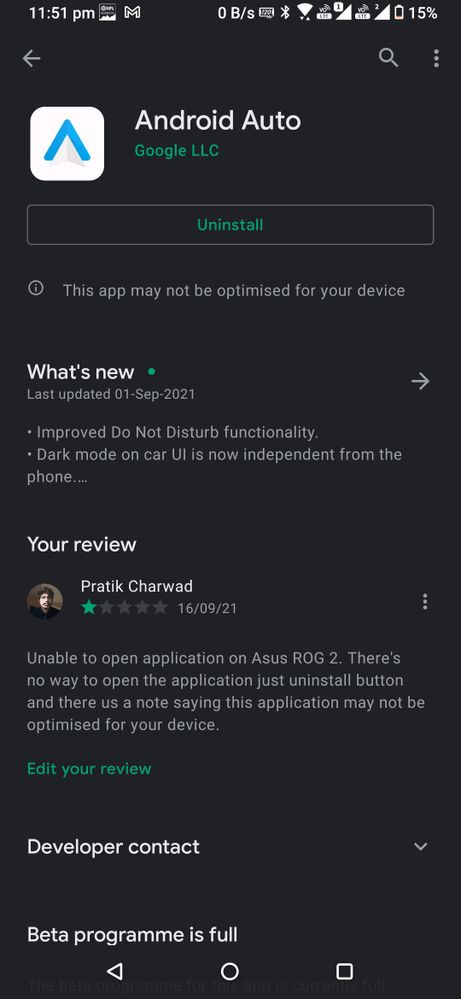
Please tell us some basic information before asking for help:
Model Name: ROG Phone 2
Firmware Version:
Rooted or not: Not
Frequency of Occurrence:
APP Name & APP Version (If your issue relates to the app): android auto
Unable to open android auto application on Asus ROG 2. There's no way to open the application just uninstall button and there us a note saying this application may not be optimised for your device.
2 REPLIES 2
Options
- Mark as New
- Bookmark
- Subscribe
- Mute
- Subscribe to RSS Feed
- Permalink
- Report Inappropriate Content
09-16-2021 11:37 AM
Foo Bar GamingTo open Android Auto, Settings - Connected Devices - Connection Preferences - Android Auto.
Please tell us some basic information before asking for help:
- Model Name: ROG Phone 2
- Firmware Version:
- Rooted or not: Not
- Frequency of Occurrence:
- APP Name & APP Version (If your issue relates to the app): android auto
Unable to open android auto application on Asus ROG 2. There's no way to open the application just uninstall button and there us a note saying this application may not be optimised for your device.
Android auto not working on ROG 2
As for the application is not optimised, in Settings - Apps - Show XXX apps - Show system - Google Play Store - Clear data and cache.
When you launch Google Play Store, you should receive updated version of Play Store. Once this is done, you shouldnt get that message now.
Options
- Mark as New
- Bookmark
- Subscribe
- Mute
- Subscribe to RSS Feed
- Permalink
- Report Inappropriate Content
09-17-2021 06:28 AM
Related Content
- ROG Phone 6 – Cameras stopped working after update (firmware bug, not hardware) in ROG Phone 6
- Device is not certified in ROG Phone 5
- Earpiece while call at whatapps not working in ROG Phone 9
- Asus ROG 5 randomly restarting (Sim) in ROG Phone 5
- 🚨 ASUS: We Need an Urgent Solution for Battery Drain and Overheating Issues on ROG Phone 8 Pro 🚨 in ROG Phone 8